While many will no doubt wait on Valve for the official Steam Deck Dock, a lot of hardware vendors are coming out with their own versions. JSAUX are one of them and they sent over their Docking Station for Steam Deck for me to take a look at.
Since the Steam Deck is a full PC, you might want to hook it up to a proper monitor to use the desktop mode or just on your big TV and this will allow you to do just that without fussing around.
JSAUX actually sent over both their original model and the newer upgraded version (HB0603). Testing both, I've come away very impressed. Honestly, at this point, you probably don't need to wait on Valve for the official one because the Upgraded Docking Station for Steam Deck from JSAUX does pretty much everything you need and it works a treat. While you could go for any number of USB-C hubs from the likes of Amazon, there's something special about a proper dock like this designed and tested to work nicely directly with the Deck.
Testing it extensively with my TV and my PC monitor, I've really not had much trouble at all. Most of my issues were just software quirks on the SteamOS side, and as Valve continue to improve the docked experience with SteamOS upgrades over time the quirks will be improved and they've done work on that a few times recently.
The upgraded model (which I ended up sticking with) features gigabit ethernet, USB-C for the charging, three USB-A 3.0 ports and HDMI out with 4K 60hz support. The charging is full-power too, so no problems leaving it on charging through the Docking Station while you're using it.
How good is the ethernet? Does the upgraded model have a better speed like it says? Absolutely, you're going to have no issues with ethernet speed on the higher model.
For the most part, the design is close to perfect. While it might not be perhaps as slick as the Nintendo Switch dock with you just sticking it straight in, the design of the Steam Deck doesn't really allow that. JSAUX went with an easy approach here though. Just place the Deck into the gap at the front, then pull over the attached USB-C cable that fits perfectly. With some great anti-slip pads included, the Deck won't be moving while sat inside it. Great build quality too, it looks and feels pretty premium. My only real gripe with the design is the ethernet being on the side, it would have been better if that was on the back too as you can see the ethernet poking out.
Really, there's not a whole lot I can actually say about this without padding it out unnecessarily and that is absolutely a good thing. Everything works great. It's a simple device with a simple purpose and is exactly what you want to nicely rest the deck while powering / charging and gaining a few more ports.
We still don't know how much the Valve model will cost, and it won't exactly offer a great many advantages over this. Sure it has an added DisplayPort and a bump from USB 3 to 3.1 but I imagine a lot of people won't actually need that. So really JSAUX are positioned well here with pretty reasonable pricing too.
You can buy each model at the links below. Really, just get the upgraded model though unless you're really penny-pinching:
I can happily recommend it. It's now one of my favourite Deck accessories from anywhere.
I need to check out the delivery fee, but sounds like a good way to get one.
Tho my deck isn't delivered yet, but that's good to have a not so expensive choice here.
Quoting: MisterPaytwick$50 for a dock?They gave me free shipping on my order.
I need to check out the delivery fee, but sounds like a good way to get one.
Tho my deck isn't delivered yet, but that's good to have a not so expensive choice here.
That said, I do genuinely want a DisplayPort out as an option, so I think I'll sit tight and wait for Valve here; we have some other generic USB-C 'docks' (really dongles) that came with e.g. a work laptop or a smartphone that work - having a full mouse + keyboard definitely made setting up all the stuff in KDE Plasma / 'Desktop mode' wayyy nicer.
The nice thing about using actual standards, of course, is that these 3rd party offerings can exist at all, and unmolested, to boot, and don't have strange non-compliant setups reusing the same connectors (looking at you, Nintendo). ;)
But this is cheaper and made for steam deck. Thanks for reviewing
So I need a new dock that has alt-mode instead and supports dual screen. Does anyone have any recommendations?
In your image the dock is much lower in the back and thus not covering any part of the heat vents, while in the stock picture it seems to cover about 1/4 of the right four vents.
Which one is accurate?
Quoting: Wizard_of_WarYour image looks different from the back than the one on the sellers website.I've looked and their image is fine and accurate, as of course is my actual photo. Angles can give a different look though and it all depends on exactly where you put it inside the dock. It really doesn't cover all that much of the vents but if it bothers you, it still works fine sat in the dock pushed all the way along to the right so they aren't covered at all but from the front it does look a bit odd then ;)
In your image the dock is much lower in the back and thus not covering any part of the heat vents, while in the stock picture it seems to cover about 1/4 of the right four vents.
Which one is accurate?
Quoting: pmk1cI‘d really like to have a docking station with HDMI-CEC Support, so it can start and stop my TV when (dis)connecting like every TV console does. I guess this needs support from the Deck AND the station, but I‘m not sure. Has anyone more info on that? Or is the JSAUX maybe even capable of doing stuff like that?This piqued my interest, so I did some digging. The main issue is that the Steam Deck uses DP-Alt mode, not HDMI-Alt mode. The latter natively supports HDMI CEC(for obvious reasons), but DP-Alt mode doesn't.
The strength of DP-Alt mode though is that it doesn't have licensing costs, and because of how DP works, adapters for converting to other standards (like HDMI) are easy to make. Hence DP-Alt mode wins with most OEMs, since it is cheap and easy to use. But this leaves out HDMI CEC as a consequence.
There are workarounds though.
First off, you'll need the hardware that injects CEC into the HDMI signal. [Pulse Eight sells one](https://www.pulse-eight.com/p/104/usb-hdmi-cec-adapter), and then you have to use their companion [libCEC software](https://github.com/Pulse-Eight/libcec) to control it. Kodi natively supports libCEC, but it might take some custom work to get libCEC to do things when you use Deck UI on the Steam Deck. Not sure, since I've never used the software myself.
Also, depending on how the DP-Alt mode to HDMI adapter/hub you have treats the CEC connection on its output, you may need a [modified HDMI cable](https://www.pulse-eight.com/p/110/cec-less-hdmi-cable) that blocks off anything from your adapter/hub which might cause interference with the injector.
1. For people concerned about shipping issues, although I received my dock in a timely manner, the bad news is they have had issues like lost packages fairly recently (100+ according to them), so there are issues. The good is they appear to be changing things related to their logistics, which I understand to especially affect US buyers (some sort of US-based distribution center or similar being added this year, I think September).
In addition, being based in China, the potential for communication (and slow shipping) issues seemed somewhat higher than if dealing with most US or EU companies, at least for English speakers. They both seemed better and worse with communication than might be expected, depending on what you are talking about. They sent out good additional troubleshooting information before they shipped, but also were slow to update me when I e-mailed them, although they did get back to me.
2. Just to note for anyone who places something around their Deck, the amount of room allowed for that is minimal, with even their own cases not fitting the dock, as stated on the company website, as I recall.


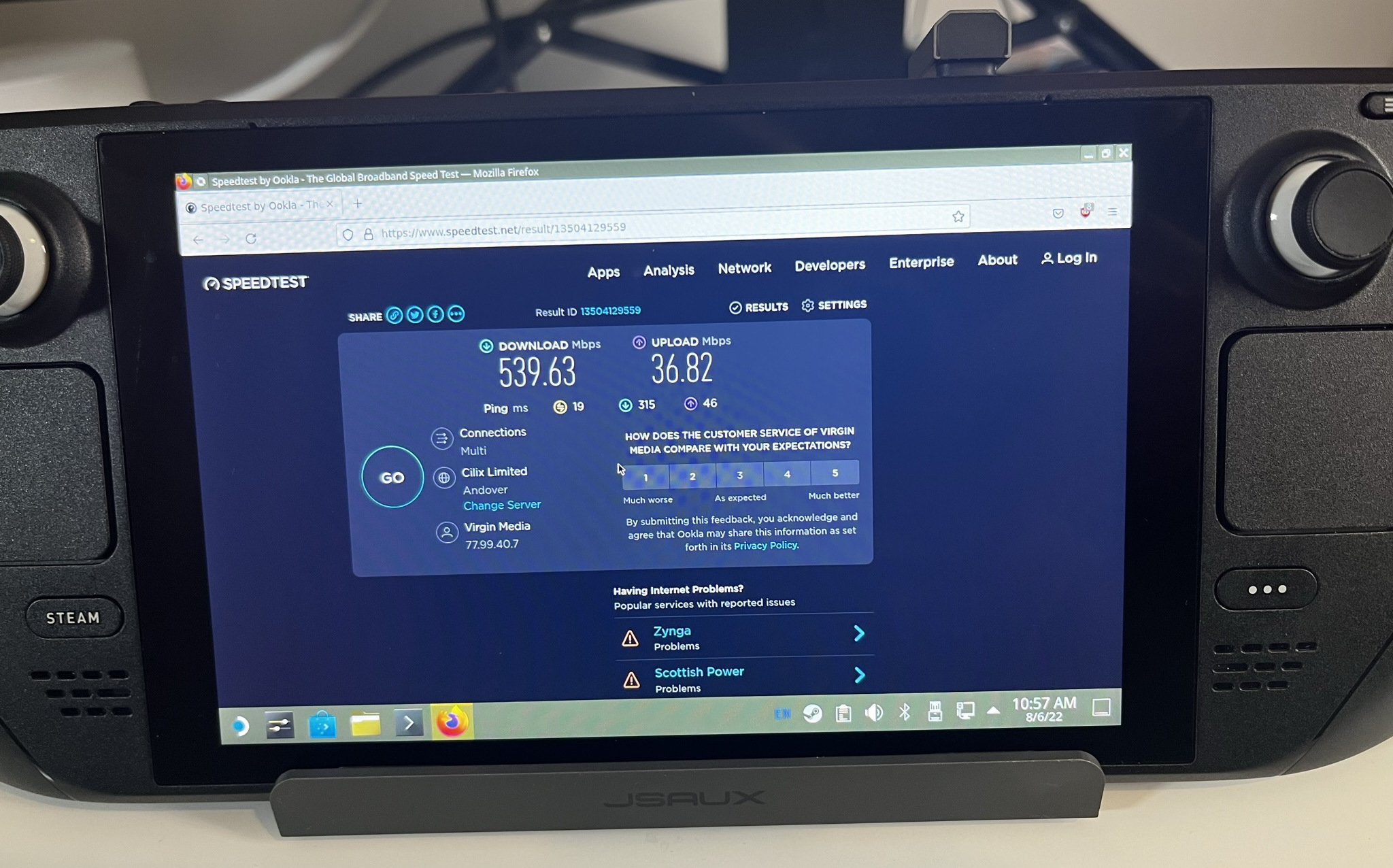

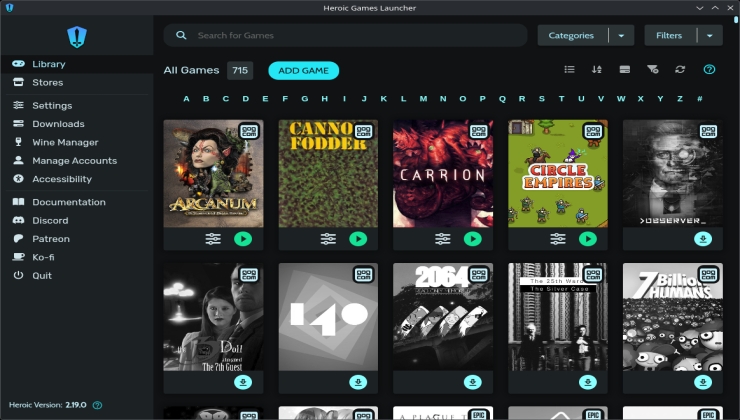











 How to setup OpenMW for modern Morrowind on Linux / SteamOS and Steam Deck
How to setup OpenMW for modern Morrowind on Linux / SteamOS and Steam Deck How to install Hollow Knight: Silksong mods on Linux, SteamOS and Steam Deck
How to install Hollow Knight: Silksong mods on Linux, SteamOS and Steam Deck