After the recent SteamOS 3.3 release, it came with some unfortunate performance issues for the Steam Deck that Valve continues to address. The first was a random bit of micro-stutter that I highlighted and Valve fixed, but it seems there were other problems.
Now you can opt into the Preview update channel on your Steam Deck to get these fixes in a new update:
- Temporarily reverted Red Dead Redemption 2 VRAM workaround to pre-3.3 behavior
- Fixed an issue causing random 0.2s stutter
- Fixed an issue causing performance drops when a UI element appeared on screen if the performance HUD was enabled.
How to do it?
Just hit the Steam button and go into Settings. Then System and find the Steam Update Channel and select Preview there. Then scroll up and check for updates and let it download. Your Steam Deck will reboot after it's finished.
Some you may have missed, popular articles from the last month:
All posts need to follow our rules. Please hit the Report Flag icon on any post that breaks the rules or contains illegal / harmful content. Readers can also email us for any issues or concerns.
No comments yet!
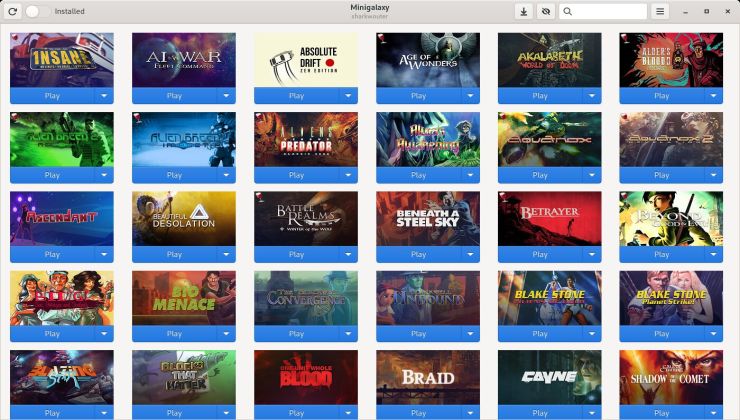



 How to setup OpenMW for modern Morrowind on Linux / SteamOS and Steam Deck
How to setup OpenMW for modern Morrowind on Linux / SteamOS and Steam Deck How to install Hollow Knight: Silksong mods on Linux, SteamOS and Steam Deck
How to install Hollow Knight: Silksong mods on Linux, SteamOS and Steam Deck