Two very popular open source compatibility layer projects from developer 'GloriousEggroll' are out now, with updates to both GE-Proton and Wine-GE-Proton too.
GE-Proton is the popular community version of Valve's Proton translation layer, that includes extra fixes often before Valve have chance to test them fully and other fixes they can't perhaps legally do. Wine-GE on the other hand is for use outside of Steam, for projects like Lutris and Heroic.
GE-Proton 7-33 brings these changes:
- wine updated to latest bleeding edge, pulls in more fixes for gta v, rdr2, verified bioshock remastered 1/2 + infinite work with 2k launcher
- dxvk updated to latest git
- vkd3d updated to latest git
- pulled in latest proton script changes from upstream
- fixed issue with fall guys protonfix trying to replace incorrect command name (Thanks Corben78)
- removed Divinity Original Sin 2 launcher protonfix as it's no longer needed
NOTE: for Divinity Original Sin 2 you will need to do the following to return the game files back to normal:Open the game folder
delete the 'bin' symlink
rename 'bin-bak' as 'bin'
delete the 'Data' symlink
rename 'Data-bak' as 'Data'
Then in steam verify the integrity of the game files.
As for Wine-GE-Proton 7-28 here's what's new there:
- wine updated to latest bleeding edge, pulls in more fixes for gta v, rdr2, verified bioshock remastered 1/2 + infinite work with 2k launcher
- validated standalone RDR2 works -- lutris installers will be updated to use this version
- validated GTA V was at least able to go online and in single player without any noticeable issues. Proton's patches are still in testing so the results may not be the same for everyone: https://github.com/ValveSoftware/Proton/issues/37#issuecomment-1242570089 -- lutris installers will be updated to use this version
- validated BioShock 1/2 remastered + infinite work with 2k launcher
How to install them?
For Wine-GE and the Heroic Games Launcher, it comes with a built in Wine Manager where you can download them and then you can adjust each game individually in their main settings:
For GE-Proton, you can simply use the ProtonUp-Qt tool that we've covered here numerous times now. See the previous GOL Guide on GE-Proton with ProtonUp.
Quoting: dorronDoes this fix RDR2 crashing every 20 minutes?I can't say for certain (I haven't tried it).
But there was an update to RDR2's compatibility recently:
https://www.gamingonlinux.com/2022/09/proton-experimental-fixes-up-red-dead-redemption-2-gets-more-games-working/
So maybe fixes it? :grin:
Give it a spin and find out :grin:
Quoting: CorbenHihi, that banner pic with the 3 eggrolls :woot:I think those are taquitos. XD





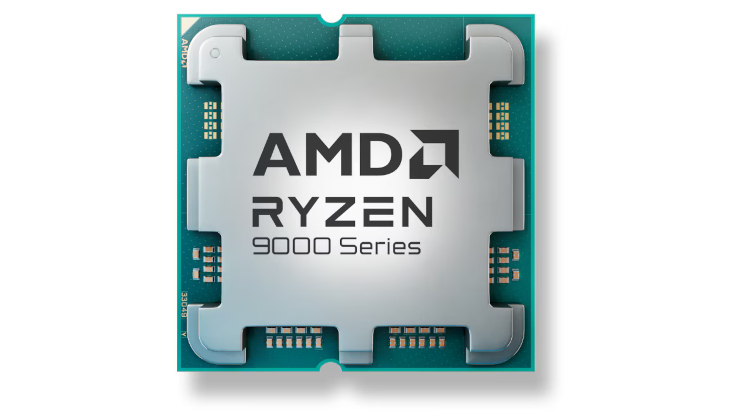



 How to setup OpenMW for modern Morrowind on Linux / SteamOS and Steam Deck
How to setup OpenMW for modern Morrowind on Linux / SteamOS and Steam Deck How to install Hollow Knight: Silksong mods on Linux, SteamOS and Steam Deck
How to install Hollow Knight: Silksong mods on Linux, SteamOS and Steam Deck