Again and again Valve has managed to speed up production of the Steam Deck, so much so that for reservations the Q3 era is over. Valve said that everyone who was inside Q3, would have gotten their purchase invite email today and so they're now speeding onwards into the Q4 window.
The full announcement:
Hello, just a quick note about shipping today.
As some folks on the internet have noticed (we see you Reddit!), we're speeding through reservations at an accelerated pace. This is due to increased production, and we've beaten our own estimates yet again. With today’s batch of emails we’ve now sent invitations for all reservations in the Q3 (July-September) bucket.
Now that Q3 is done early, we're going to get a head start on the next set of reservations, and are fulfilling reservations that were scheduled for the Q4 window. We've updated the store page to reflect this, with an updated bucket description: September-December.
That's it for today, more to come soon!
As a reminder, if you do manage to miss your email and Steam app notification somehow, you can still speak to Steam Support as you have a few days grace period on it.
I wanna see how the Steam hardware stats are looking now.
I'd rather they just come out and say how many have been sold !
I wonder if the demand is going to keep up? How much of a marketshare it's going to reach?
Seeing how they are just beginning to release into new markets, I don't think demand will be a problem.
I got my invitation for the 512GB version to Germany today at 20:42 CEST! Reserved on 2022-07-04. So this was way quicker than expected and now I'm eagerly waiting for it to arrive at my door :)
Last edited by cookiEoverdose on 19 Sep 2022 at 9:58 pm UTC
Last edited by cookiEoverdose on 19 Sep 2022 at 10:05 pm UTC
Did someone try SGDBoop?SGDBoop works fine. I think it was in one of Liam's guides? I've used it for a few things: press the button on Steam Grid DB, pick the thing you want it applied to, job done.
Wow great news!
I got my invitation for the 512GB version to Germany today at 20:42 CEST! Reserved on 2022-07-04. So this was way quicker than expected and now I'm eagerly waiting for it to arrive at my door :)
I'm getting excited now, I reserved mine 2022-08-09! So there's a chance I could be getting an invitation in the next couple of weeks. I'm really looking forward to sitting on the porch and enjoying the sunshine while playing a few games.
This centralized method will fail.
They don't have the resources for to fill the entire world demand of Steam Deck....
This centralized method will fail.
I'm quite confident it is a success already.
And while, quite obviously, they don't have the resources to fill the entire world demand of Steam Deck immediately,
just as obviously, they do have the resources to fill the entire world demand of Steam Deck sooner or later.
Another possible explanation would be, that the demand is less then they thought.It's possible that the demand is less than they thought, but that would not be an explanation for this.
The situation is that we had X numbers of preorders which were expected to take N long to fill. Now those same preorders are going to take N-something long to fill. This is not about previously unknown demand levels. The only two explanations are, first, what they claimed directly and we have no reason to disbelieve: That they increased production faster than they had expected (read: Faster than they had been willing to claim for fear of falling short if they boosted expectations too high). Or, second, that for some reason a whole lot of people with preorders dropped them. But that seems fairly unlikely because the thing has been getting pretty good press, buzz, and reactions from owners as far as I can tell--so why would someone who had bought the hype to the extent of preordering give up on it? It's sure to have happened, but not at unexpected levels.
(On the separate issue, it seems unlikely that the demand is less than they thought, because it seems to have been selling briskly, and they recently claimed the number of orders has been rising. What is possible is that their Asian launch won't be that successful, but that's yet to be seen)
I need to make a confession. I bought a Steam Deck just because I found it cool, without an actual use case for it. Yesterday, sitting in the bed playing ["Justin Wack and the Big Time Hack"](https://store.steampowered.com/app/1131670/justin_wack_and_the_big_time_hack/), I found that I do have a use case. :)
Thanks for pointing out this game! This genre is dear to my heart.
GoL [had an article](https://www.gamingonlinux.com/2022/08/justin-wack-and-the-big-time-hack-is-another-fun-looking-point-and-clicker-coming/) on it a little while ago.I need to make a confession. I bought a Steam Deck just because I found it cool, without an actual use case for it. Yesterday, sitting in the bed playing ["Justin Wack and the Big Time Hack"](https://store.steampowered.com/app/1131670/justin_wack_and_the_big_time_hack/), I found that I do have a use case. :)
Thanks for pointing out this game! This genre is dear to my heart.
I need to make a confession. I bought a Steam Deck just because I found it cool, without an actual use case for it. Yesterday, sitting in the bed playing ["Justin Wack and the Big Time Hack"](https://store.steampowered.com/app/1131670/justin_wack_and_the_big_time_hack/), I found that I do have a use case. :)
Thanks for pointing out this game! This genre is dear to my heart.
Then let me drop some tips...
* [Voodoo_ Detective](https://store.steampowered.com/app/1740680/Voodoo_Detective/)
* [Intruder In Antiquonia](https://store.steampowered.com/app/1778870/Intruder_In_Antiquonia/)
* [Nine Noir Lives](https://store.steampowered.com/app/914890/Nine_Noir_Lives/)
* [Lucy Dreaming](https://store.steampowered.com/app/1532710/Lucy_Dreaming/)
* [PRIM](https://store.steampowered.com/app/1510470/PRIM/)
* [A Trail of Ooze](https://store.steampowered.com/app/1523940/A_Trail_of_Ooze/)
* [Rosewater](https://store.steampowered.com/app/1226670/Rosewater/)
... and, obviously...
* [Return to Monkey Island!](https://store.steampowered.com/app/2060130/Return_to_Monkey_Island/) (soon to be ported)
I cannot vouch for all of them, but I'll buy them sooner or later. Some have/had good demos.
It's a good time for point and click!
Last edited by Eike on 21 Sep 2022 at 8:56 am UTC
I'd like to see an easy way to set up Deck UI grid, background, logo and icon images for added non-steam games or flatpak apps. https://www.steamgriddb.com could be a source. Did someone try SGDBoop?
SDGBoop is pretty great if you don't have a large library, because you do still have to go through manually 1 game at a time. I used a batch tool to fix all the artwork I didn't have - many games didn't update to the new grid style and it is a little irksome.
I ended up using [this tool here](https://github.com/boppreh/steamgrid) and it was actually quite easy.
Some tips:
- After extracting the tool, delete the "overlays by category" folder unless you want them.
- Grab an api key from www.steamgriddb.com - you have to be logged in to do this, which you can do with your steam account. After you login, click on your account name (top right), preferences, then API.
- Go into the directory you extracted the tool into and use a command something like this:
sudo ./steamgrid -steamdir /home/deck/.steam/steam -nonsteamonly --steamgriddb 123h2u3i12u31i --onlymissingartworkBut, replace that string after --steamgriddb with your own API key. Those flags declare where the steam library is, where to get the artwork from (steamgriddb), dictate to collect art for only non-steam games, and only for those games with missing art.
- Restart Steam to see the changes. Rerun this command in the future if you acquire more games which need art. Super easy!
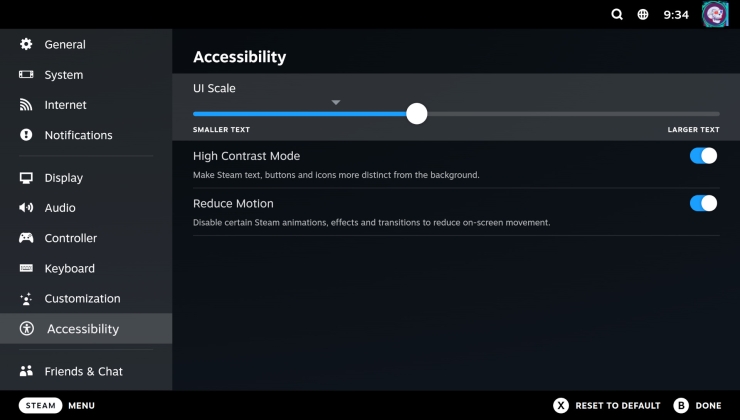













 How to play games from GOG and Epic Games on Linux, SteamOS and Steam Deck
How to play games from GOG and Epic Games on Linux, SteamOS and Steam Deck How to get Battlefield 3 and Battlefield 4 online working on Linux, SteamOS, Steam Deck
How to get Battlefield 3 and Battlefield 4 online working on Linux, SteamOS, Steam Deck