Two big pieces of Steam Deck news for you today, with two major updates now available. First there's a big Steam Deck Client Stable update and a Steam Deck OS Beta.
For the Client update, it's pulling in all the recent changes from the Beta. This includes the only just released upgrades to the on-screen keyboard I mentioned only a day ago, however they snuck in some extras here about the on-screen keyboard now updating at 60Hz, not typing into chat tabs and issues with emoji. Also included is the new and improved Media page and the Virtual Menu overhaul also only landing recently.
Here's all that's new for the Deck Client Stable update:
General
- Slider controls now allow more precise input for large ranges, and accelerate changing the value the longer left/right is held.
- Fixed scrolling on home recommended screen due to discovery queue
- Fixed issue where What's New section was not populated properly
- Fixed an issue loading game carousel items on the home recommended tab
- Fixed crashing issue when streaming from one Steam Deck to another
- Fixed crashes related to screenshots, audio, and Bluetooth
On-Screen Keyboard
- Improved the responsiveness of On-Screen Keyboard
- Trackpad typing now generally updates at 60hz
- Fixed missing keystrokes when touch typing on the On-Screen Keyboard in desktop mode
- Fixed the in-game On-Screen Keyboard text entry dialog sometimes having buttons cut off
- Fixed an issue where the on-screen keyboard would not type into chat tabs
- Fixed up and down direction on gamepad sometimes skipping rows on the keyboard when connected to an external display
- Fix errors when operating emoji keyboard in Steam and desktop modes
Media page
- Improved Media page performance for users with a large number of screenshots
- Restyled the Media page to show more screenshots at one time
- Fullscreen screenshots can now be scrolled through by pressing left/right
Steam Input: Virtual Menus
- Virtual menus received a visual refresh
- Virtual menus can now be named and moved between difference sources or converted between menu types
- Fixed layout issues with the hotbar style virtual menu
- Commands such as keyboard keys or gamepad buttons will now display glyphs when the user has not manually picked an icon
- Icons and colors can now be assigned in the new configurator
- Menu items can now be reordered
- Responsiveness of the touch menu cursor and general performance has been improved
Steam Input: General
- Added support for Mode Shifts in the new configurator
- Added a "Turn Off Controller" command to the external gamepad guide button chord layout
- Replaced the Big Picture configurator in desktop mode with a windowed view of the new Configurator. This currently only applies to desktop mode on Steam Deck.
- Updated navigation of controller command buttons to keep your current selected column when scrolling
- Improved styling of command names
- Improved touch menu cursor performance and responsiveness
- Fixed bug w/ renaming "Move By Amount" mouse commands
- Fixed action set layers not carrying through Gamepad triggers outputs from button commands
- Fixed issue with Nintendo Switch Controller glyphs on the On-Screen Keyboard
- Fixed a case where two controllers could show the same slot in the Controller Reorder screen
- Fixed a case where a controller could not show up in-game until the overlay was toggled
- Fixed the Page Up/Down glyphs being swapped in virtual menus
- Fixed an issue where Switch controllers could show up w/ a duplicate device
- Fixed editing command settings inside of a mode shift
- Fixed issue where command settings would not save
- Fixed an issue where Mouse Edge Spin would be more sensitive on the left-side of the trackpad than the right
Moving on, there's also the Steam Deck OS Beta, which you can try out by opting into the Preview option in Settings > System > Steam Update Channel.
This will no doubt be an exciting one for a lot of people, as one of the biggest complaints is easily the docked experience and absolutely one of the unsaid reasons why Valve has delayed the dock for so long.
Here's what's new in the Steam Deck OS Beta:
- Added external display output resolution and refresh rate selection UI in Display Settings (requires Steam Client Beta)
- Automatically avoid problematic resolutions like 4096x2160 or 30Hz modes on external displays
- Improved frame pacing when compositing (such as when FSR is enabled)
- Improved touch / de-touch detection speeds
- Fixed in-game camera control issues when using a physical mouse
- Fixed aspect ratio and resolution not properly switching in the Steam UI after reconnecting an external monitor
- Fixed a scenario where an SD Card format operation could fail
- Fixed an issue where frames could drop on external displays at lower refresh rates
- Fixed an issue where small touches would be ignored on edges of some trackpads
- Fixed unsolicited random haptic events
- Fixed boot tone volume to be equalized across models
- Modified USB descriptors to support controller navigation in EFI menu at boot
The FSR fix is also a welcome one, as it was causing frame spikes quite regularly so things should be a bit smoother now.
Prefer a video overview? Here you go:

Direct Link
Oh, and here's an extra for you, Slime Rancher 2 works out of the box at release with Proton 7 (as there's no Linux version this time around):

Direct Link
I tried Elden Ring a couple of times on my 4K TV, but it was awful. The framerate was fine, but there were lots of stutters. Any other monitor was fine.
I am ready to ditch my ITX PC that sits under the TV now :grin:
I just expect not to die of anxiety until it comes :grin:
and absolutely one of the unsaid reasons why Valve has delayed the dock for so longYeah, right, for sure... :P
/s
Quoting: FisterfrankAny word on the dedicated supported “dual boot” that’s suppose to be included in steam OS 3 update? I know there are simple workarounds but that’s not what Valve advertised.Personnally, I have no recollection of any promise regarding dualbooting. All Valve said was that you may install Windows on the Steam Deck, but Windows is not officially supported. Basically, if that's what you want to do, you are on your own.
Last edited by Mohandevir on 23 Sep 2022 at 6:34 pm UTC
While Steam Deck is fully capable of dual-boot, the SteamOS installer that provides a dual-boot wizard isn't ready yet.https://store.steampowered.com/news/app/1675200/view/3131696199122435099
Quoting: CatKillerWindows is still unsupported on the Deck, but the ability to repurpose it as a Windows machine increases customer confidence. The current restore image nukes-and-paves, like the Windows installer does, but Valve did say that when they eventually get around to releasing a SteamOS 3 installer that it will be considerate of the dual-boot use case.You found the link I was searching for... I forgot about the Windows drivers page.
While Steam Deck is fully capable of dual-boot, the SteamOS installer that provides a dual-boot wizard isn't ready yet.https://store.steampowered.com/news/app/1675200/view/3131696199122435099
Maybe the dualboot support will happen when Valve release SteamOS 3 for general PC use?
Last edited by Mohandevir on 23 Sep 2022 at 7:20 pm UTC
Quoting: FisterfrankAny word on the dedicated supported “dual boot” that’s suppose to be included in steam OS 3 update?Gotta say if there was, I really wouldn't care.
Quoting: MohandevirMaybe the dualboot support will happen when Valve release SteamOS 3 for general PC use?That's how I interpret it, yeah. But definitely not "supported" and definitely not "promised," just making people feel comfortable about spending a few hundred quid on some Loonix machine. I expect it'll just be like existing Linux distro installers: Windows will stomp over everything, and then the Linux installer tidies up after it.
Quoting: CatKillerI didn’t use the word “promised”, they did “advertise” it as something that was coming & already in the works as totally supported “ installer is not ready YET”will be coming in OS3 update. Reassuring people that were concerned abt anti cheat preventing them from playing some pretty big titles. Cheers.Quoting: MohandevirMaybe the dualboot support will happen when Valve release SteamOS 3 for general PC use?That's how I interpret it, yeah. But definitely not "supported" and definitely not "promised," just making people feel comfortable about spending a few hundred quid on some Loonix machine. I expect it'll just be like existing Linux distro installers: Windows will stomp over everything, and then the Linux installer tidies up after it.
Quoting: Purple Library GuyMe neither, I finally have a device that has Linux installed out of the box, with all the proper support that entails. Why would I want to do anything about that? OTOH, what if I wanted to dual boot it with Fedora or Debian?Quoting: FisterfrankAny word on the dedicated supported “dual boot” that’s suppose to be included in steam OS 3 update?Gotta say if there was, I really wouldn't care.
But back to what was actually updated: The on-screen keyboard improvements do help a lot. Although I still find navigating in Desktop mode finicky. Anyone know of any package that allows for better desktop controls? Like, idk, using right track-pad for controlling the cursor and the left one for scrolling? Or right for cursor, left for fine-grained cursor, and a joystick for scrolling?
Quoting: lvlarkAnyone know of any package that allows for better desktop controls? Like, idk, using right track-pad for controlling the cursor and the left one for scrolling? Or right for cursor, left for fine-grained cursor, and a joystick for scrolling?Steam.
Go to desktop mode, go to Steam's settings, and then Controller -> desktop configuration. Mouse clicks on triggers and scroll wheel on left trackpad are changes that I find particularly useful.
Steam Deck OS Beta:
•Fixed in-game camera control issues when using a physical mouse.
My only real gripe so far with the Steam Deck is that using a physical mouse doesn't really work, or, at least with the games that I've tried.
Bit of a shame Linux doesn't have AutoHDR or HDR in most places outside of just Video playback.. that probably be neat on a handheld is probably save some battery life!
OLED+VRR+HDR that be the ticket! A option to do 120hz would probably be nice also for SOME games that can run at that. But it eat battery life.
Last edited by Gerarderloper on 26 Sep 2022 at 3:45 am UTC

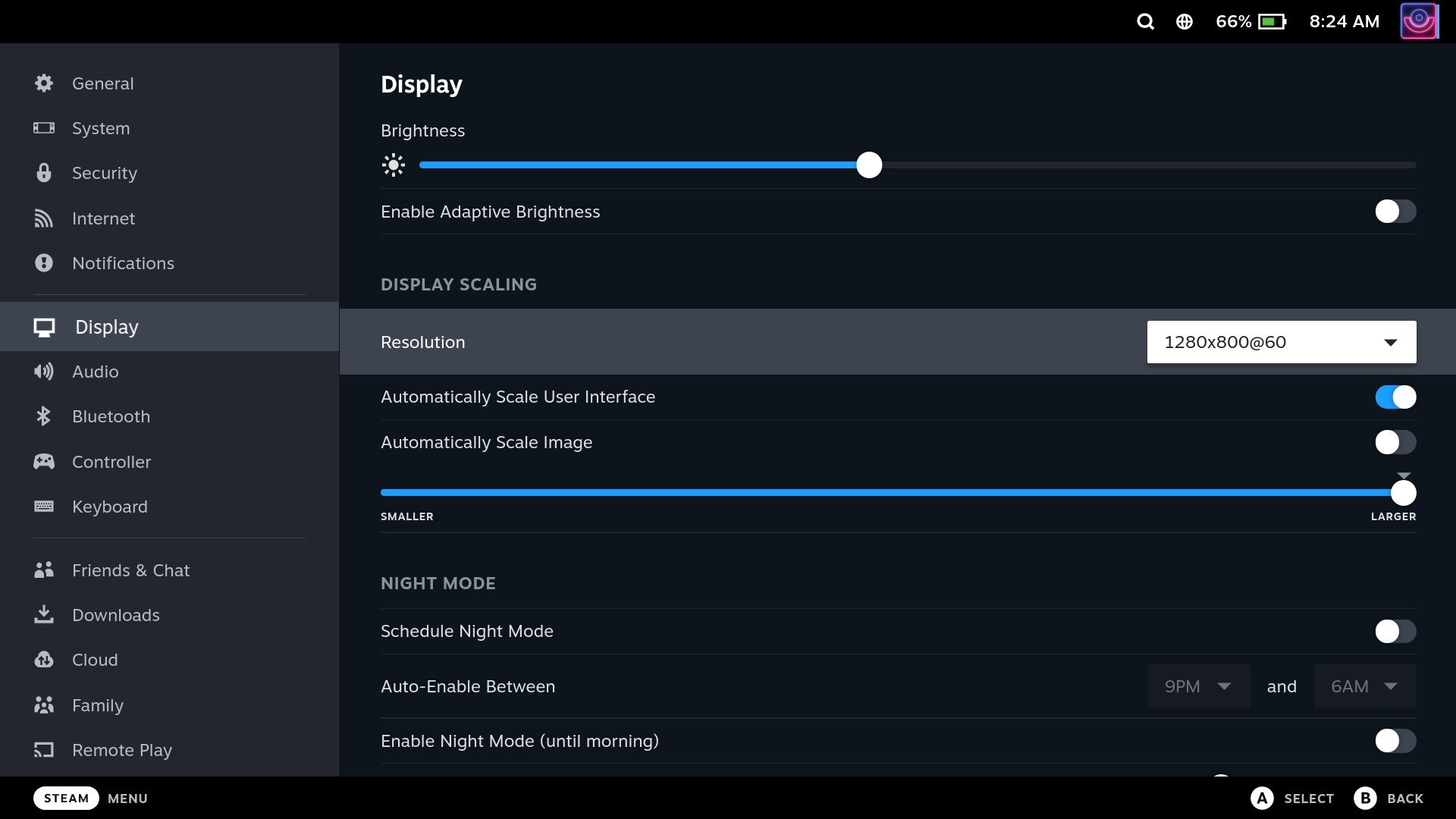











 How to setup OpenMW for modern Morrowind on Linux / SteamOS and Steam Deck
How to setup OpenMW for modern Morrowind on Linux / SteamOS and Steam Deck How to install Hollow Knight: Silksong mods on Linux, SteamOS and Steam Deck
How to install Hollow Knight: Silksong mods on Linux, SteamOS and Steam Deck