Bottles is the awesome free and open source app to help you manage the Windows compatibility layer Wine. A fresh release is out now with version 2022.9.28 (yes I'm a few days late).
With Bottles, you can easily install the likes of Battle.net, EA Launcher, Origin, GOG Galaxy and more with a growing list of easy installers. Plus you can just throw in whatever Windows apps / games you need. It's just a nice tidy way to keep it all together.
My favourite new feature is easily their new drag and drop implementation for running things, allowing you to throw a file on top of the window when you have a configured Bottle open to then run it inside it. In other words, you have a Wine Bottle created, then you drag and drop a Windows game / app installer inside — neat!
Video Credit - Bottles Team
Display Settings also now have their own dedicated dialog, which looks a bit cleaner and keeps things a bit more focused for when you're tweaking various options. Like virtual desktop resolution not appearing unless the setting is actually turned on.
Their work on the UI is great and they've continued cleaning it up in other places too, along with their continued work to have Bottles use the full power of the latest generation of GTK4 and libadwaita for designing interfaces. When tweaking your Gamescope settings, they've also adjusted the dialog to "be more intuitive and self-introducing". Plus lots more.
The main highlights:
- Nvidia-specific settings are now hidden on other setups.
- Run executables by dropping them on the bottle.
- Move from XML to Blueprints for UI.
- Mobile improvements.
- The Gamescope dialog is now more polished and intuitive.
- Display settings has now a dedicated dialog.
- All selectors are ported to the libadwaita.
- Support for ja_JP,zh_TW,ko_KR languages.
- Dependencies with an incompatible architecture are now hidden.
- Support for the bundled gstreamer version if provided by the runner.
- Adding a new program will be immediately available, without having to update the whole list.
- Removed the ability to install multiple dependencies in one go.
- Improve wording for Components section.
- Lots of bug fixes.
Bottles really is a nice piece of software (even though using the GTK design ;P)
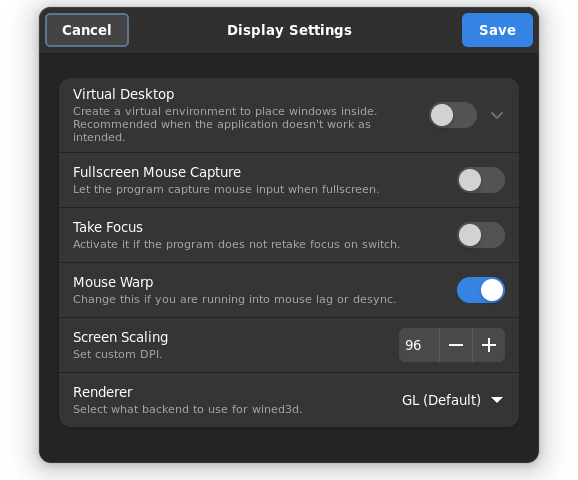

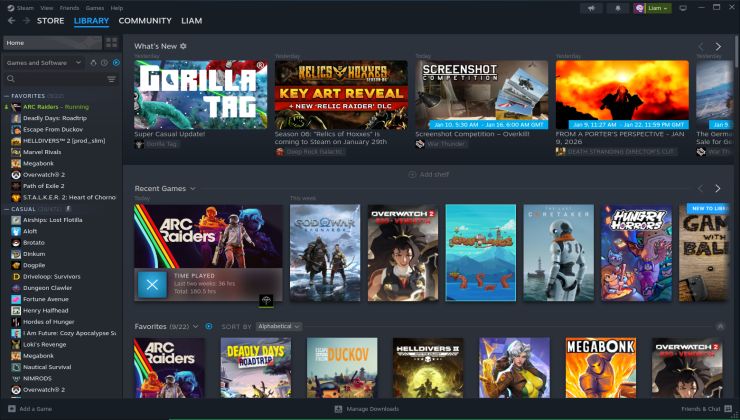





 How to setup OpenMW for modern Morrowind on Linux / SteamOS and Steam Deck
How to setup OpenMW for modern Morrowind on Linux / SteamOS and Steam Deck How to install Hollow Knight: Silksong mods on Linux, SteamOS and Steam Deck
How to install Hollow Knight: Silksong mods on Linux, SteamOS and Steam Deck