GE-Proton is the community-maintained version of the Windows compatibility layer Proton, not endorsed by Valve but it can get more games running on Steam Deck and Linux desktop. A new release version GE-Proton7-39 is out now.
Here's the change highlights:
- proton-wine updated to latest bleeding edge
- dxvk updated to git
- vkd3d-proton updated to git
- overwatch 2 freeze fix added (may help other games)
- pulled in upstream proton nvapi fixes
- enabled gamedrive option for ESO by default
- mono updated to 7.4.0
- no-longer-required protonfixes removed for Sonic Adventures 2, Farcry 5 EAC, Origin (thanks Bitwolfies)
For those curious on how to set up Overwatch 2 on Steam Deck, I did cover that before using the Bottles app but since GE-Proton has some fixes in this release and the previous GE-Proton release, here's a video guide on how to do Battle Net and Overwatch 2 directly through Steam:

YouTube videos require cookies, you must accept their cookies to view. View cookie preferences.
Direct Link
Direct Link
Text Guide:
- Download ProtonUp-Qt from Discover.
- Install GE-Proton7-39 from ProtonUp-Qt.
- Close and reload Steam.
- Download the Battle Net launcher.
- Add the Battle Net installer into Steam. Add Game (bottom left) -> Non-Steam game, select it from the list in your Downloads folder (select All Files from the bottom of the file picker to see it).
- Right click on it in Steam, go to Properties and select Compatibility. Tick the box and select GE-Proton7-39.
- Install it and then remove the shortcut.
- Add a new shortcut to the installed Battle Net launcher exe file. Again setting the compatibility on it to GE-Proton7-39.
- Now you're done. You can load it and install Overwatch 2 or anything else from Battle Net and run it inside Steam directly without another app like Bottles or Lutris.
Some you may have missed, popular articles from the last month:
All posts need to follow our rules. Please hit the Report Flag icon on any post that breaks the rules or contains illegal / harmful content. Readers can also email us for any issues or concerns.
2 comments
Looks like this way only works on the steam deck. I tried it on Fedora with Flatpak versions of steam and protonup-qt and it refused to run the installer. Hopefully the proton GE version of steam is updated to 39 soon.
0 Likes
Quoting: kernelpanicLooks like this way only works on the steam deck. I tried it on Fedora with Flatpak versions of steam and protonup-qt and it refused to run the installer. Hopefully the proton GE version of steam is updated to 39 soon.This process now works on the Flatpak version of Steam.
0 Likes


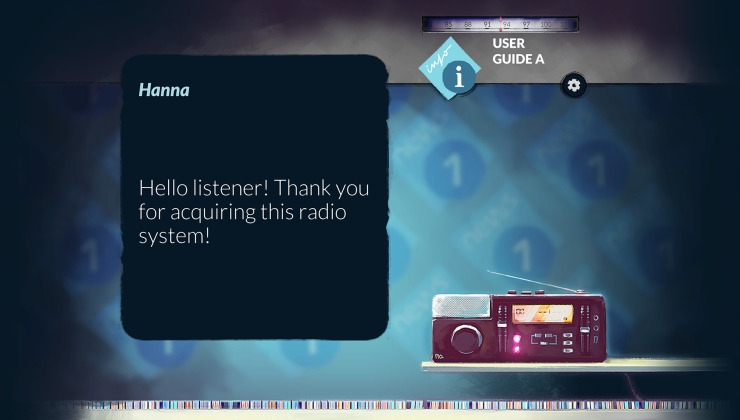

 How to setup OpenMW for modern Morrowind on Linux / SteamOS and Steam Deck
How to setup OpenMW for modern Morrowind on Linux / SteamOS and Steam Deck How to install Hollow Knight: Silksong mods on Linux, SteamOS and Steam Deck
How to install Hollow Knight: Silksong mods on Linux, SteamOS and Steam Deck