The massive free next-gen update for The Witcher 3 is here, and out of the box now on Steam Deck it will just crash when you try to load into the game. Here's how to sort it out.
Thankfully, it's actually quite easy.
Currently the problem seems to be all the updates to the DirectX 12 mode, it will just crash to an error screen after loading and it will do this every time.
To get around that in the new update: in the launcher, next to the play button is a drop-down box where you can select DirectX 11 and that will get it working again. Another option for those that want it, is in the game Properties -> Betas, you can select the Classic option to get the pre-patch version of the game. You can select that Beta even before you download it, so you don't end up wasting time with an extra download too.

Direct Link
Last edited by LordDaveTheKind on 14 Dec 2022 at 12:30 pm UTC
If it does not become a "just works" experience, it will fail over time.
Quoting: LordDaveTheKindIt would have been nice to set the DirectX11 version directly from the launch command (maybe with the parameter -dx11 as the UE games do), and skip entirely that launcher.Yeah, the problem seems to be skipping the launcher appears to just set a default to DX12 from what I've seen.
Quoting: einherjarIt worries me a bit, everytime I read "how to get xy to work again on Steamdeck".Hopefully this will get better over time. Now it seems that some developers don't test it on SteamDeck before pushing the update out.
If it does not become a "just works" experience, it will fail over time.
Quoting: einherjarIt worries me a bit, everytime I read "how to get xy to work again on Steamdeck".You can't really blame Linux for this. If a game was updated and it stopped working on windows, would you respond "Windows will fail if it doesn't become a just works experience"? No. You'd say the game devs need to test their game more and fix it.
If it does not become a "just works" experience, it will fail over time.
My point here is that we shouldn't be so quick to blame Linux, it's perfectly possible the game is doing something weird which is breaking the compatibility. The fact is, this was just working, but the devs updated it, which has broken it.
We're not physic and we don't have access to the next update, so we can't "fix it" before it's released. Only the game devs could do that.
Last edited by BlackBloodRum on 14 Dec 2022 at 12:18 pm UTC
Quoting: BlackBloodRumWhere did I blame Linux?Quoting: einherjarIt worries me a bit, everytime I read "how to get xy to work again on Steamdeck".You can't really blame Linux for this. If a game was updated and it stopped working on windows, would you respond "Windows will fail if it doesn't become a just works experience"? No. You'd say the game devs need to test their game more and fix it.
If it does not become a "just works" experience, it will fail over time.
My point here is that we shouldn't be so quick to blame Linux, it's perfectly possible the game is doing something weird which is breaking the compatibility. The fact is, this was just working, but the devs updated it, which has broken it.
We're not physic and we don't have access to the next update, so we can't "fix it" before it's released. Only the game devs could do that.
The texture improvement is, in theory, unnoticeable on small screens. The ray tracing thing is, as we can see on multiple comparation videos, almost indistinctable from the original (which, by the way, means the dev team did a great work with shadow simulation).
Quoting: eldarionMy question for steam deck users would be if you actually notice any difference between the original and the next gen version. With a small screen, there should be almost none.Text / UI scaling options, new content, new camera controls etc. There's lots of improvements to see.
The texture improvement is, in theory, unnoticeable on small screens. The ray tracing thing is, as we can see on multiple comparation videos, almost indistinctable from the original (which, by the way, means the dev team did a great work with shadow simulation).
Quoting: Liam DaweIs it running at higher FPS, with AMD FSR 2.1?Quoting: eldarionMy question for steam deck users would be if you actually notice any difference between the original and the next gen version. With a small screen, there should be almost none.Text / UI scaling options, new content, new camera controls etc. There's lots of improvements to see.
The texture improvement is, in theory, unnoticeable on small screens. The ray tracing thing is, as we can see on multiple comparation videos, almost indistinctable from the original (which, by the way, means the dev team did a great work with shadow simulation).
Quoting: MohandevirFSR appears to only be in DX12.Quoting: Liam DaweIs it running at higher FPS, with AMD FSR 2.1?Quoting: eldarionMy question for steam deck users would be if you actually notice any difference between the original and the next gen version. With a small screen, there should be almost none.Text / UI scaling options, new content, new camera controls etc. There's lots of improvements to see.
The texture improvement is, in theory, unnoticeable on small screens. The ray tracing thing is, as we can see on multiple comparation videos, almost indistinctable from the original (which, by the way, means the dev team did a great work with shadow simulation).
Quoting: Liam DaweFind the 'launcher-configuration.json' in the game directory and change the 'fallback' entry to "DirectX 11"Quoting: LordDaveTheKindIt would have been nice to set the DirectX11 version directly from the launch command (maybe with the parameter -dx11 as the UE games do), and skip entirely that launcher.Yeah, the problem seems to be skipping the launcher appears to just set a default to DX12 from what I've seen.
after that you can use --launcher-skip as a launch option in Steam
Quoting: Liam DaweSnif! Let's hope there will be an update to Proton that will bring DX12 support. Thanks.Quoting: MohandevirFSR appears to only be in DX12.Quoting: Liam DaweIs it running at higher FPS, with AMD FSR 2.1?Quoting: eldarionMy question for steam deck users would be if you actually notice any difference between the original and the next gen version. With a small screen, there should be almost none.Text / UI scaling options, new content, new camera controls etc. There's lots of improvements to see.
The texture improvement is, in theory, unnoticeable on small screens. The ray tracing thing is, as we can see on multiple comparation videos, almost indistinctable from the original (which, by the way, means the dev team did a great work with shadow simulation).
Last edited by Mohandevir on 14 Dec 2022 at 3:08 pm UTC
Quoting: SchattenspiegelFind the 'launcher-configuration.json' in the game directory and change the 'fallback' entry to "DirectX 11"Nice. Thanks!
after that you can use --launcher-skip as a launch option in Steam
Quoting: BlackBloodRumIt seems to me that he wasn't blaming Linux, but blaming Steam Deck - which to be fair, is the buggiest game system I've ever played on a whole host of fronts.Quoting: einherjarIt worries me a bit, everytime I read "how to get xy to work again on Steamdeck".You can't really blame Linux for this. If a game was updated and it stopped working on windows, would you respond "Windows will fail if it doesn't become a just works experience"? No. You'd say the game devs need to test their game more and fix it.
If it does not become a "just works" experience, it will fail over time.
My point here is that we shouldn't be so quick to blame Linux, it's perfectly possible the game is doing something weird which is breaking the compatibility. The fact is, this was just working, but the devs updated it, which has broken it.
We're not physic and we don't have access to the next update, so we can't "fix it" before it's released. Only the game devs could do that.
Now, three important caveats:
1) I don't blame Linux either.
2) in terms of Valve issuing a steady stream of fixes, reducing the impact of bugs, Steam Deck has come a LONG way since I first got my device in April, and I have confidence that it will only continue to further improve and hopefully still at the same quick speed with which it has been happening so far.
3) Even with all the above standing, I still regard the Deck as my favorite (or certainly at the very least, my "most esteemed") system of all. I've purchased something like 100 new Steam games since April, while purchasing zero new games for XBox Series X, or Switch (which had been my main system prior), and -maybe- one game for PS5 (can't remember if this game was purchased just before or just after I got the Deck). I've also produced an episode of the podcast from it in desktop mode. I love the thing!
But even so, ein's point, which I will [hopefully faithfully] paraphrase as "the bugs will eventually erode esteem, then confidence, and finally willingness, leading to an eventual die-off for the device", I think rings 100% true!
Even with as highly as I regard it myself, I will confess to having found multiple instances where I ended up deciding against a quick play session because of anxiety over whether or not that quick play session would be spent futzing with dropped (or scrambled) controller connections while docked, or a frequent game-breaking blinking screen issue while docked, or a game just deciding not to load....or hell, even something so simple as a game I've set to run in 1080p or higher while docked just "automagically" deciding to run in 800p for no good reason and not letting me kick it back up without having to reboot the device...and so on, and so on, and so on.
With a grabby, budding gamer of a toddler, I don't get much opportunity to play undocked unless I'm out of the house or it's after his bedtime, and so for that reason, plus an "I would just prefer to play docked in a vacuum anyway", I do most of my Steam Decking docked, which has been a joy when it works right, and a nightmare when it doesn't...and I've experienced more than my fair share of both.
My enthusiasm for the thing, and all its myriad freedoms and potentials leaves me with a huge bank of goodwill towards it. But if that bank continues to only deplete a little each and every time I go to use it (or decide not to even try for those same reasons), it will eventually, inevitably run out, where the Switch, for all the ways that it's outclassed, and outshined by this thing, and for all the ways I outright hate the evil corporate entity behind it....always "just works"...may someday lead to a situation where I just start reaching for that controller again instead.
In short, I think ein is 100% right. If it's impacting even someone like me who is so passionate about the thing, it'll certainly impact the people so much less passionate than me. And this doesn't necessarily have anything to do with Linux.
Of course, the saving grace here is that I still do not believe this eventuality to be "inevitable", or even necessarily "likely", as Valve already has a tremendous track record of improving all these issues as we go, and at least at this juncture, I still maintain a healthy optimism that this trend will only continue. It sucks that the glory has been smeared coming out of the gate, but I'm still reasonably confident that we'll get there before it manages to kills itself off, or turn people like me off to it.
Cheers!
Quoting: NerdNoiseRadioWhat I find peculiar, about the state of The Witcher 3, is witnessing all the work CDPR as put into CP2077 to support the Steam Deck and coming to the realization that it doesn't seem to transpose to The Witcher 3. That's why I'm hopeful something is in the work between Valve and CDPR to solve the issue; they seem to work closely when such things happen. It's just that it should have been worked out before release. Unfortunately for the Steam Deck, the PC gaming market will not wait for such issues to be solved.Quoting: BlackBloodRumIt seems to me that he wasn't blaming Linux, but blaming Steam Deck - which to be fair, is the buggiest game system I've ever played on a whole host of fronts.Quoting: einherjarIt worries me a bit, everytime I read "how to get xy to work again on Steamdeck".You can't really blame Linux for this. If a game was updated and it stopped working on windows, would you respond "Windows will fail if it doesn't become a just works experience"? No. You'd say the game devs need to test their game more and fix it.
If it does not become a "just works" experience, it will fail over time.
My point here is that we shouldn't be so quick to blame Linux, it's perfectly possible the game is doing something weird which is breaking the compatibility. The fact is, this was just working, but the devs updated it, which has broken it.
We're not physic and we don't have access to the next update, so we can't "fix it" before it's released. Only the game devs could do that.
Now, three important caveats:
1) I don't blame Linux either.
2) in terms of Valve issuing a steady stream of fixes, reducing the impact of bugs, Steam Deck has come a LONG way since I first got my device in April, and I have confidence that it will only continue to further improve and hopefully still at the same quick speed with which it has been happening so far.
3) Even with all the above standing, I still regard the Deck as my favorite (or certainly at the very least, my "most esteemed") system of all. I've purchased something like 100 new Steam games since April, while purchasing zero new games for XBox Series X, or Switch (which had been my main system prior), and -maybe- one game for PS5 (can't remember if this game was purchased just before or just after I got the Deck). I've also produced an episode of the podcast from it in desktop mode. I love the thing!
But even so, ein's point, which I will [hopefully faithfully] paraphrase as "the bugs will eventually erode esteem, then confidence, and finally willingness, leading to an eventual die-off for the device", I think rings 100% true!
Even with as highly as I regard it myself, I will confess to having found multiple instances where I ended up deciding against a quick play session because of anxiety over whether or not that quick play session would be spent futzing with dropped (or scrambled) controller connections while docked, or a frequent game-breaking blinking screen issue while docked, or a game just deciding not to load....or hell, even something so simple as a game I've set to run in 1080p or higher while docked just "automagically" deciding to run in 800p for no good reason and not letting me kick it back up without having to reboot the device...and so on, and so on, and so on.
With a grabby, budding gamer of a toddler, I don't get much opportunity to play undocked unless I'm out of the house or it's after his bedtime, and so for that reason, plus an "I would just prefer to play docked in a vacuum anyway", I do most of my Steam Decking docked, which has been a joy when it works right, and a nightmare when it doesn't...and I've experienced more than my fair share of both.
My enthusiasm for the thing, and all its myriad freedoms and potentials leaves me with a huge bank of goodwill towards it. But if that bank continues to only deplete a little each and every time I go to use it (or decide not to even try for those same reasons), it will eventually, inevitably run out, where the Switch, for all the ways that it's outclassed, and outshined by this thing, and for all the ways I outright hate the evil corporate entity behind it....always "just works"...may someday lead to a situation where I just start reaching for that controller again instead.
In short, I think ein is 100% right. If it's impacting even someone like me who is so passionate about the thing, it'll certainly impact the people so much less passionate than me. And this doesn't necessarily have anything to do with Linux.
Of course, the saving grace here is that I still do not believe this eventuality to be "inevitable", or even necessarily "likely", as Valve already has a tremendous track record of improving all these issues as we go, and at least at this juncture, I still maintain a healthy optimism that this trend will only continue. It sucks that the glory has been smeared coming out of the gate, but I'm still reasonably confident that we'll get there before it manages to kills itself off, or turn people like me off to it.
Cheers!
Quoting: NerdNoiseRadioIt seems to me that he wasn't blaming Linux, but blaming Steam Deck - which to be fair, is the buggiest game system I've ever played on a whole host of fronts.Not really a deck specific issue from what I understand, it also doesn't work on "regular" Linux computers. Though I can neither confirm nor deny that, I haven't updated my copy yet (it's the GOG version, not steam, so I'll be running lgogdownloader at some later time.)
Quoting: NerdNoiseRadio2) in terms of Valve issuing a steady stream of fixes, reducing the impact of bugs, Steam Deck has come a LONG way since I first got my device in April, and I have confidence that it will only continue to further improve and hopefully still at the same quick speed with which it has been happening so far.Agreed.
Quoting: NerdNoiseRadio3) Even with all the above standing, I still regard the Deck as my favorite (or certainly at the very least, my "most esteemed") system of all. I've purchased something like 100 new Steam games since April, while purchasing zero new games for XBox Series X, or Switch (which had been my main system prior), and -maybe- one game for PS5 (can't remember if this game was purchased just before or just after I got the Deck). I've also produced an episode of the podcast from it in desktop mode. I love the thing!I also have a Steam Deck, and was also one of the people who pre-ordered it July last year! :grin:
But even so, ein's point, which I will [hopefully faithfully] paraphrase as "the bugs will eventually erode esteem, then confidence, and finally willingness, leading to an eventual die-off for the device", I think rings 100% true!
I agree with you with regards to it being a great gaming device :grin:
I'm not claiming the Steam deck is "bug free" by any shade of the imagination, it's simply not true. But it's got a lot better than it was when I first got it :grin:
Quoting: NerdNoiseRadioEven with as highly as I regard it myself, I will confess to having found multiple instances where I ended up deciding against a quick play session because of anxiety over whether or not that quick play session would be spent futzing with dropped (or scrambled) controller connections while docked, or a frequent game-breaking blinking screen issue while docked, or a game just deciding not to load....or hell, even something so simple as a game I've set to run in 1080p or higher while docked just "automagically" deciding to run in 800p for no good reason and not letting me kick it back up without having to reboot the device...and so on, and so on, and so on.With issues with the Deck itself, ie operating system issues, interface issues and those you mentioned etc. Yes absolutely Valve should be the ones to fix these things. It goes without saying :smile:
With a grabby, budding gamer of a toddler, I don't get much opportunity to play undocked unless I'm out of the house or it's after his bedtime, and so for that reason, plus an "I would just prefer to play docked in a vacuum anyway", I do most of my Steam Decking docked, which has been a joy when it works right, and a nightmare when it doesn't...and I've experienced more than my fair share of both.
I personally haven't had issues in docked mode however. I did have an awful time when I thought it would be a "cool" idea to remotely play a game from my desktop computer (also linux) instead of installing it on my steam deck.. just.. bad idea.. never again. :unsure:
In any case, issues such as those.. yes they need to be fixed by Valve to avoid giving a bad impression.
Quoting: NerdNoiseRadioMy enthusiasm for the thing, and all its myriad freedoms and potentials leaves me with a huge bank of goodwill towards it. But if that bank continues to only deplete a little each and every time I go to use it (or decide not to even try for those same reasons), it will eventually, inevitably run out, where the Switch, for all the ways that it's outclassed, and outshined by this thing, and for all the ways I outright hate the evil corporate entity behind it....always "just works"...may someday lead to a situation where I just start reaching for that controller again instead.I perhaps read his post with the wrong intent. Lately there's be no end of posts on the net saying Linux can't do this or that correctly etc, despite the fact it can and I took it as "another one of those". Perhaps incorrectly, in which case I apologise if that is the case.
In short, I think ein is 100% right. If it's impacting even someone like me who is so passionate about the thing, it'll certainly impact the people so much less passionate than me. And this doesn't necessarily have anything to do with Linux.
Of course, the saving grace here is that I still do not believe this eventuality to be "inevitable", or even necessarily "likely", as Valve already has a tremendous track record of improving all these issues as we go, and at least at this juncture, I still maintain a healthy optimism that this trend will only continue. It sucks that the glory has been smeared coming out of the gate, but I'm still reasonably confident that we'll get there before it manages to kills itself off, or turn people like me off to it.
Cheers!
I'm not saying Linux can't improve, in fact there are several areas I think it really needs to. On the other hand it's also improving in many ways each and every day!
In the improvements department, Wayland has finally got to the point I am now able to run it as my daily instead of using Xorg on my main computer, just a year ago I wouldn't have even tried to! Heck I'm even considering moving over to Fedora Kinoite (KDE Silverblue version) as my primary OS!
Anyway, my original point was that it wasn't a "Steam Deck" nor "Linux" (proton) update which broke the game in question, it was the game itself. And sadly, if the devs don't test it before release, well there's just not much we can do with that and we simply can't blame Valve, Steam Deck, nor Linux or anyone other than the game studio for that.
So long as we're "playing catch up" by having to fix it after release, things will always get a bit broken and the only way to resolve that is for the game devs to test it and/or work with Valve to get it resolved if it is a proton issue.
With all that said though, I personally think that Linux gaming has come miles ahead since the Deck was announced, we're in a far better position now than we ever were before.
There is further good news in that the Deck is getting some serious industry attention with game studios aiming for Deck compatibility, it's a very good sign for Linux gaming in general.
It's almost unbelievable in some ways, after all the years where we were straight up ignored by the game industry. Even Valve started talking about it in 2012, it was a big shock then and I honestly doubted it at the time.
But now.. well we're just in a far far far better position than back then!



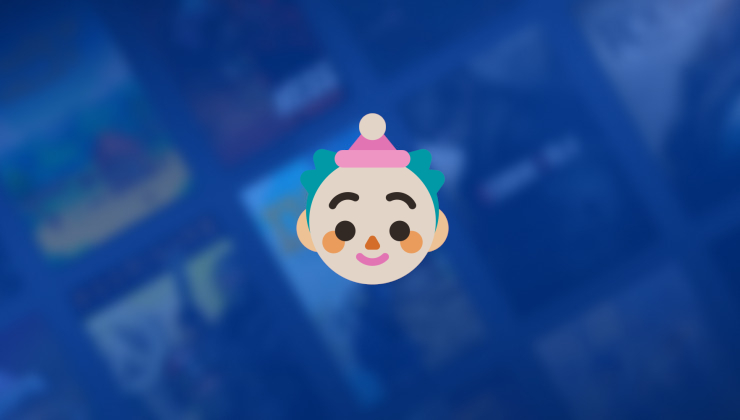







 How to setup OpenMW for modern Morrowind on Linux / SteamOS and Steam Deck
How to setup OpenMW for modern Morrowind on Linux / SteamOS and Steam Deck How to install Hollow Knight: Silksong mods on Linux, SteamOS and Steam Deck
How to install Hollow Knight: Silksong mods on Linux, SteamOS and Steam Deck