Valve put out a small and sweet update for Steam Deck OS (SteamOS) 3.4 Preview, which adds in support for the 8BitDo Ultimate Wireless controller dongle.
While it already worked in the Bluetooth mode, it didn't without a load of tinkering with the dedicated low-latency dongle. Nice to see Valve move quickly to support third-party pads like this. Must admit my own temptation to pick one up has increased. Seems like a nice controller, especially nice with the back paddles too.
Other additions in the update include rumble support to the built-in hid-steam controller driver and they fixed a USB crash when using certain controllers such as the Hori Fighting Stick α.
Some you may have missed, popular articles from the last month:
All posts need to follow our rules. Please hit the Report Flag icon on any post that breaks the rules or contains illegal / harmful content. Readers can also email us for any issues or concerns.
On this occasion, do any of you have experience with the 8BitDo Pro 2 and the Steam Deck?
0 Likes
As no gamepad reviewer measures actual latency and just limit itself to report one's own perception of the product I must say that this misleading type of non cientific review deceaved me greatly. I bought a SN30 pro+ 2 years ago. While I used at the time (and now) the awesome DS4 as main gamepad for everything that can be used with, I wanted a gamepad that was more friendly to remember which mode was connected to. The impact in the high latency was imediate so I went measure it and found astounishing bad results...
For a good gamepad review you need to measure at least these behaviors:
- Input delay (it's the polling rate). This measures the time between inputs. It's very important this does not have jitter as it'll ruin experience. This can't be done on consoles but as every gamepad nowadays can be connected to PC, this must be measured. (and no reviewer do this)
- overhall input lag (the total one). This measures time from button press to action on screen. This is not absolute like input delay as it depends on the user setup. So a comparison with something known like a largely used gamepad like DS4 or XBOX Controller must be used as reference.
My results:
Input delay: SN30 pro+ have horrible input delay. Over bt it have a lot of dummy packages around 3 to 5 ms and an actual data pacage around 33ms (this makes this gamepad updates it's input around 30 Hz. This is very low). Over USB all data updates twice as fast with dummy packages around 1 to 2ms and a real data package around 15ms (the actual update rate was calculed to be around 66 Hz... my God...). The update pattern is 2 dummy package and 1 real data package. I reported this many times to 8bitdo for them to just let my support ticket expire every single time without answer and never fix it. Some values for reference: XBOX Controller have a polling rate of 125 Hz but skips one entry every second (I don't know why but this shouldn't really be a problem). The Switch joycons also updates at 125 Hz but no skips. DS4 is the best one with a polling rate of 250 Hz (this is really amazing)
Input lag: I measured input lag for SN30 pro+ on Nintendo Switch in compasison with the Joycons and the DS4 using mission control to enable it on the console.
DS4 operates downclocked on Switch to save bt bandwith (it's a deliberated choice from Mission Control devs) so the actual measured diference using a high speed camera between DS4 and Joycons are within measure error (5 ms +-) (any cell phone can shoot 120fps nowadays. Mine can shoot 240 fps and it was used to measure time).
SN30 pro+ was astounishing 50 ms higher than the two when over bt. This is really bad results as it falls under human perception levels of lag.
I cannot in any sense or for any use recomend any 8bitdo controller. The "best" gamepad they had at marketing and reviews level is just a very bad, crap level of a product.
You SHOULD NOT buy anything from 8bitdo.
I also strongly recomend staying away from any 3rd party gamepad that don't have at least this type of data made public. Stick to the ones that have like XBOX and DS4/Dualsense
Edit: I forgot to mention that some windows games just give up on this gamepad as long as 5 minutes after beying started. Easy example: Trails in the sky trilogy.
Last edited by tamodolo on 3 Dec 2022 at 12:11 pm UTC
For a good gamepad review you need to measure at least these behaviors:
- Input delay (it's the polling rate). This measures the time between inputs. It's very important this does not have jitter as it'll ruin experience. This can't be done on consoles but as every gamepad nowadays can be connected to PC, this must be measured. (and no reviewer do this)
- overhall input lag (the total one). This measures time from button press to action on screen. This is not absolute like input delay as it depends on the user setup. So a comparison with something known like a largely used gamepad like DS4 or XBOX Controller must be used as reference.
My results:
Input delay: SN30 pro+ have horrible input delay. Over bt it have a lot of dummy packages around 3 to 5 ms and an actual data pacage around 33ms (this makes this gamepad updates it's input around 30 Hz. This is very low). Over USB all data updates twice as fast with dummy packages around 1 to 2ms and a real data package around 15ms (the actual update rate was calculed to be around 66 Hz... my God...). The update pattern is 2 dummy package and 1 real data package. I reported this many times to 8bitdo for them to just let my support ticket expire every single time without answer and never fix it. Some values for reference: XBOX Controller have a polling rate of 125 Hz but skips one entry every second (I don't know why but this shouldn't really be a problem). The Switch joycons also updates at 125 Hz but no skips. DS4 is the best one with a polling rate of 250 Hz (this is really amazing)
Input lag: I measured input lag for SN30 pro+ on Nintendo Switch in compasison with the Joycons and the DS4 using mission control to enable it on the console.
DS4 operates downclocked on Switch to save bt bandwith (it's a deliberated choice from Mission Control devs) so the actual measured diference using a high speed camera between DS4 and Joycons are within measure error (5 ms +-) (any cell phone can shoot 120fps nowadays. Mine can shoot 240 fps and it was used to measure time).
SN30 pro+ was astounishing 50 ms higher than the two when over bt. This is really bad results as it falls under human perception levels of lag.
I cannot in any sense or for any use recomend any 8bitdo controller. The "best" gamepad they had at marketing and reviews level is just a very bad, crap level of a product.
You SHOULD NOT buy anything from 8bitdo.
I also strongly recomend staying away from any 3rd party gamepad that don't have at least this type of data made public. Stick to the ones that have like XBOX and DS4/Dualsense
Edit: I forgot to mention that some windows games just give up on this gamepad as long as 5 minutes after beying started. Easy example: Trails in the sky trilogy.
Last edited by tamodolo on 3 Dec 2022 at 12:11 pm UTC
5 Likes
Ultimate, my ass is ultimate! Here's cutdown version of Steam Input but built into controller. Respects the classics yet uses Xbox layout which sucks for retro retro games. :angry::angry::angry:
0 Likes
Quoting: 1xokOn this occasion, do any of you have experience with the 8BitDo Pro 2 and the Steam Deck?Yes, I do. I have two of them, and have used them with my Steam Deck. They pair correctly via Bluetooth and seem to have quite low latency, or at least low enough that I don't notice any input lag. I quite like them as controllers, too.
2 Likes
Quoting: tamodoloAs no gamepad reviewer measures actual latency and just limit itself to report one's own perception of the product I must say that this misleading type of non cientific review deceaved me greatly. I bought a SN30 pro+ 2 years ago. While I used at the time (and now) the awesome DS4 as main gamepad for everything that can be used with, I wanted a gamepad that was more friendly to remember which mode was connected to. The impact in the high latency was imediate so I went measure it and found astounishing bad results...It has been a while since I looked, and so my memory is fuzzy, but there is someone who does all of the latency testing with the MiSTer FPGA project, and I am pretty sure 8bitdo overall do pretty great on that front. But that project has the SNAC stuff that lets you use original controls.
For a good gamepad review you need to measure at least these behaviors:
- Input delay (it's the polling rate). This measures the time between inputs. It's very important this does not have jitter as it'll ruin experience. This can't be done on consoles but as every gamepad nowadays can be connected to PC, this must be measured. (and no reviewer do this)
- overhall input lag (the total one). This measures time from button press to action on screen. This is not absolute like input delay as it depends on the user setup. So a comparison with something known like a largely used gamepad like DS4 or XBOX Controller must be used as reference.
My results:
Input delay: SN30 pro+ have horrible input delay. Over bt it have a lot of dummy packages around 3 to 5 ms and an actual data pacage around 33ms (this makes this gamepad updates it's input around 30 Hz. This is very low). Over USB all data updates twice as fast with dummy packages around 1 to 2ms and a real data package around 15ms (the actual update rate was calculed to be around 66 Hz... my God...). The update pattern is 2 dummy package and 1 real data package. I reported this many times to 8bitdo for them to just let my support ticket expire every single time without answer and never fix it. Some values for reference: XBOX Controller have a polling rate of 125 Hz but skips one entry every second (I don't know why but this shouldn't really be a problem). The Switch joycons also updates at 125 Hz but no skips. DS4 is the best one with a polling rate of 250 Hz (this is really amazing)
Input lag: I measured input lag for SN30 pro+ on Nintendo Switch in compasison with the Joycons and the DS4 using mission control to enable it on the console.
DS4 operates downclocked on Switch to save bt bandwith (it's a deliberated choice from Mission Control devs) so the actual measured diference using a high speed camera between DS4 and Joycons are within measure error (5 ms +-) (any cell phone can shoot 120fps nowadays. Mine can shoot 240 fps and it was used to measure time).
SN30 pro+ was astounishing 50 ms higher than the two when over bt. This is really bad results as it falls under human perception levels of lag.
I cannot in any sense or for any use recomend any 8bitdo controller. The "best" gamepad they had at marketing and reviews level is just a very bad, crap level of a product.
You SHOULD NOT buy anything from 8bitdo.
I also strongly recomend staying away from any 3rd party gamepad that don't have at least this type of data made public. Stick to the ones that have like XBOX and DS4/Dualsense
Edit: I forgot to mention that some windows games just give up on this gamepad as long as 5 minutes after beying started. Easy example: Trails in the sky trilogy.
I have a few 8bitdo controllers and have never really had issues with them.
1 Likes
I have 8bitdo controller for the switch. Really nice controller. I've been wondering about using it with a PC running steam. It's really nice they keep adding support!
0 Likes
Gentle reminder that fwupd supports 8bitdo's controllers. Not sure how it would be handled on the steam deck and other systems, but in ubuntu that means you can update their firmware with a simple click, directly from the software centre.
Updating firmware is very much recommended for older 8bitdo controllers, since that solves most problems with disconnecting and unusually high lag over bt.
Last edited by emphy on 3 Dec 2022 at 5:26 pm UTC
Updating firmware is very much recommended for older 8bitdo controllers, since that solves most problems with disconnecting and unusually high lag over bt.
Last edited by emphy on 3 Dec 2022 at 5:26 pm UTC
5 Likes
I would love to be able to fully map the Pro 2, back buttons included, in the Steam Configurator. I don't know what the process is to get an official controller definition is, but are there any tools to help in the meantime?
0 Likes
Quoting: emphyGentle reminder that fwupd supports 8bitdo's controllers. Not sure how it would be handled on the steam deck and other systems, but in ubuntu that means you can update their firmware with a simple click, directly from the software centre.That is true, but sadly 8BitDo hasn't uploaded any new firmware files to the LVFS for a couple of years now. I've contacted them to ask about this, and they simply sent me the latest firmware file for my gamepad so I can update manually. Complete silence about fwupd/LVFS.
That said, I was very happy with the Pro+, and I'm even happier with the Pro 2. The back buttons in the Pro 2 don't do anything, but I think they can only be programmed to double as some of the face buttons even on Windows, so meh. Also the gyro is only active in Switch mode for some reason, and then you lose analogue triggers...
Anyway, better build quality and ergonomics than any controller I've used before.
2 Likes
Honestly, since discovering flickstick via steamdeck I can't imagine buying a controller without gyro anymore. Feels downright archaic.
Just today I finally started playing Doom with it and suddenly that game is fun(-ish. I'm not that big on FPS and even less on horror)
Just today I finally started playing Doom with it and suddenly that game is fun(-ish. I'm not that big on FPS and even less on horror)
0 Likes
It works now with the 2.4ghz dongle. But still doesn't register the back paddles. Any solution to this?
0 Likes
Has anyone tried the 2.4ghz dongle with Ubuntu 22.04 or something with a newer 6.x kernel like Pop OS, Arch, or Fedora?
0 Likes
Quoting: tamodoloI must say that this misleading type of non cientific review deceaved me greatly.This literally isn't a review? It's a news post saying Valve added support for this controller, where does it say it's a review and how is it misleading?
2 Likes
have a sn30 pro 2 controller. not impressed tbh. The buttons sort of click as they are released and pressed, feels cheap compared with an original xbox controller. The games on steam don't always pick up the controller even when fiddling with the different modes, some games are really picky about getting an 'exact' xbox360 controller it seems and those ones won't work.
Never managed to get the gyro to work without losing some other functionality.
i have an 8bit do M30 for retro games and by the wire at least it is much better. I wouldn't know how much latency BT added although i expect reading above quite a lot. But i almost always use an extended USB wire to play anyway.
Never managed to get the gyro to work without losing some other functionality.
i have an 8bit do M30 for retro games and by the wire at least it is much better. I wouldn't know how much latency BT added although i expect reading above quite a lot. But i almost always use an extended USB wire to play anyway.
0 Likes
Quoting: emphyGentle reminder that fwupd supports 8bitdo's controllers. Not sure how it would be handled on the steam deck and other systems, but in ubuntu that means you can update their firmware with a simple click, directly from the software centre.Come to think of it ive never updated my DS4 from stock. I never had a PS4 so it never happened. I wonder if I can use fwupd with DS4? The input lag has been so terrible over Bluetooth they've (4) been nearly useless to me.
Updating firmware is very much recommended for older 8bitdo controllers, since that solves most problems with disconnecting and unusually high lag over bt.
0 Likes
Quoting: t3gHas anyone tried the 2.4ghz dongle with Ubuntu 22.04 or something with a newer 6.x kernel like Pop OS, Arch, or Fedora?Yes, after flashing the beta firmware update it works in dinput/switch mode. That being said I'm still returning mine. The 2.4Ghz is nice but I cannot deal with the plastic on plastic joystick grinding I experienced on the ultimate in less than a week of use. The gulikit king kong 2 pro also has hall effect sensors AND has a metal ring around the joysticks and after using it I can't go back.
0 Likes
Quoting: drlambHmm? Plastic on Plastic is almost every major controller out there though, I’ve never seen it as a problem?Quoting: t3gHas anyone tried the 2.4ghz dongle with Ubuntu 22.04 or something with a newer 6.x kernel like Pop OS, Arch, or Fedora?Yes, after flashing the beta firmware update it works in dinput/switch mode. That being said I'm still returning mine. The 2.4Ghz is nice but I cannot deal with the plastic on plastic joystick grinding I experienced on the ultimate in less than a week of use. The gulikit king kong 2 pro also has hall effect sensors AND has a metal ring around the joysticks and after using it I can't go back.
1 Likes
Quoting: Liam DawePlastic on Plastic is almost every major controller out there though, I’ve never seen it as a problem?Correct, and it's not a problem on most controllers but on some the plastic becomes rough and rotating the joystick around is no longer smooth. This grinding sensation during joystick movement is noticeable and very distracting (most commonly the left joystick in the "up" direction). Unfortunately happened to my Steam Deck and now the 8BitDo Ultimate. I'm willing to file down the joysticks on my steam deck as I'm replacing them with the Gulikit sensors anyway but I'm not willing to do so on a brand new $80 controller when better alternatives exist.
Other reports:
- [Steam Deck](https://www.reddit.com/r/SteamDeck/comments/thknv0/anyone_else_with_a_steam_deck_question_about_left/)
- [Steam Deck](https://www.reddit.com/r/SteamDeck/comments/t8485p/left_joystick_scratching/)
- [8bitdo](https://www.reddit.com/r/8bitdo/comments/nj100k/analog_sticks_grinding_too_much_with_plastic/)
Last edited by drlamb on 6 Dec 2022 at 8:19 pm UTC
0 Likes
How hard are you guys pushing your pads? 😂 In all my years of gaming, I've never once had this issue.
2 Likes
Quoting: Liam DaweHow hard are you guys pushing your pads? 😂 In all my years of gaming, I've never once had this issue.Trust me, I used to think people were abusing their Decks when those posts started appearing. It had never happened to me until this year and only with the two "controllers" mentioned. I've never had it happen on a first party Xbox or Playstation controller.
I'm blaming Elden Ring 😂 but I still take better care of my Deck than I do myself so it's not a matter of abuse.
Last edited by drlamb on 6 Dec 2022 at 11:11 pm UTC
0 Likes


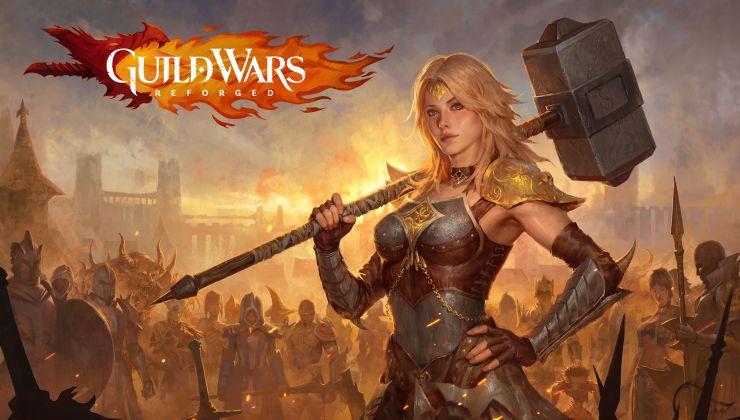













 How to setup OpenMW for modern Morrowind on Linux / SteamOS and Steam Deck
How to setup OpenMW for modern Morrowind on Linux / SteamOS and Steam Deck How to install Hollow Knight: Silksong mods on Linux, SteamOS and Steam Deck
How to install Hollow Knight: Silksong mods on Linux, SteamOS and Steam Deck