Valve released a fresh build of Proton Experimental on January 13th which include a few notable improvements across various games for Steam Deck and Linux desktop.
Here's what's included:
- Fix A Plague Tale: Innocence showing on-screen keyboard when starting the game on the Steam Deck.
- Fix rendering issues during cutscenes in Tom Clancy's Splinter Cell.
- Fix Japanese keyboard input in Final Fantasy XIV Online.
- Fix Football manager 2023 crashing when trying to return from a player profile.
- Fix experimental regression: Fall in Labyrinth started crashing on some setups.
- Improve CJK characters rendering in many games including NOBUNAGA'S AMBITION: Souzou with Power Up Kit.
Changelog available here. As a reminder (for desktop), you need Mesa 22 / Nvidia drivers 510.47 or newer for Proton Experimental. Steam Deck is fine as Valve control what's needed for you.
Don't forget that Proton Next (7.0-6) is also currently in testing!
As usual a video running through it, with a guide on how to change the Proton version per-game and as a whole for the Steam Deck:

YouTube videos require cookies, you must accept their cookies to view. View cookie preferences.
Direct Link
Direct Link
Text guide
Change it per game (Steam Deck)
- Pick a game and head to the little cog icon on the right.
- Click Properties, then Compatibility on the left.
- Make sure the tickbox is done, then select Proton Experimental from the dropdown.
On a Linux desktop:
- Right click a game, go to Properties.
- Compatibility on the left.
- Make sure the tickbox is done, then select Proton Experimental from the dropdown.
Some you may have missed, popular articles from the last month:
All posts need to follow our rules. Please hit the Report Flag icon on any post that breaks the rules or contains illegal / harmful content. Readers can also email us for any issues or concerns.
No comments yet!
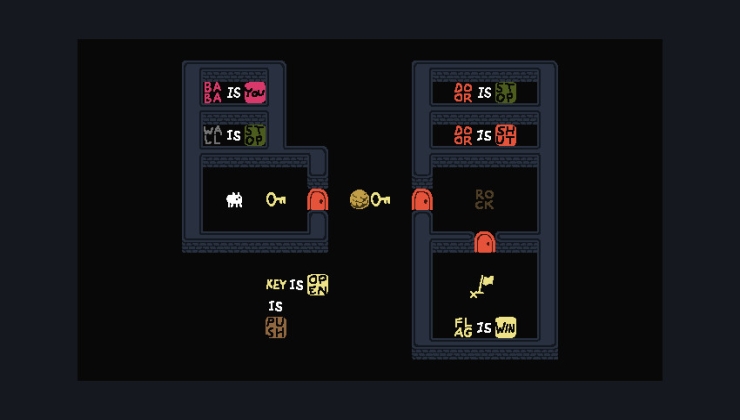
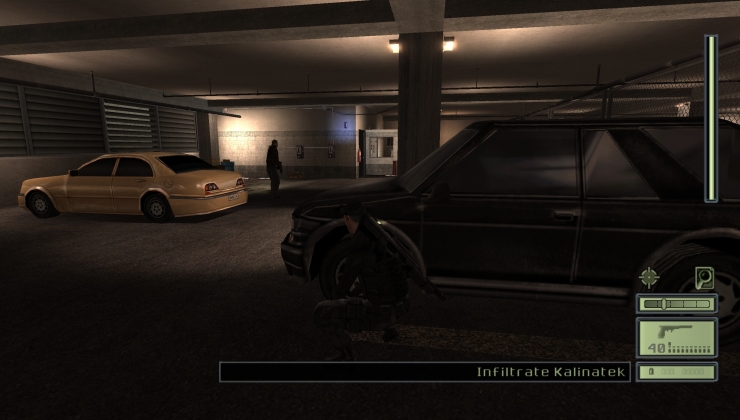


 How to setup OpenMW for modern Morrowind on Linux / SteamOS and Steam Deck
How to setup OpenMW for modern Morrowind on Linux / SteamOS and Steam Deck How to install Hollow Knight: Silksong mods on Linux, SteamOS and Steam Deck
How to install Hollow Knight: Silksong mods on Linux, SteamOS and Steam Deck