Valve has released a fresh Steam desktop and Steam Deck Client Beta, with more fixes for the on-screen keyboard and other adjustments.
With the New Big Picture Mode being on desktop now, as continued from previous Beta releases a lot of the changes between them are similar or the same now.
Here's what's changed for desktop Steam:
- Fixed onscreen keyboard opening on desktop and in-game when opened via controller.
- Added up/down cursor keys to onscreen keyboard, press shift then left/right cursor to use.
- Decreased size of the full & partial controller support icons on app portraits.
- Added pinned notifications for new inventory items, trade offers, async game turns, moderator messages, offline chat messages, and help request replies.
And the notes for Steam Deck:
- Fixed opening onscreen keyboard in-game causing input to no longer go to game.
- Added up/down cursor keys to keyboard, press shift then left/right cursor to use.
- Added option to ignore Steam Rewards on Account page if they were registered by another user on the device.
- Decreased size of the full & partial controller support icons on app portraits.
- Added pinned notifications for new inventory items, trade offers, async game turns, moderator messages, offline chat messages, and help request replies.
Once again though, they've copy pasted from the desktop Beta notes to Steam Deck, as the full and partial controller icons on app pictures are not on Steam Deck.
Some you may have missed, popular articles from the last month:
All posts need to follow our rules. Please hit the Report Flag icon on any post that breaks the rules or contains illegal / harmful content. Readers can also email us for any issues or concerns.
2 comments
Added up/down cursor keys to keyboardFuck yeah! Copy-pasting commands in terminal to fix a typo was tedious.
1 Likes
Fixed opening onscreen keyboard in-game causing input to no longer go to game.I'm glad they fixed this bug as it was extremely annoying, and made me avoid playing the games that require the onscreen keyboard.
0 Likes
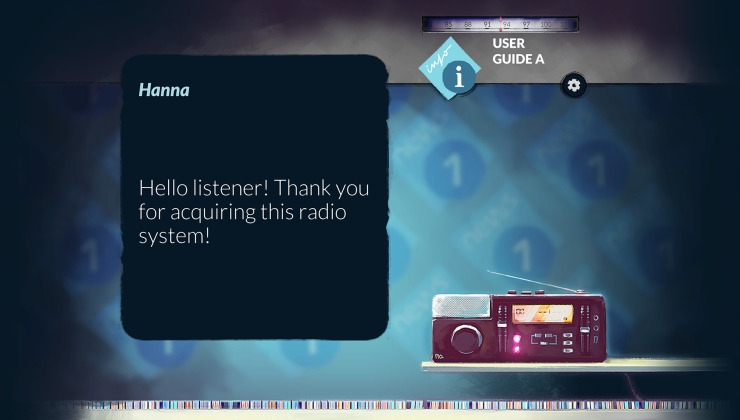





 How to setup OpenMW for modern Morrowind on Linux / SteamOS and Steam Deck
How to setup OpenMW for modern Morrowind on Linux / SteamOS and Steam Deck How to install Hollow Knight: Silksong mods on Linux, SteamOS and Steam Deck
How to install Hollow Knight: Silksong mods on Linux, SteamOS and Steam Deck