ChimeraOS, the Linux distribution designed for couch gaming much like SteamOS, has version 39 out now. This is the first release since Valve swapped to the New Big Picture Mode from the Steam Deck. Designed very much to be just like SteamOS, except with a bunch of added extras, it boots directly into Steam Big Picture Mode.
Release version 39 comes with Linux kernel 6.1.11, Mesa 22.3.4 with ANV patches for Gamescope and NVIDIA 525.89.02.
Here's the main highlights:
- Switch to Gamepad/Deck UI by default.
- Fully Integrate system updates into the Gamepad/Deck UI.
- Preserve non-Steam game shortcuts not created by the Chimera web app.
- Added Nintendo DS support.
- Updated install media with new system repair/recovery functionality.
- Fixed a bug where custom launch options and Steam input settings were not being applied.
- Stability improvements to Hogwarts Legacy and possibly other games.
- Fixed some issues with Flatpak desktop integration.
- Added boot/splash animation (by Mark Tolle).
- Fixed boot failure with Nvidia + certain Intel CPUs.
- Improvements to Intel GPU compatibility.
- HandyGCCS: Swapped default mapping for QAM and Guide buttons on OXP and AOKZOE devices. Guide will now. activate on a short press of the "orange/yellow" key.
- HandyGCCS: Improved stuttering for gyro controls on supported devices.
- Removable media will now be checked for compatibility when formatting.
- Some supported Ryzen APU's will have their T-junction temp set to 95C automatically. This solves overheating issues in some handheld consoles.
- The split_lock_detect kernel parameter is now set to off by default.
Any readers using ChimeraOS? Be sure to let me know in the comments how you're getting on with it.
Some you may have missed, popular articles from the last month:
All posts need to follow our rules. Please hit the Report Flag icon on any post that breaks the rules or contains illegal / harmful content. Readers can also email us for any issues or concerns.
10 comments
I gave it a try awhile back and it was just too heavy for the low-end hardware I was trying to run it on. Compare that to running HoloISO which had no problem.
0 Likes
Unfortunately it fails on my Alienware Steam Machine.
A ChimeraOS dev assumes the new interface is not supported by the old Nvidia GTX 960 somehow.
I will try and dig deeper, but in the meantime I had to revert to ChimeraOS 38.
A ChimeraOS dev assumes the new interface is not supported by the old Nvidia GTX 960 somehow.
I will try and dig deeper, but in the meantime I had to revert to ChimeraOS 38.
0 Likes
I tested also older ChimeraOS about year ago but it didn't impress me much. Maybe I should try again.I'm year older and wiser now. I will put it in work list!:smile:
0 Likes
I want this but boots straight into Moonlight
0 Likes
I've been running GamerOS->ChimeraOS for a few years now on my 'gaming pc' that functions as a gaming console... It's been great -> no muss, no fuss... it just runs...
0 Likes
Quoting: malkienUnfortunately it fails on my Alienware Steam Machine.Does Chimera run X11 or Wayland? I've gotten the new BPM running on my Alienware Steam Machine (GTX960), but I have to run it in a Wayland session. The distro I'm running is Manjaro Gnome (minimal install), the only problem I'm having with this is BPM runs really slow if the desktop is at 1920x1080, but it seems like a lot people with Nvidia GPUs are having performance issues with it.
A ChimeraOS dev assumes the new interface is not supported by the old Nvidia GTX 960 somehow.
I will try and dig deeper, but in the meantime I had to revert to ChimeraOS 38.
0 Likes
Sadly its still missing gnome tweaks, its the only thing keeping me from daily driving this thing, I want my window buttons and my own fonts.
1 Likes
If I ever distro hop off of Pop!_OS. I might try this out just to see what it's like. Though Steam Big Picture mode has improved, and currently even has the Steam Deck skin which is an overall improvement from the previous Big Picture version.
0 Likes
Quoting: buckysrevengeI just checked, it's running X11.Quoting: malkienUnfortunately it fails on my Alienware Steam Machine.Does Chimera run X11 or Wayland? I've gotten the new BPM running on my Alienware Steam Machine (GTX960), but I have to run it in a Wayland session. The distro I'm running is Manjaro Gnome (minimal install), the only problem I'm having with this is BPM runs really slow if the desktop is at 1920x1080, but it seems like a lot people with Nvidia GPUs are having performance issues with it.
A ChimeraOS dev assumes the new interface is not supported by the old Nvidia GTX 960 somehow.
I will try and dig deeper, but in the meantime I had to revert to ChimeraOS 38.
Are you having any issues with Nvidia and Wayland? (besides the slow BPM)
Last edited by malkien on 3 Mar 2023 at 1:21 pm UTC
0 Likes
Quoting: malkienAre you having any issues with Nvidia and Wayland? (besides the slow BPM)Not that I notice (using Manjaro Gnome), except Steam does weird things with mouse emulation when using my Steam Controller so it's functional (can move and select things) but the cursor doesn't look like it's moving unless I use an actual mouse. This has apparently been a [known issue for years](https://github.com/ValveSoftware/steam-for-linux/issues/4738).
Last edited by buckysrevenge on 3 Mar 2023 at 5:15 pm UTC
0 Likes

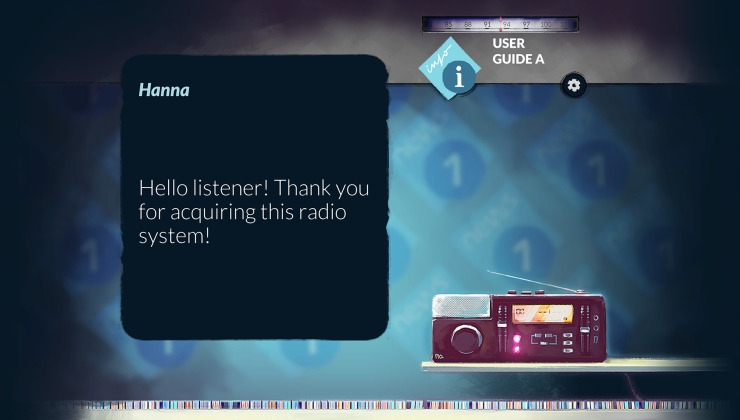

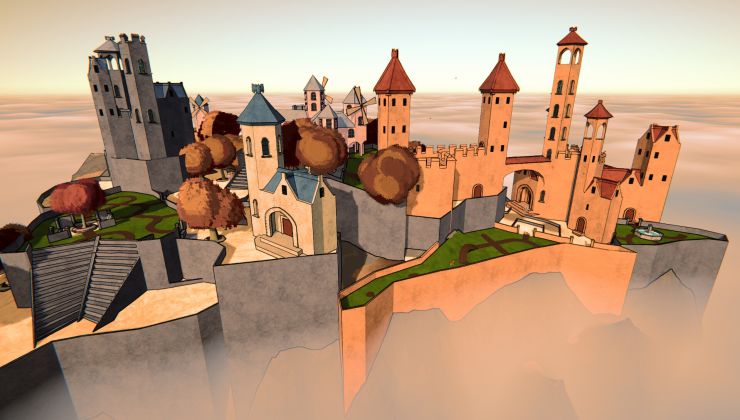





 How to setup OpenMW for modern Morrowind on Linux / SteamOS and Steam Deck
How to setup OpenMW for modern Morrowind on Linux / SteamOS and Steam Deck How to install Hollow Knight: Silksong mods on Linux, SteamOS and Steam Deck
How to install Hollow Knight: Silksong mods on Linux, SteamOS and Steam Deck