Are you a Wayland user? Do you play Factorio? The latest update should make things a lot smoother for you.
Version 1.1.77 was just released and amongst a whole bunch of their usual bug fixes and scripting updates, noted right at the top was "Added support for Wayland on Linux. To enable it, set SDL_VIDEODRIVER=wayland in your environment. (thanks to raiguard)". It's nice to see developers who really care about their Linux support like this.

Factorio is a game in which you build and maintain factories. You will be mining resources, researching technologies, building infrastructure, automating production and fighting enemies. In the beginning you will find yourself chopping trees, mining ores and crafting mechanical arms and transport belts by hand, but in short time you can become an industrial powerhouse, with huge solar fields, oil refining and cracking, manufacture and deployment of construction and logistic robots, all for your resource needs. However this heavy exploitation of the planet's resources does not sit nicely with the locals, so you will have to be prepared to defend yourself and your machine empire.
If you do try it out, be sure to leave a comment and let us know how it runs. I can imagine this making it better on Steam Deck too where it's currently a Steam Deck "Playable" title, verified on the Native Linux build. On Steam Deck, the main Gaming Mode does use Wayland too.
Available to buy on GOG, Humble Store and Steam.
SDL_VIDEODRIVER=wayland %command% as a launch option should work right?
Quoting: BrisseSteam Overlay does not work.Steam itself never had Wayland support, that may be why Steam Overlay does not work. Does mangohud work?
Last edited by DamonLinuxPL on 4 Mar 2023 at 3:38 pm UTC
Quoting: mr-victoryYes, Mangohud works. I think it's implemented as a Vulkan layer so it doesn't really matter what display protocol is being used in that case. I don't think the Steam Overlay can be implemented as a Vulkan layer though since it's quite interactive and I don't think Vulkan layers are suited for this.Quoting: BrisseSteam Overlay does not work.Steam itself never had Wayland support, that may be why Steam Overlay does not work. Does mangohud work?
Quoting: DamonLinuxPLThey only upgrade SDL to new version. Most of games can work out of box with native Wayland by only upgrading SDL2. No big deal for game that is still in developing.I find it good enough that they a) know and b) care!
Quoting: Brissethe Steam Overlay does not workTerraria had a notorious bug with the steam overlay in X for years. It tries to render, but the whole surface is glitched and doesn't work. Not sure how is it even possible to break an overlay like that, but I've seen it with my own eyes multiple times.


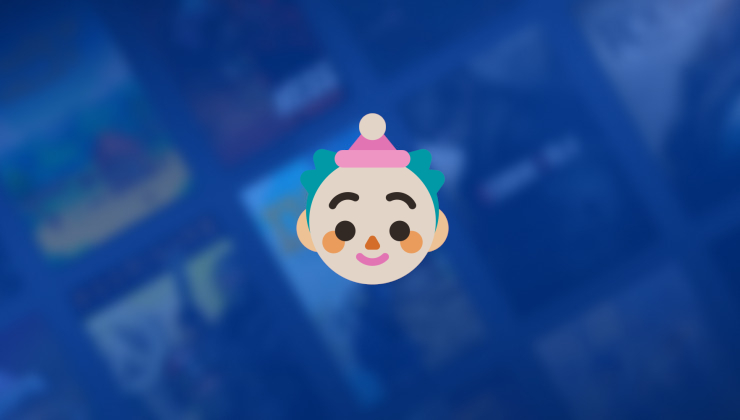






 How to setup OpenMW for modern Morrowind on Linux / SteamOS and Steam Deck
How to setup OpenMW for modern Morrowind on Linux / SteamOS and Steam Deck How to install Hollow Knight: Silksong mods on Linux, SteamOS and Steam Deck
How to install Hollow Knight: Silksong mods on Linux, SteamOS and Steam Deck