Another fresh tasty release of GE-Proton is now available, two actually were released in the last day so here's what's new as of GE-Proton 7-53 for Steam Deck and Linux desktop gaming. GE-Proton is built and maintained by the community, it is not affiliated with Valve and the official Proton. See my full Proton guide for more.
Here's what's changed:
- Diablo IV proper fix from proton upstream added.
- Halo Infinite fix/patches from proton upstream added/updated.
- protonfix for Outlaws + A Handful of Missions (thanks Stereophonick).
- protonfix for Underdog Detective (thanks Neodamode).
- dxvk updated to git.
- vkd3d-protonupdated to git.
- wine updated to bleeding edge.
- *Star Citizen specific EAC patch.
*Star Citizen needs other adjustments too including:
Before running Star Citizen
(1) You must setSteamGameId=starcitizenenvironment variable to trigger the EAC workaround
(2) this script should be run to remove existing EAC files:
#!/bin/sh
if [ -d \"$WINEPREFIX/drive_c/users/$USER/AppData/Roaming/EasyAntiCheat\" ]; then rm -rf \"$WINEPREFIX/drive_c/users/$USER/AppData/Roaming/EasyAntiCheat\"; fi
See more on the GitHub releases page.
Here's an example guide on installing GE-Proton:

Direct Link
Text Guide to install GE-Proton:
- Download
- Desktop: head to the official website, scroll down and pick your favourite download option either AppImage or Flathub.
- Steam Deck: simply download ProtonUp-Qt from Discover in Desktop Mode (Steam Button -> Power - Switch to Desktop).
- Load ProtonUp-Qt.
- Make sure it's set to Steam at the top and select to install GE-Proton.
- Reload Steam to update the compatibility layer list.
- In Steam:
- Desktop: right click a game and go to Properties.
- Steam Deck: find the game in your library, go to the little COG on the right and then select Properties.
- Compatibility menu -> Tick the box, select GE-Proton from the drop-down
Starcitizen.
I have manny 100 of houres in Starcitizen, using Lutris.
I followed this link for installing, and performance tweaks: https://github.com/starcitizen-lug/knowledge-base/wiki
There is also a Linux user group in the spectrum : https://robertsspaceindustries.com/spectrum/community/LUG
Is it now easy to install Starcitizen in Steam ?!?
Last edited by rustybroomhandle on 24 March 2023 at 2:40 pm UTC
Dang it, now I'm thinking about uninstalling some games just to try Star Citizen on my Steam Deck...
Also those on Arch based just install proton-ge-custom-bin.
Will keep it updated too
Proton Experimental also now has the Diablo IV fixes, as tweeted by Pierre-Loup Griffais. Very intereting public confirmation of Valve supporting non-Steam titles.I haven't been able to run Diablo IV beta on my PC for now.
Even using Lutris with the right Wine-GE version or Steam with any Proton version the game just crashes and seems to not love my Nvidia card.
On the Steam Deck though it works, but even there it's not flawless. Sometimes the game slows down and even crashes SteamOS (the Deck reboots) which is something I've never experienced before with any other game.
I have manny 100 of houres in Starcitizen, using Lutris.
I followed this link for installing, and performance tweaks: https://github.com/starcitizen-lug/knowledge-base/wiki
There is also a Linux user group in the spectrum : https://robertsspaceindustries.com/spectrum/community/LUG
Same and that LUG is really friendly. Their Matrix and Discord channels are bridged.



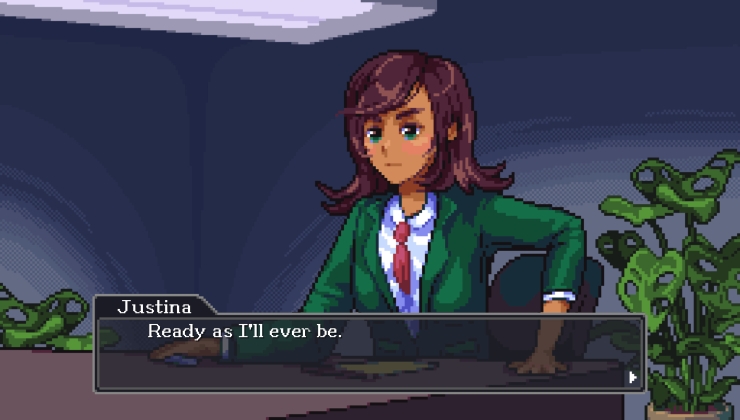



See more from me