If you enjoy rhythm games and think you're a master typist, you may want to take a little look over at the new release of Typing Tempo. Giving you 41 keys worth of button-mashing, you likely don't need an introduction to rhythm games. You hit the correct key at the right time to progress through each track. Looks like it can get pretty challenging in the harder modes too.
"The Typing Tempo music library contains more than 30 upbeat and energetic tracks, including genres such as Future Bass, Hardcore, House, and more! With 100+ handcrafted levels, Typing Tempo has plenty of content to play from the get-go. You can also add your own music and levels to play, which can be created with Typechart Studio, a simple but powerful chart editor for the game, which is included as a Steam Tool."
You can see what to expect from it below:

Direct Link
Some other features it has:
- Custom keyboard layouts
- Customizable fonts
- Scroll speed
- Visual offset
- Modifiers such as 'Mirror,' 'Vanish,' and 'Spin'
- Customizable displays
- Profiles, high scores, and statistics tracking
- 'Practice Mode', where you can select certain keys and words to practice at a specific tempo
- and much more!
Available with Native Linux support on Steam.
The Linux-native version does not work due to a Steam misconfiguration, they have included a script that fixes the library issue but Steam is configured to launch the raw executable.
Switched to Proton as the Linux version also messed up my display settings, had to disable V-Sync too to mitigate annoying jitter.
Enough on this technical ramble, about the game itself.
I greatly dislike all the music found in the Demo, just hyperactive vaguely musical noise all around.
Some of the timing beats seem off, accidentally hitting multiple keys and long presses are also read weirdly, the latter not considering release time.
The UI is neat if lacking in any variation.
But it's so far the only thing that actually got me to touch-type properly and mostly thanks to my keyboard, I do find it fun.
Will probably buy the game over that, a game does not have to be good to be enjoyable after all.
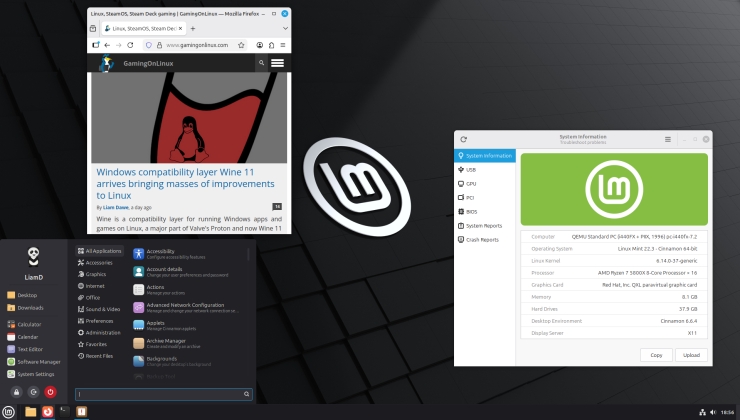




 How to setup OpenMW for modern Morrowind on Linux / SteamOS and Steam Deck
How to setup OpenMW for modern Morrowind on Linux / SteamOS and Steam Deck How to install Hollow Knight: Silksong mods on Linux, SteamOS and Steam Deck
How to install Hollow Knight: Silksong mods on Linux, SteamOS and Steam Deck