This is great to see. Ratchet & Clank: Rift Apart from Insomniac Games, Nixxes Software and PlayStation is out on Steam today and it's Steam Deck Verified!
You can read a little more on the work behind the Windows PC release on the PlayStation blog from last week. On Steam Deck and desktop Linux it will run with the Proton compatibility layer, specifically Valve set the Steam Deck Verified status to use Proton Experimental.

Direct Link
Hopefully this means it has been properly tested with a smooth 30FPS at a minimum. As we've seen quite a few times though, some titles seem to get Verified for Steam Deck even though they clearly have glaring issues. Like our friends at SteamDeckHQ pointing out the Verified title Remnant II having really bad performance.
Game Features:
Join the heroes
- Employ an epic arsenal of explosive weapons, including the Burst Pistol, Topiary Sprinkler and the Shatterbomb.
- Zip above cityscapes, boost into combat and slip through dimensions with physics-defying new gadgets.
- Connect with the sounds of combat and explore in wonder as worlds come to life, enveloping you with high fidelity sound.
- Sense the impact of in-game rumbles and explosions through the DualSense™ wireless controller’s haptic feedback.
Travel in style
- Planet-hop with abandon as this adventure sends you hurtling across the galaxy at hyper-speed.
- Experience the intergalactic shuffle of dimensional rifts as they combine new worlds and gameplay.
- Warp across battlefields to rapidly gain your combat advantage and repair planetary rifts with dimension-spanning puzzles.
- Explore never-before-seen planets and see alternate dimension versions of old favorites, now more alive than ever with exotic flora and fauna.
An epic journey awaits
- Play as Ratchet and as newcomer Rivet – a Lombax resistance fighter from another dimension.
- Discover Clank’s all-new interdimensional mechanics.
Will you be picking it up?
You can buy it on Humble Store and Steam.
Hopefully this means it has been properly tested with a smooth 30FPS at a minimum. As we've seen quite a few times though, some titles seem to get Verified for Steam Deck even though they clearly have glaring issues. Like our friends at SteamDeckHQ pointing out the Verified title Remnant II having really bad performance.With any luck, that won't be the case here;
Minimum:After all, the specs look pretty reasonable, aside from the massive 75GB of storage that's required for it!
Requires a 64-bit processor and operating system
OS: Windows 10 (version 1909 or higher)
Processor: Intel Core i3-8100 or AMD Ryzen 3 3100
Memory: 8 GB RAM
Graphics: NVIDIA GeForce GTX 960 or AMD Radeon RX 470
Storage: 75 GB available space
Additional Notes: SSD Recommended
Recommended:
Requires a 64-bit processor and operating system
OS: Windows 10 (version 1909 or higher)
Processor: Intel Core i5-8400 or AMD Ryzen 5 3600
Memory: 16 GB RAM
Graphics: NVIDIA GeForce RTX 2060 or AMD Radeon RX 5700
Storage: 75 GB available space
Additional Notes: SSD Required
Will you be picking it up?I will be once the price comes down a little bit. :smile:
But I will mostly be playing on my desktop anyway, even bought a DS5 just for it, I'm surprised how plug and play it was on my PC, even the tactile pad was working as a mouse out of the box!
And for the rest DirectStorage 1.0) something like io_uring should work equally well or better but I don't know if WINE/Proton have started to utilize io_uring yet either.
Last edited by F.Ultra on 26 Jul 2023 at 5:34 pm UTC
Quoting: TheRiddickMight be stutters in areas where you transition levels since it was designed around much faster NVMe speeds (with special Sony compression on top which sped things up further)Yeah, I'm interested to see how this performs on the Deck. I doubt it'll be as seamless as it is on PS5.
Quoting: PenglingAfter all, the specs look pretty reasonable, aside from the massive 75GB of storage that's required for it!I don't know where that 75GB come from, it only consumes 39GB here.
Quoting: F.UltraSo this being the first game to use DirectStorage 1.2 that all the Windows fanbois are up in arms about so will be interesting to see how loading times will be in WINE/Proton here vs native Windows.DirectStorage works with Wine/Proton as well. On my PC with a PCIe4 SSD the Portal jumps are pretty seamless. On the Deck not so much. Can take up to 3 seconds.
Quoting: sarmadYeah, I'm interested to see how this performs on the Deck. I doubt it'll be as seamless as it is on PS5.It runs at pretty stable 30 FPS on lowest settings with FSR. It's playable, if you really want to play it on the Deck.
Quoting: EgonautYeah but I would assume that Wine/Proton as of now only implemented it to just work, aka using the normal open+read+close for the file API and if lucky enable GDeflate for nVidia (AMD and Intel have not implemented it in Vulkan yet). Don't seem to matter much though because I saw zero stutters or load times up to the first boss battle (at which point it crashed, but I see on Steam that it crashes for a lot of Windows users aswell) and then it was 04:00 in the night so had to stop playing anyway. :)Quoting: PenglingAfter all, the specs look pretty reasonable, aside from the massive 75GB of storage that's required for it!I don't know where that 75GB come from, it only consumes 39GB here.
Quoting: F.UltraSo this being the first game to use DirectStorage 1.2 that all the Windows fanbois are up in arms about so will be interesting to see how loading times will be in WINE/Proton here vs native Windows.DirectStorage works with Wine/Proton as well. On my PC with a PCIe4 SSD the Portal jumps are pretty seamless. On the Deck not so much. Can take up to 3 seconds.
Quoting: sarmadYeah, I'm interested to see how this performs on the Deck. I doubt it'll be as seamless as it is on PS5.It runs at pretty stable 30 FPS on lowest settings with FSR. It's playable, if you really want to play it on the Deck.
exit: just checked the source of wine, proton and vkd3d and there is no implementation of the DirectStorage API whatsoever.
Last edited by F.Ultra on 27 Jul 2023 at 11:12 am UTC
Going to the lowest settings with FSR 2.1 at quality, I get around 40FPS and it doesn't look that bad. I'm so far happy with it, even if there is a few bugs, mainly on HUD elements stuck on the screen (For example, a few tips where stuck on screen and I had to go back to the main menu and back in game to fix it)
Quoting: EgonautI don't know where that 75GB come from, it only consumes 39GB here.Fantastic to hear! :grin: I wonder why the Steam page lists it as 75GB? :unsure:
Quoting: PenglingMaybe one is the amount to download, and the other the space actually needed on disc after decompression?Quoting: EgonautI don't know where that 75GB come from, it only consumes 39GB here.Fantastic to hear! :grin: I wonder why the Steam page lists it as 75GB? :unsure:
Quoting: Penglingcan confirm the 39GiB number:Quoting: EgonautI don't know where that 75GB come from, it only consumes 39GB here.Fantastic to hear! :grin: I wonder why the Steam page lists it as 75GB? :unsure:
xxx@Sineya:~$ du -hs .steam/steam/steamapps/common/Ratchet\ \&\ Clank\ -\ Rift\ Apart/
39G .steam/steam/steamapps/common/Ratchet & Clank - Rift Apart/
Quoting: EgonautYeah, as I expected. The portal jumps cannot possibly be seamless on the Deck. But having stable 30 fps is great to hear, that should make it perfectly playable, especially on a small screen.Quoting: PenglingAfter all, the specs look pretty reasonable, aside from the massive 75GB of storage that's required for it!I don't know where that 75GB come from, it only consumes 39GB here.
Quoting: F.UltraSo this being the first game to use DirectStorage 1.2 that all the Windows fanbois are up in arms about so will be interesting to see how loading times will be in WINE/Proton here vs native Windows.DirectStorage works with Wine/Proton as well. On my PC with a PCIe4 SSD the Portal jumps are pretty seamless. On the Deck not so much. Can take up to 3 seconds.
Quoting: sarmadYeah, I'm interested to see how this performs on the Deck. I doubt it'll be as seamless as it is on PS5.It runs at pretty stable 30 FPS on lowest settings with FSR. It's playable, if you really want to play it on the Deck.
Quoting: F.Ultraexit: just checked the source of wine, proton and vkd3d and there is no implementation of the DirectStorage API whatsoever.Haven't said they've implemented it, but that it works. I asked some of the Proton Devs if it works and they said:
should work fine, Direct Storage has a compute shader based fallback for drivers that dont implement the relevant MetaCommands
Quoting: Egonautok so they used the native directx12 dll for it then I guess. However if so then only the deflate on GPU part is prob implemented since the "open many files" API part cannot be done by shaders.Quoting: F.Ultraexit: just checked the source of wine, proton and vkd3d and there is no implementation of the DirectStorage API whatsoever.Haven't said they've implemented it, but that it works. I asked some of the Proton Devs if it works and they said:
should work fine, Direct Storage has a compute shader based fallback for drivers that dont implement the relevant MetaCommands
Last edited by F.Ultra on 28 Jul 2023 at 6:46 pm UTC
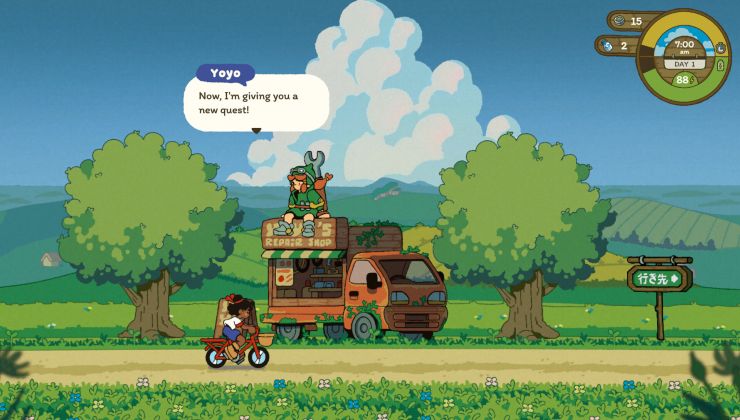
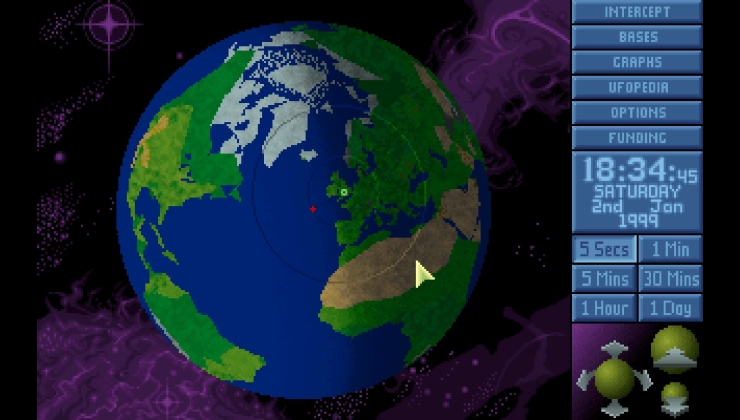









 How to setup OpenMW for modern Morrowind on Linux / SteamOS and Steam Deck
How to setup OpenMW for modern Morrowind on Linux / SteamOS and Steam Deck How to install Hollow Knight: Silksong mods on Linux, SteamOS and Steam Deck
How to install Hollow Knight: Silksong mods on Linux, SteamOS and Steam Deck