Valve has rolled out two updates for the Beta Branch of the Steam Deck within two days, August 17th and August 19th. The August 17th update addresses General, Library, and Desktop mode issues. While the August 19th update addresses Desktop Mode and Steam Input issues. Full list of changes will be added below, separated by day with links to each list.
August 17th:
General
- Fixed a case where non-steam games could disappear from the library.
Library
- Fixed some screenshot thumbnails on the activity feed not being properly obscured when marked as spoiler
Desktop Mode
- Fixed windows being able to set minimum sizes larger than their display dimensions.
- Possible fix for a case where the On-Screen Keyboard could break controller input in games using the desktop overlay.
August 19th:
Desktop Mode
- The overlay tabbed browser will now wait until the overlay has been activated for the first time before restoring saved tabs.
- Added an option to In Game settings that allows toggling whether overlay browser tabs will be restored when starting a game.
Steam Input
- Reduced lag when switching between pages in the "Edit Layout" view for configurations with large numbers of action sets/layers/mode-shifts
Keep in mind that these changes are for Beta and Preview Branch users only. So if you're on Stable you'll need to change your Branch to one of those two. If you do choose to update however, sound off below if these changes have fixed any issues you've been having.
The desktop Steam Beta client also had similar updates.
Some you may have missed, popular articles from the last month:
All posts need to follow our rules. Please hit the Report Flag icon on any post that breaks the rules or contains illegal / harmful content. Readers can also email us for any issues or concerns.
8 comments
Possible fix for a case where the On-Screen Keyboard could break controller input in games using the desktop overlay.I've had that bug, but I'm not switching from stable for a possible fix.
0 Likes
I'm having two issues currently, one where the OSK is laggy when using the touchpads, and my second one is that screenshots don't seem to work anymore (steam+R1).
Oh, and is there any way to fix unreadable text in multiple games? Some of the text in Dyson sphere program (most text, including the main menu) or Halo MCC (just the in-game score and a few other) is affected. The text looks like it was upscaled from a very low resolution (like 4x4).
Last edited by MayeulC on 20 Aug 2023 at 1:14 pm UTC
Oh, and is there any way to fix unreadable text in multiple games? Some of the text in Dyson sphere program (most text, including the main menu) or Halo MCC (just the in-game score and a few other) is affected. The text looks like it was upscaled from a very low resolution (like 4x4).
Last edited by MayeulC on 20 Aug 2023 at 1:14 pm UTC
0 Likes
Quoting: MayeulCOh, and is there any way to fix unreadable text in multiple games? Some of the text in Dyson sphere program (most text, including the main menu) or Halo MCC (just the in-game score and a few other) is affected. The text looks like it was upscaled from a very low resolution (like 4x4).if you're on desktop linux there is a chance this is happening due to lacking the exact fonts required by those games
in that case you can install ttf-mscorefonts-installer (do it via the terminal so you can accept the EULA)
https://itsfoss.com/install-microsoft-fonts-ubuntu/
this might also apply to the steam deck, but then the exact install instructions will be a bit different
Last edited by Marlock on 20 Aug 2023 at 8:02 pm UTC
1 Likes
Quoting: MayeulCand my second one is that screenshots don't seem to work anymore (steam+R1)Oh, I had that just this past week myself! Was really confused as to what was happening.
0 Likes
Quoting: PhiladelphusI know what you mean and it does work, the notification for taking the screenshot however doesn't work anymore.Quoting: MayeulCand my second one is that screenshots don't seem to work anymore (steam+R1)Oh, I had that just this past week myself! Was really confused as to what was happening.
2 Likes
for folks missing the screenshot notifications: check if they're on or off in steam settings
maybe Valve just changed the default state to be less intrusive by default but you still have the option to (re)enable them
iirc there is a setting just for this that exists since forever, that was on by default
Last edited by Marlock on 21 Aug 2023 at 12:36 am UTC
maybe Valve just changed the default state to be less intrusive by default but you still have the option to (re)enable them
iirc there is a setting just for this that exists since forever, that was on by default
Last edited by Marlock on 21 Aug 2023 at 12:36 am UTC
2 Likes
Quoting: MarlockActually, I went back to it, and found out it was due to half-rate shading. I remember reading a blog post from one of the mesa developers (was it Marek or Samuel?) detailing the heuristics for detecting text and not applying variable-rate shading to it, but I couldn't find it anymore. These games may be good examples to test with.Quoting: MayeulCOh, and is there any way to fix unreadable text in multiple games? Some of the text in Dyson sphere program (most text, including the main menu) or Halo MCC (just the in-game score and a few other) is affected. The text looks like it was upscaled from a very low resolution (like 4x4).if you're on desktop linux there is a chance this is happening due to lacking the exact fonts required by those games
in that case you can install ttf-mscorefonts-installer (do it via the terminal so you can accept the EULA)
https://itsfoss.com/install-microsoft-fonts-ubuntu/
this might also apply to the steam deck, but then the exact install instructions will be a bit different
I also noticed screenshots were indeed working, just without the notification. That one really left me dumbfounded. I am not sure if I want the notification, but some feedback like a sound or vibration would be nice.
I'm just left with the laggy on-screen keyboard, I guess :)
Edit: the article I'm thinking of could be [this one](https://www.basnieuwenhuizen.nl/a-first-foray-into-rendering-less/) though I thought it had pictures too.
Last edited by MayeulC on 4 Sep 2023 at 1:21 pm UTC
1 Likes
you could try to disable Steam's and use an alternative OSK like CoreKeyboard or Onboard
this has the extra benefit of offering Ctrl, Alt and FN-1/12 keys depending on the OSK app you install, something many folks complain is sorely missing in Steam's
Last edited by Marlock on 21 Aug 2023 at 9:51 am UTC
this has the extra benefit of offering Ctrl, Alt and FN-1/12 keys depending on the OSK app you install, something many folks complain is sorely missing in Steam's
Last edited by Marlock on 21 Aug 2023 at 9:51 am UTC
0 Likes
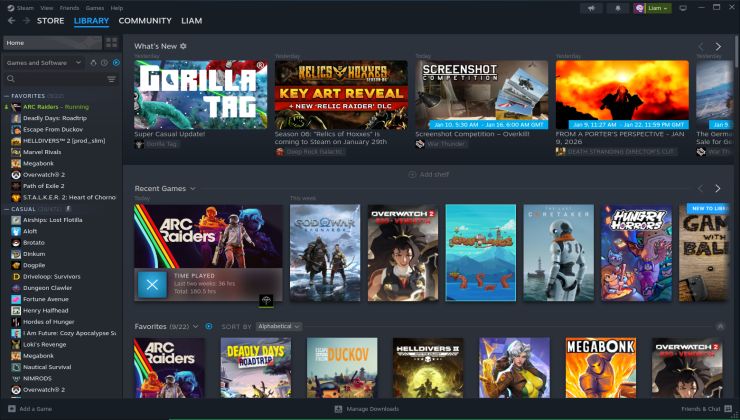




 20 Aug 2023
20 Aug 2023


 How to setup OpenMW for modern Morrowind on Linux / SteamOS and Steam Deck
How to setup OpenMW for modern Morrowind on Linux / SteamOS and Steam Deck How to install Hollow Knight: Silksong mods on Linux, SteamOS and Steam Deck
How to install Hollow Knight: Silksong mods on Linux, SteamOS and Steam Deck