Valve has pushed out a fresh SteamVR Beta, and it seems they've begun cleaning up the Linux side of it that's had some issues plaguing it recently.
From the changelog:
SteamVR:
- Fixed stale window list when closing desktop window views.
- Fixed a bug affecting No Man’s Sky and other titles that exhausted texture cache resources.
Linux:
- Fixed missing startup script on Linux.
- Fixed flipped red and blue channels on Linux textures.
- Added a popup message for when SteamVR fails to lease the headset's display on some unsupported desktop environments. You can learn more in our new help article for SteamVR on Linux.
The new help article is a nice touch, and seems like it makes SteamVR just a bit more officially supported by Valve on Linux with some proper instructions on where it will actually work. The new article makes it clear that SteamVR does not support the Steam Snap and Flatpak packages as they "break both DRM leasing and asynchronous reprojection".
For NVIDIA you need driver 525 or higher, AMD / Intel need Mesa 22.0 and AMDVLK and the AMDGPU-Pro proprietary drivers are not supported. Since SteamVR on Linux requires Direct Rendering Manager (DRM) leasing this is the list of where Valve say it's compatible right now:
- All X11 Window Managers and Compositors
- KDE Plasma Wayland
- Most wlroots based compositors:
- Sway
- LabWC
- Hyprland
As we know from many leaks, Valve are working on something code-named Deckard which seems to be a new VR headset that will support a standalone mode and be powered by Linux, so it makes sense to ensure SteamVR works properly for when it eventually releases.
How have you been getting on with VR on Linux? I've just re-done my setup today with my AMD GPU (6800 XT), and despite a few niggles it now runs Beat Saber very nicely once again.
Fixed missing startup script on Linux. has puzzled me several times, leading me to think that I must have borked my install somehow. Really great to see them back on getting VR properly supported again!
It's still a little rough around the edges for general use though. No firmware updates in Linux, no automatic Lighthouse power management or audio device configuration. Had a crash when playing around too much in the Steam menus. Once in game though everything was smooth and played very well, so the basics are finally there!
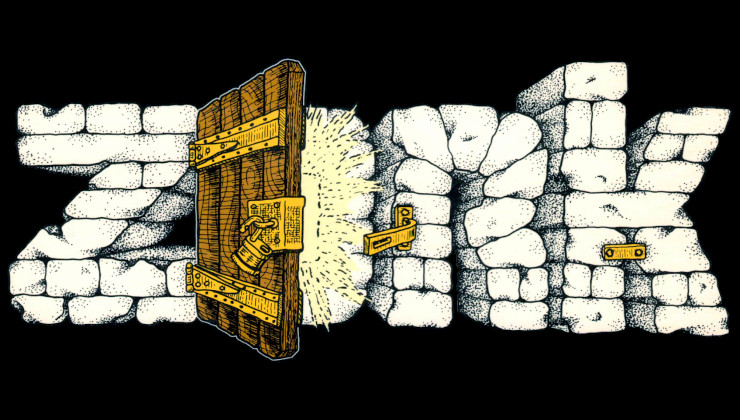







 How to setup OpenMW for modern Morrowind on Linux / SteamOS and Steam Deck
How to setup OpenMW for modern Morrowind on Linux / SteamOS and Steam Deck How to install Hollow Knight: Silksong mods on Linux, SteamOS and Steam Deck
How to install Hollow Knight: Silksong mods on Linux, SteamOS and Steam Deck