Developer Parabole just released Kona II: Brume, a follow-up to their chilly adventure from 2017 that has you step back into your role as Detective Carl Faubert.
This time you're checking out a rural mining village in the 1970s. Enveloping the settlement is The Brume – a weird mist that is disconnecting the village and its inhabitants from reality and playing merry havoc with the balance of nature. Check out the launch trailer below:
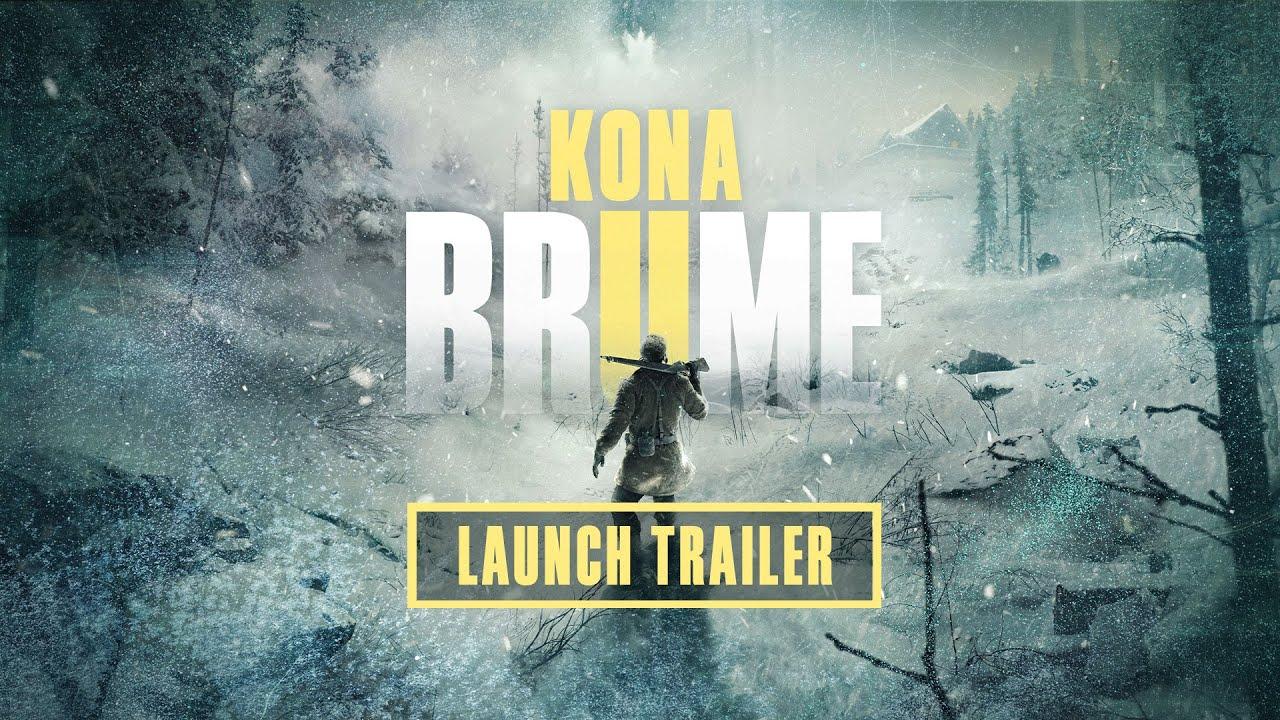
Direct Link
Features:
- Explore – go into the vast fictive land of Manastan in Northern Canada and fight your way through the village - or what's left of it. Search for clues in wooden shacks, visit nearby locations on your trusty dog sled and navigate the surrounding lakes.
- Investigate - follow your clues and findings very carefully. Consult Carl Faubert’s Journal and put your detective skills to the test. Can you piece together the mystery behind the brume?
- Survive - the Brume is relentless: a bitter cold blizzard, dangerous wildlife, and troubling nightmares. Prepare to survive against all odds!
- Experience – a rich story unfolds with every step you take. Find and inspect objects, letters and documents, while an omniscient storyteller narrates your journey in Manastan.
I liked the first game, but back then it was the earlier days of Unity support on Linux and it had some pretty bad graphical issues on my machine. Hopefully this time around the experience is better. Nice to see they kept up support for Linux though, which going by what they said was mainly to ensure it works well on Steam Deck.
You can buy it with Native Linux support on Steam.
Price is a bit steep for a kind of "walking simulator" though. Will wait for a sale before i grab it. Have pretty big backlog of games anyway.
Nice that they kept the native builds still around. Something different to all those UE4 copy-paste games also :)
Works on Deck with native Linux (no Proton needed or shown), but on Desktop Linux, I have to use Proton, otherwise I get a missing executable error.
Does it run for anybody with the native Linux version?
Works on Deck with native Linux (no Proton needed or shown), but on Desktop Linux, I have to use Proton, otherwise I get a missing executable error.
It launches for me on desktop, though I do have an ugly graphics issue with alot of flickering that I've reported.
ETA: Game updated itself and now I have no executable, just the Windows EXEs
Edit edit: forcing Steam Linux runtime downloaded the Linux executables and it will launch with that on or off afterward.
Another edit: Nope, doing the above, the game will still see an update when I launch Steam or exit the game and re-download the Windows version. Comcast is about to start charging me their data cap fees soon at this rate.
Game seems kind of weird in general even in Proton, capped at 60FPS on high/ultra preset but uncapped on low/medium, (until it randomly decides to cap at 60 again). UI seems broken for M&K esp. settings sliders but working with a controller. I see others with those issues so I don't think it's just the Linux build or Proton causing them.
Last edited by Raaben on 19 Oct 2023 at 2:47 pm UTC
I also have this issue when saving a game at the fireplaces, I have to use A and D and Enter on the confirm save dialog.
I installed my game a few hours after launch and it was intact. Someone broke the manifest if an update came along and took away the executable.
Edit edit: forcing Steam Linux runtime downloaded the Linux executables and it will launch with that on or off afterward.
That is a way to get it when the manifest is broken for a Linux port. I've done that very thing. Note that it may not RUN with Steam Linux Runtime (depends on the game, depends on your system) as that is running a native Linux game in a container with the Scout, Soldier or Sniper runtime like Proton.
However, if you then uncheck the "force compatibility tool" and DON'T Verify Integrity of game files or anything you should have the Linux version of the game.
P.S. It might be fixed now. I just booted to Arch and launched Steam for the first time today and it got a 1 Gb update for this game, and it launched for me.
Last edited by Grogan on 19 Oct 2023 at 4:03 pm UTC
Apparently the framerate locking at 60 is a bug too which explains how it sometimes does and sometimes breaks free. Not the smoothest launch, but they're actively responding to issues so hopefully things get smoothed out sooner rather than later. Really enjoyed the first and am looking forward to this one.
I wouldn't have noticed that, as I use Vsync. One thing I found though, was that the Motion Blur was pretty yucky and I disabled it.
P.S. As for performance drops, remember that this is Unity. The things he's doing are very expensive in that engine. For example, that detailed, highly reflective, moving water surface in the flooded basement. However, it's not like it's a twitchy Quake shooter or anything where milliseconds matter.
Last edited by Grogan on 19 Oct 2023 at 4:07 pm UTC
However, if you then uncheck the "force compatibility tool" and DON'T Verify Integrity of game files or anything you should have the Linux version of the game.
Aye, that's what I was trying to do for the mean time but it kept verifying and reinstalling every time I started Steam and often when I exited (was restarting the game to try and test a few things). I don't remember it being so aggressive with that for any game before.
As for performance drops, remember that this is Unity. The things he's doing are very expensive in that engine
Oh yeah, and the Linux side of it is not the best to put it lightly from what I understand, though this is thankfully at least using Vulkan.
Uncapped, it seems to run well but I have not left the first area by the cabin since I don't want to sour my experience with the issue I am having - I am guessing you don't have the black screen flickering going on that I've mentioned?
I am guessing you don't have the black screen flickering going on that I've mentioned?
No, I don't have that behaviour (and if I did it would be unacceptable)
The only visual artifacts I had were the yucky motion blur (I found it blurring things and not unblurring some more distant trees etc until I pan around... despite having view distance at the highest).
I also forgot to mention some yucky bloom effects. I found some surfaces (e.g. a cut piece of wood reflecting light) to be inappropriately bright. An icy piece of wood might be a little reflective, but it shouldn't be glowing like a light bulb. Turning Bloom down to Low (doesn't let you disable) solved that.
P.S. I use X11, a very simple window manager (icewm) with no compositing and mesa git master a few days old, current kernel/amdgpu. I have a radeon RX 570 card.
Last edited by Grogan on 19 Oct 2023 at 4:55 pm UTC
The only visual artifacts I had were the yucky motion blur (I found it blurring things and not unblurring some more distant trees etc until I pan around... despite having view distance at the highest).
Ugh yea, motion blur and bloom are always the first things to go for me. It's really bad here as you said, distant trees looking smeared in vasoline even when nothing else around is. At least it's an easy off.
Does it run for anybody with the native Linux version?
Works on Deck with native Linux (no Proton needed or shown), but on Desktop Linux, I have to use Proton, otherwise I get a missing executable error.
Beside to the lack of any sound, the native version runs fine here.








 How to play games from GOG and Epic Games on Linux, SteamOS and Steam Deck
How to play games from GOG and Epic Games on Linux, SteamOS and Steam Deck How to get Battlefield 3 and Battlefield 4 online working on Linux, SteamOS, Steam Deck
How to get Battlefield 3 and Battlefield 4 online working on Linux, SteamOS, Steam Deck