The game manager Lutris has a brand new release out with some sweet new features, so time to take another look at one of the best ways to run games from pretty much anywhere on Linux and Steam Deck.
Lutris helps you run games from EA App, Steam, GOG, itch.io, Epic Games, Humble Store, Emulators and so much more. It's really useful!
Here's all that's new in version 0.5.14:
- Add Steam account switcher to handle multiple Steam accounts on the same device.
- Add user defined tags / categories.
- Group every API calls for runtime updates in a single one.
- Download appropriate DXVK and VKD3D versions based on the available GPU PCI IDs.
- EA App integration. Your Origin games and saves can be manually imported from your Origin prefix.
- Add integration with ScummVM local library.
- Download Wine-GE updates when Lutris starts.
- Group GOG and Amazon download in a single progress bar.
- Fix blank login window on online services such as GOG or EGS.
- Add a sort name field.
- Yuzu and xemu now use an AppImage.
- Experimental support for Flatpak provided runners.
- Header-bar search for configuration options.
- Support for Gamescope 3.12.
- Missing games show an additional badge.
- Add missing dependency on python3-gi-cairo for Debian packages.
Release notes here. See more on the official site.
What app are you mainly using on Steam Deck / Desktop Linux to manage games from other sources?
Some you may have missed, popular articles from the last month:
All posts need to follow our rules. For users logged in: please hit the Report Flag icon on any post that breaks the rules or contains illegal / harmful content. Guest readers can email us for any issues.
Sorry if you already know this stuff lol but I felt like sharing. Everything just made so much more sense to me after I looked into it all.Oh no, I understand how you feel and what you're saying completely. It can be kinda weirdly frustrating dealing with Japanese games which, by all means, should really just works but for some reason you need to go on a whole journey to reach full enlightenment where you can deal with most of the problems. I pretty much did the same myself on the IdolDays protonDB page.
Which, speaking of, just shows that the old guide is still useful. It's old, and a lot of things works well enough through native Wine (or Proton -- played My Klutzy Cupid last month, got stuck at opening movie until I switch from Wine-GE to Proton-GE after my usual codec checks didn't work on Wine-GE), but man does it work for a lot of things and very helpful for getting started.
And yeah, gamescope is super useful, especially as some games are just outright unresizeable. If nothing else, the integrated FSR helps make it looks better on 1080p LCD screens. Kind of annoying that nested gamescope still have issues sometimes though (not like gamescope-session is flawless itself, outside of SteamOS).
0 Likes
Galaxy on Windows because it integrates GoG and Other Stores like Lutris into a common interface.
Heroic for Linux to get Amazon, GoG and Epic Games running there.
Steam for SteamGames as that is hard to reimplent
Battle.net via Wine for Activision/Blizzard Games on Linux, but i hope we will eventually get an OpenSource implementation for this. The reverse engineering is amazing for this company down to private servers for World Of Warcraft and mods abusing bugs in Starcraft 1
Haven't gone down the path of Emulation too much so i think i don't need Lutris that much.
Maybe i am used to do it all manually with wine in the past
Heroic for Linux to get Amazon, GoG and Epic Games running there.
Steam for SteamGames as that is hard to reimplent
Battle.net via Wine for Activision/Blizzard Games on Linux, but i hope we will eventually get an OpenSource implementation for this. The reverse engineering is amazing for this company down to private servers for World Of Warcraft and mods abusing bugs in Starcraft 1
Haven't gone down the path of Emulation too much so i think i don't need Lutris that much.
Maybe i am used to do it all manually with wine in the past
0 Likes
I have settled on using bottles for everything except steam (of course) and gog native linux games. I didn't find myself "at home" using neither Lutris nor Heroic
can you tell me why neither of the 2 feels right for you?
0 Likes
If you use Lutris' scripts to install games, you'll find yourself in a broken home much of the time. That's the biggest problem I see people having.
I love Lutris (been using it for 5 years), but I set up wine prefixes and install games manually (using "run exe in wine prefix", winetricks if I need any Microsoft files etc.)
I love Lutris (been using it for 5 years), but I set up wine prefixes and install games manually (using "run exe in wine prefix", winetricks if I need any Microsoft files etc.)
0 Likes
Haha, yep, that's basically what it feels like. A journey to full enlightenment. I haven't tested it at all, but my bet is that Windows Media Player 10 is what got IdolDays to play. I had a similar issue with Suteki na Kanojo no Tsukurikata, which would refuse to play the intro movie and crash without Windows Media Player 11 installed (it wanted a 64-bit Wineprefix). In that game's case, it was because of Wine's broken/partially implemented Media Foundation support, and...well, it's a whole thing.Sorry if you already know this stuff lol but I felt like sharing. Everything just made so much more sense to me after I looked into it all.Oh no, I understand how you feel and what you're saying completely. It can be kinda weirdly frustrating dealing with Japanese games which, by all means, should really just works but for some reason you need to go on a whole journey to reach full enlightenment where you can deal with most of the problems. I pretty much did the same myself on the IdolDays protonDB page.
Which, speaking of, just shows that the old guide is still useful. It's old, and a lot of things works well enough through native Wine (or Proton -- played My Klutzy Cupid last month, got stuck at opening movie until I switch from Wine-GE to Proton-GE after my usual codec checks didn't work on Wine-GE), but man does it work for a lot of things and very helpful for getting started.
I spent some time writing up a troubleshooting guide for VNs a few months ago. Far from complete, but I thought it was a good start. I don't know if it'd be any use to you, but just in case...
I think the sections on media playback are relevant to most people (and unfortunately this is a difficult problem). The Media Foundation revelations were particularly discouraging...
And yeah, gamescope is super useful, especially as some games are just outright unresizeable. If nothing else, the integrated FSR helps make it looks better on 1080p LCD screens. Kind of annoying that nested gamescope still have issues sometimes though (not like gamescope-session is flawless itself, outside of SteamOS).Okay, I have to admit to being a complete noob with Gamescope. I just pipe a VN .exe from Wine into Gamescope and call it a day, and that has worked great for me. I'm guessing this is called "nested Gamescope", and ChimeraOS's "gamescope-session" is a session with just gamescope you can log into? I don't use Steam much because the VNs I buy are rarely on Steam. Even when I do, I don't usually do anything other than configure the Proton version.
And yeah...sometimes things get weird in Gamescope. But it's 10 times better than needing to zoom into my desktop to read a VN in (almost) fullscreen, lol.
0 Likes
ChimeraOS's "gamescope-session" is a session with just gamescope you can log intoYeah, it's what the Deck's Game Mode is. Normal nested-gamescope can sometime have issues, both on x11 and Wayland. Currently having that issue myself - latest gamescope from both AUR and pika-os' repo are broken, while flatpak gamescope that Bottles used worked just fine.
0 Likes
Do you have a NVIDIA card? It's also broken for me. There was a regression for the 3.12.5 release of Gamescope, but NVIDIA needs to fix it. I found that AUR-compiled Gamescope worked in Lutris, strangely. And I don't use the Flatpak versions of those programs.ChimeraOS's "gamescope-session" is a session with just gamescope you can log intoYeah, it's what the Deck's Game Mode is. Normal nested-gamescope can sometime have issues, both on x11 and Wayland. Currently having that issue myself - latest gamescope from both AUR and pika-os' repo are broken, while flatpak gamescope that Bottles used worked just fine.
Well, with the newest release, it may not work in Lutris anymore. Fortunately, I'm playing on my Intel laptop most of the time.
0 Likes
Do you have a NVIDIA card? It's also broken for me. There was a regression for the 3.12.5 release of Gamescope, but NVIDIA needs to fix it. I found that AUR-compiled Gamescope worked in Lutris, strangely. And I don't use the Flatpak versions of those programs.Nah, I'm on AMD RX 570. Dunno what happened, just broke one day. Gamescope gonna be gamescope.
Well, with the newest release, it may not work in Lutris anymore. Fortunately, I'm playing on my Intel laptop most of the time.
Getting back to the topic, I've tested the new Flatpak runner update, it's pretty good. You just enable Flathub as source, install the runner from the Flathub source from the sidebar, and it'll detect it as a runner. You can also install the flatpak manually, but it'll require Lutris to restart to detect it.
0 Likes
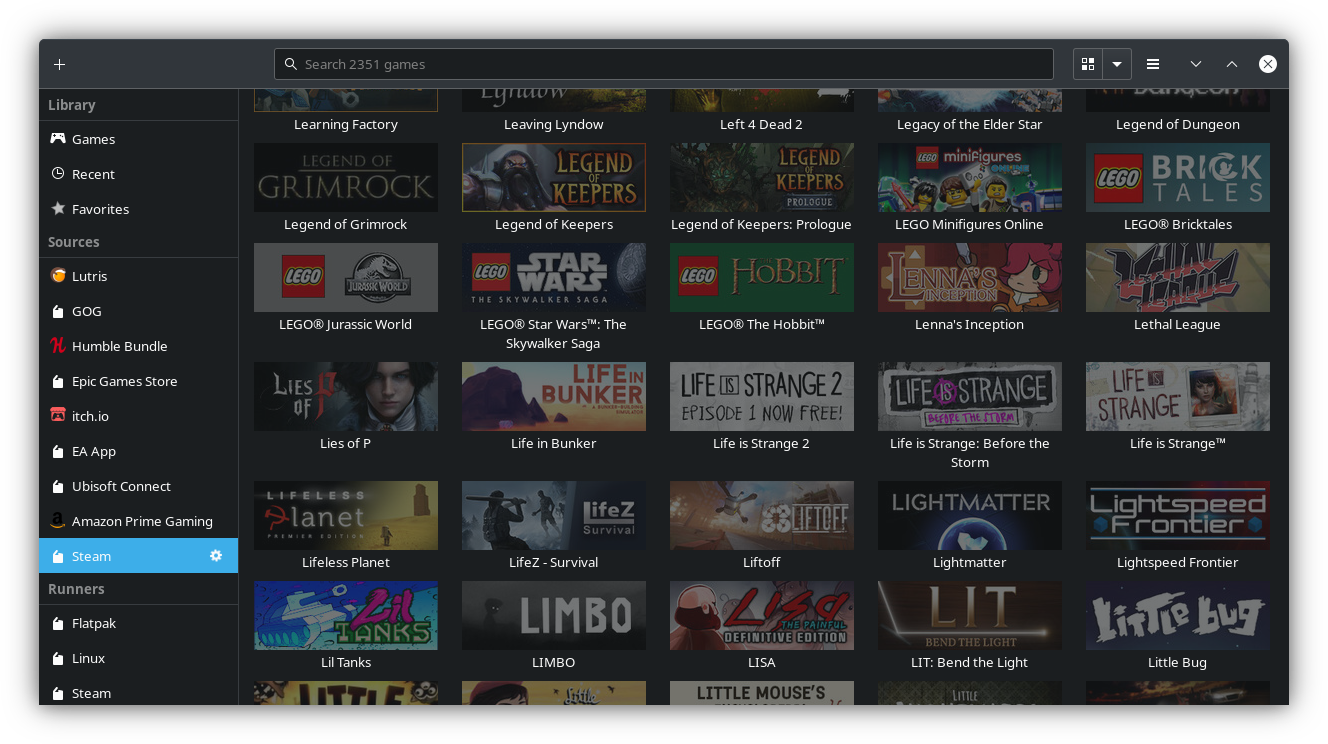

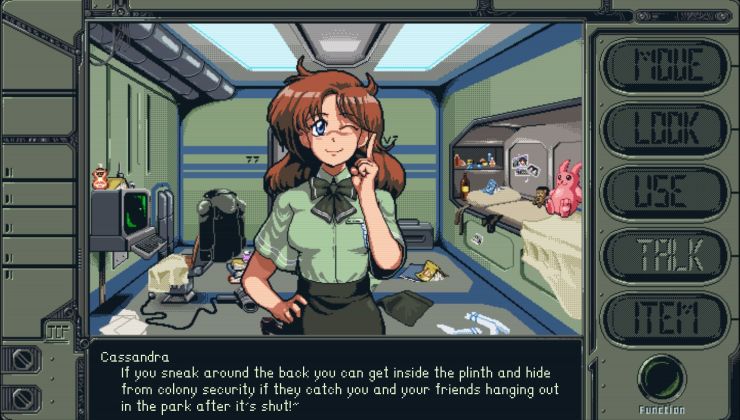





See more from me