A rather interesting release for GE-Proton has arrived! GE-Proton 8-24 for Steam Deck / desktop Linux has some good game fixes and pulls in the exciting work of D8VK.
D8VK is a Direct3D 8 to Vulkan translation for DXVK. Currently DXVK translates Direct3D 9, 10 and 11 to Vulkan and VKD3D-Proton does the same for Direct3D 12. D8VK had a 1.0 release back in May!
The full changelog for GE-Proton 8-24:
- Added protonfix for Fable III
- Added yakuza 5 cutscenes fix (thanks NishiyamaPedro) https://gitlab.winehq.org/wine/wine/-/merge_requests/4244
- updated Farlight 84 fix (thanks OOOOOF123) https://gitlab.winehq.org/wine/wine/-/merge_requests/4428
- Added D8VK to proton for DirectX 8 games. Disabled by default, need to use PROTON_ENABLE_D8VK=1 to use it. (thanks loathingKernel)
- Enabled vc1image,mpeg1video,mp2 decoders in ffmpeg for Crimson Skies (thanks loathingKernel)
- Enabled indeo5, adpcm_ms decoders in ffmpeg for Mafia (thanks loathingKernel)
- Fixed github actions (thanks loathingKernel)
- imported upstream VR changes
- imported upstream steamclient changes
- imported upstream Resident Evil 2,3,7,8, Hogwarts Legacy nvapi overrides
- imported upstream Hogwarts Legacy amd ags override
- updated dxvk to master
- updated vkd3d-proton to master
- updated wine to bleeding edge
Additionally for outside of Steam Wine-GE-Proton 8-23 for use with the likes of Lutris and Heroic Games Launcher was also released with these changes:
- Added yakuza 5 cutscenes fix (thanks NishiyamaPedro) https://gitlab.winehq.org/wine/wine/-/merge_requests/4244
- updated Farlight 84 fix (thanks OOOOOF123) https://gitlab.winehq.org/wine/wine/-/merge_requests/4428
- Enabled vc1image,mpeg1video,mp2 decoders in ffmpeg for Crimson Skies (thanks loathingKernel)
- Enabled indeo5, adpcm_ms decoders in ffmpeg for Mafia (thanks loathingKernel)
- updated wine to bleeding edge
Here's a text guide on how to install GE-Proton.
Download ProtonUp-Qt
For Steam Deck, make sure you're in Desktop Mode. Steam Button -> Power - Switch to Desktop.
- Steam Deck / KDE Plasma - Open the Discover store, in the search box (top left) type in "ProtonUp-Qt", click it and hit Install (top right). Alternatively on Steam Deck if you have Decky Loader, you can also try the "Wine Cellar" plugin.
- Manual install / GNOME - head to the official website, scroll down and pick your favourite download option either AppImage or Flathub. On GNOME desktops, you can also download via GNOME Software.
Using ProtonUp-Qt:
- Launch ProtonUp-Qt.
- Make sure it's set to Steam at the top and select to install GE-Proton.
- Reload Steam to update the compatibility layer list.
- In Steam:
- Desktop: right click a game and go to Properties.
- Steam Deck / Big Picture Mode: find the game in your library, go to the little cog on the right and then select Properties.
- Compatibility menu -> Tick the box, select GE-Proton from the drop-down menu.
My original video of how to do it on Steam Deck:

Direct Link
(21 Nov 22:01)
HOTFIX:
— Remove Baldur's Gate 3 launcher workaround (no longer needed)
— Add mpegvideo codec to ffmpeg, should complete Crimson Skies, Azumanga Fighter and possibly a lot of other early 2000s games. (thanks loathingKernel)

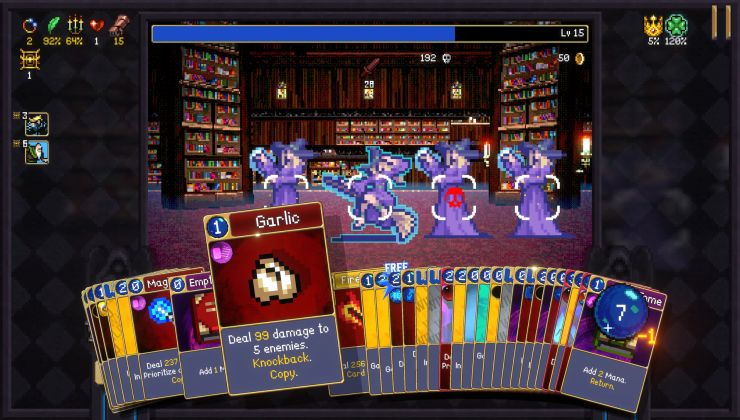




 How to setup OpenMW for modern Morrowind on Linux / SteamOS and Steam Deck
How to setup OpenMW for modern Morrowind on Linux / SteamOS and Steam Deck How to install Hollow Knight: Silksong mods on Linux, SteamOS and Steam Deck
How to install Hollow Knight: Silksong mods on Linux, SteamOS and Steam Deck