Valve has rolled out a fresh Steam Client Beta for desktop which includes some really good sounding improvements for controller support, so here's what's new.
All part of making things easier at a glance for you, the Steam client will now show new info about controller and VR requirements on library pages. Like this example for Beat Saber clearly having a VR required badge you can't really miss.
You'll also notice new landing pages for the controller configurator, to walk you through Steam Input and it will show what devices a game supports directly with the option to also directly disable Steam Input for that specific game if you need to:
Inside Steam Big Picture mode you'll also get new Steam Library tabs based on what controllers you have connected, so it will make an auto-list of games that your currently connected controller supports like this example with my Xbox controller connected:
Valve just keeps on adding some really useful tools for Steam gamers!
Here's all the changes:
General
- Additional information about controller support has been added to the client:
- Game details pages in the library will now show information about specific controller and VR support next to cloud status, achievements, etc.
- PlayStation controllers have a new default mode in Steam Input where Steam will route controllers to the game's built-in support if available and to Steam Input when they would be unsupported. These controllers can still be globally opted-in or out of Steam Input in the controller tab of the Steam settings page
- The landing page of the controller configurator now has controller support information, and it has been made easier to quickly opt in or out of Steam Input for a particular game
- In the Big Picture library there is now Xbox/DualShock/DualSense support tabs similar to the "Great on Deck" tab that are populated based on your connected devices
- DualShock, DualSense, and Steam Input API support have been added to the available filters in the library
- Games that require controllers (no mouse/keyboard support), require a VR Headset, or support both VR and standard game modes will now show that information in the client, similar to how it displayed in the store.
- Footer icons for DualSense controllers in Big Picture have been updated to use the black and white style on the device
Remote Play
- Fixed hidden mouse cursor when streaming to Android TV
Steam Input
- In games that support SteamInput API Actions we no longer hide the Flick Stick as Mouse option if a FlickStick action is defined - this is so that Gyro To Mouse can be properly complemented if you wish.
Plus there's also these VR changes:
- Fixed an issue where some dialogs or notifications were showing up on the desktop instead of in VR after you first put on your headset.
- Games with multiple launch options will auto-select VR mode when you launch them from the VR dashboard. Launching from the desktop client (even via the desktop view in VR) will still prompt, allowing you to launch games in desktop mode if desired. (This was the pre-2.0 behavior which was lost in 2.0).



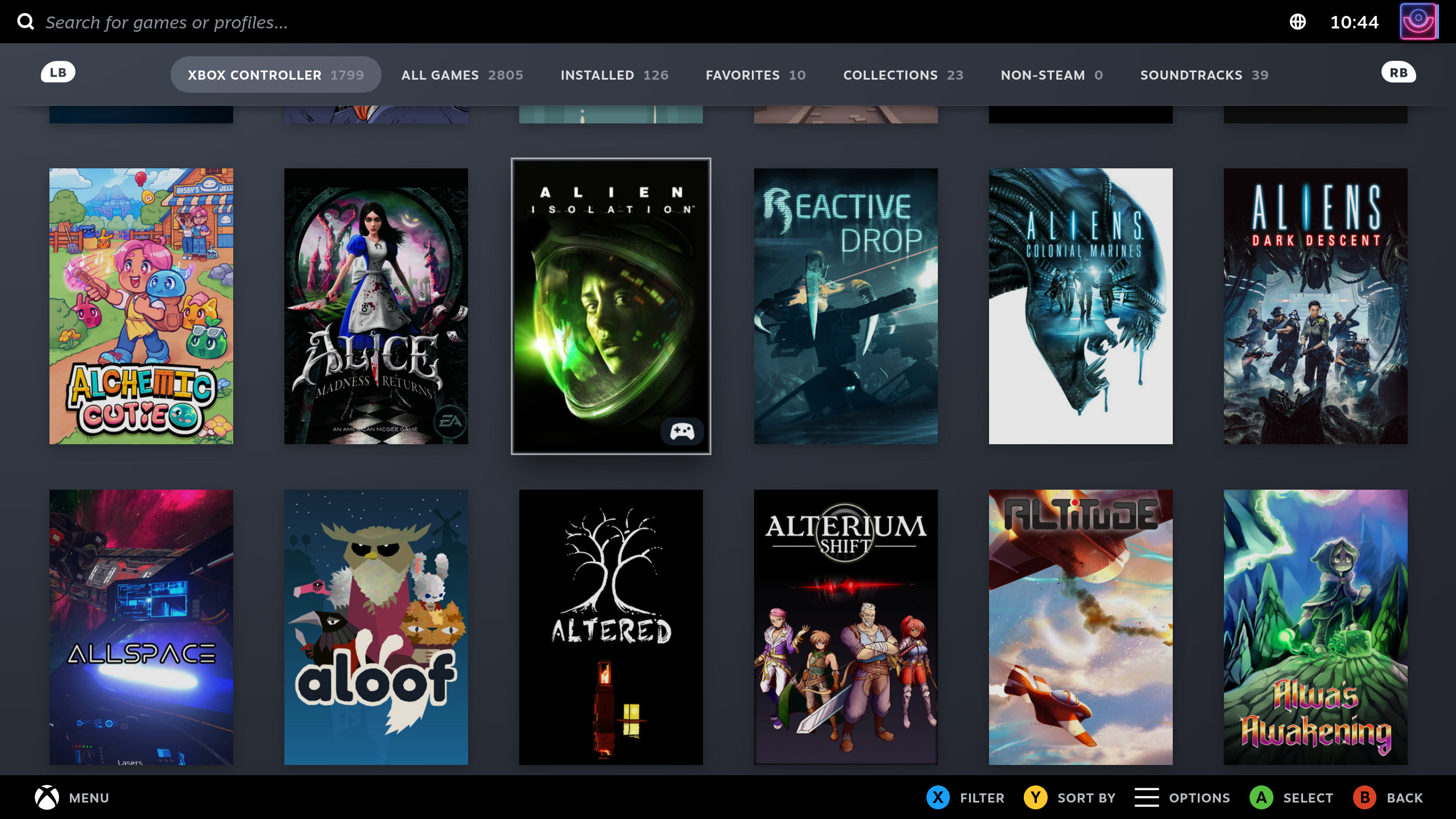

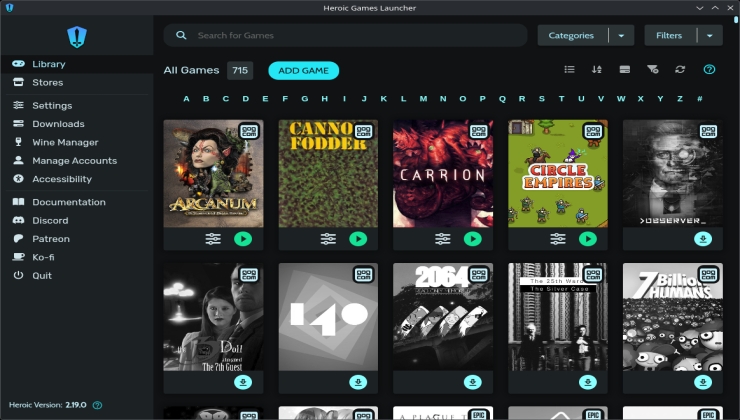


 How to setup OpenMW for modern Morrowind on Linux / SteamOS and Steam Deck
How to setup OpenMW for modern Morrowind on Linux / SteamOS and Steam Deck How to install Hollow Knight: Silksong mods on Linux, SteamOS and Steam Deck
How to install Hollow Knight: Silksong mods on Linux, SteamOS and Steam Deck