NOTE: During the writing of this article, Valve announced an OLED revision of the Steam Deck. This review only covers the original LCD version.
The handheld gaming space has always been one steeped in both nostalgia and potential. Then Valve came along with their first entry in it, and reminded me of exactly why I love it in the first place.
I've been a desktop Linux user for 16 years, and two years ago, after a number of disappointments, I finally left the console space behind and moved all of my gaming over to Linux as well, and discovered the existence of Steam for Linux and Proton in the process.
I've always had a fascination with miniaturised and/or portable computing and gaming devices - Penny's Computer Book and matching watch from the 1983 cartoon series Inspector Gadget gave my younger self a glimpse at where downsized technology could easily go, and it turned out to be surprisingly accurate! It all snowballed from there, starting with a trio of VFD tabletop games - Grandstand's Munchman, Gakken's Frogger, and Tomy's Caveman - followed by a Commodore 64C. The tabletops defined how I played video games for life, and though I have owned and used desktop computers and home video game consoles as well, handhelds and portables are still my primary choice and preference to this day.

Grandstand Munchman, Gakken Frogger, and Tomy Caveman. Pictures from Handheld Empire.
Until recently, I was using a GPD Win Max 2021 (a half-sized laptop with in-built gaming controls that register as an Xbox 360 controller) running Linux Mint as my main gaming PC, but whilst GPD makes some nice hardware, the company's reaction to the Steam Deck and treatment of content-creators in the wake of that left me questioning whether I would opt for their products again now that more affordable options for handheld PCs are available. More importantly, there's a world of difference between having a control-pad built into a laptop that's designed to run a standard desktop operating-system, and having a machine that's specifically designed to play video games well, and over time I found that I really wanted something more purpose-built.
In the dedicated gaming-portables space (i.e., not mobile phones or tablets), the general expectation is that a device will be is a set target for developers for at least five years, with particularly successful machines (such as the original Game Boy, which kept going and going for almost a decade before being replaced by the Game Boy Colour) lasting for at least a few years longer than that. I was very kindly given a 512GB Steam Deck for my 40th birthday, which fell about 18 months after the device's launch, and at this point in the Deck's life devs are starting to take proper notice of it, with plenty aiming to at least have their stuff working on it at or close to launch, and some now even making Linux-specific tweaks for non-Steam Deck systems even when they don't officially support the OS. It's also seen many updates and refinements to make for a smoother experience, and that's where I'll start this review properly.
Jumping in now, the out-of-the-box experience of setting up the Steam Deck is an absolute breeze - when you first unbox the unit you're greeted by an information card advising you to plug the device in before powering it on, and from there, I found the setup to be much more fluid and intuitive than that of the leading handheld brand. Once you've set your language and provided your Steam details, you're given a guided-tour of the device's main screen (which you can repeat at any time you wish by long-pressing the "..." button on the right-hand side of the Steam Deck and choosing "Repeat Tour" from the bottom of the menu that appears), and are then free to do whatever you want. The only issue that I ran into was a "Compatibility tool failed" error when trying to run the very first game that I'd installed, but this was on me - I hadn't noticed that Proton had not been downloaded yet. Hopefully this can be better signposted in the future as I felt that this was easy to miss whilst adjusting to a new interface, though I admit that I'm not sure how best to do that.
In retrospect, the only real quibble that I have with the setup process is that the incredibly-charming tutorial-game, Aperture Desk Job, isn't pre-installed. I fumbled around trying to figure out and memorise a couple of the button-shortcuts for certain tasks at first, and when I eventually got to installing and playing the game, I realised that I would've been better off playing that before anything else, as gamifying it made it so much easier to remember! Aperture Desk Job is a must-play - it wraps up a well-designed introduction to the new hardware in a very personable and fun way that you don't often see nowadays (this used to be the task of pack-in games on consoles, which is a practise that's almost died off completely nowadays), and for the half-hour that it takes to go through it, it's well worth experiencing.
Outside of the software, the inclusion of a carrying-case with the Steam Deck is a great touch. In the handheld console space, you're usually looking at an additional cost of at least £10 to £20 for a case, and they're usually not as high-quality as this; You also get a branded cleaning-cloth and a small mesh bag for little accessories, too (you can just about fit the dock into it, but I'm not sure if that's the intent or not). It's well-made and well-designed, with wells carved out on the inside for the protruding controls and grips, and a cavity on the back covered with a wide elastic strap, which seems to be for storing the power-adapter as it slots right into this space. I liked this design choice, as console carry-cases usually only make room for smaller US-sized power-adapters and not the larger ones that we have in the UK, and doing it this way solves that issue in a fairly tidy manner.
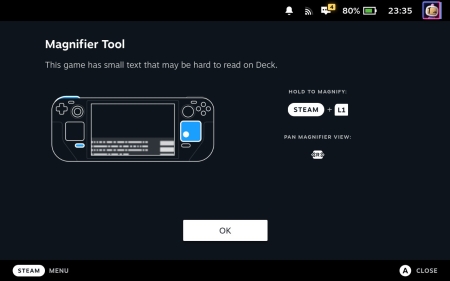
Examples of the Steam Deck advising the user of how their games will work on the hardware.
Back to the software! Venturing further into using the device after the intial setup demonstrated more of the care that's gone into the interface-design: The Steam Deck shows various bits of helpful advice when you go to install and run your games, ranging from Steam Deck compatibility information, to warning you if you might need to use the built-in magnifying feature and telling you how to do so, to, of course, letting you know which inputs you'll be controlling your games with. This left a good first impression.
The on-screen keyboard also left a good first impression when I needed to use it (and you can use it in Desktop Mode as well, though you wouldn't want to do this for long periods of time), though it's unfortunate that not all keys are available! However, you can map the ones absent from the virtual keyboard to physical buttons as needed, which somewhat negates this. As a nice bonus, it's labelled with Steam Deck button-inputs for commonly-used keys, and also allows you to navigate it with the Deck's various controller inputs.

Super Bomberman R 2's single-player mode.
The first game with which I put my Steam Deck's controls through their paces was Super Bomberman R 2, which released on September 13th 2023. This was my most-eagerly-awaited game in many, many years, and due to having a free day at the time, I proceeded to spend a non-stop 9.5 hour session on it at launch. Well, almost! I took a few breaks, though the Steam Deck itself remained running the entire time, partly on battery and partly plugged in. Throughout my time spent with the game, neither the Deck's inputs or my hands and wrists experienced any issues whatsoever. At the time of writing (now with 151 hours clocked with the game), I feel confident in saying that the controls have proven themselves to be well-made, durable, and reliable; I expect my handhelds to have precise controls that I can trust, and the Steam Deck definitely delivers that. (As an aside, I never expected to use the four back-buttons at all, but they've proven to be very useful for mapping extra functions to. At the very least, I always use the L4 button for a more convenient way of taking screenshots!)
Super Bomberman R 2 launched as Steam Deck Unknown (though it was later given a Steam Deck Playable rating) but worked perfectly on the Deck at launch regardless. Speaking of which, it's worth testing anyway even in cases where a game is labelled as Steam Deck Unsupported, because outdated information can unfortunately persist for a while in the ratings. I encountered this with Hotshot Racing, which actually works perfectly on the hardware now.

A Steam Deck with a Nintendo Switch loaned by a relative for this photo.
Somewhat relating to the controls are the ergonomics. I get occasional carpal tunnel issues, but in my experience the Steam Deck is completely comfortable to hold and doesn't aggravate that at all, which is a refreshing change from a lot of other handhelds of the last decade or so - many devices are now often overly-thin and therefore painful to use. The shape and centre-of-gravity of the Steam Deck are well-thought-out; I had been told to expect the device to be large and heavy compared to other options on the market (and being short, it can actually cover my entire forearm and palm!), but it turned out to be a lot lighter and more well-balanced than I expected.
The force-feedback may as well not be there - it's super-weak, and you get just as much movement out of the speakers when they're at or near full volume. I can take or leave this feature in a handheld, though, as they don't usually have rumble at all, so I didn't find this to be a big deal.
Prior to getting my Steam Deck, I had heard it said that its display (with a resolution of 1280x800 - the industry-standard for handhelds of this size at this time) was a bit washed-out. I don't know if it's a difference in perception or the use of different parts at this point in the hardware's life, but I've found the screen on mine to be perfectly vibrant no matter what I've thrown at it.
The build-quality, at least with my particular unit, is superb, with solid, hardy materials throughout - I've owned devices from bigger names that weren't as well-made as this. There is a bit of flex in the area around the top vent, but that's expected since it's the narrowest part of the casing and it's necessary to have a bunch of holes there. Hopefully it won't be prone to warping from the heat, as is the case with other handhelds with similar vents, but only time will tell.
 MineClone2, a game for the Minetest voxel engine, running on Steam Deck.
MineClone2, a game for the Minetest voxel engine, running on Steam Deck.

Bomberman Hero, running via Mupen64Plus-Next in RetroDECK.
The convenience of Steam (and Proton) is one of the main draws of the Steam Deck, but since it's really just a PC in console clothing you're not restricted to that alone, and it's easily possible to add non-Steam games and software to the device. However, this option is kept in desktop-mode (where it can be done by right-clicking any shortcut and choosing "Add to Steam"), which serves the purpose of keeping gaming-mode clean and simple. At the time of writing I haven't used this feature very much, but I did add Minetest by following this helpful article by one of its developers, followed by RetroDECK (by far my favourite emulation solution for the system), and it worked flawlessly. My only quibble with the process is that out of the box it's a bit fiddly to add artwork for non-Steam games, but this is an overall Steam issue, not a Deck-specific one, and I'm told that third-party solutions are available to deal with this. Adding Minetest was also how I learned that Valve allows for the uploading and downloading of community control layouts for non-Steam content, which is really handy!

Setting up a Netflix shortcut in Desktop Mode, to add as non-Steam software.
You can also add Firefox shortcuts to streaming-services as non-Steam items so that you can directly access them from Gaming Mode (in fact, you can do this with any URL or just the browser on its own). This is a little clunky, as sometimes you'll need to manually set the Web Browser controller-template but other times you won't, and at present if you map a button to switch to full-screen you'll become unable to interact with the browser at all. However, if you really want to quickly access the likes of Netflix and Disney+ from the Deck's main interface, then it is at least possible.
I was given a Steam Deck Docking Station alongside my Steam Deck, as well, and found setting that up to be just as easy as the main hardware - when I first connected it, the Deck informed me that an update needed to be applied to the dock, and once this was done, it worked correctly right away. Though the Steam Deck's dock is not quite as "automagic" as the one provided with the leading brand of dockable handheld due to having to manually plug the device in (which gives a satisfying little click to let you know that it's been done right), I found that it worked better for me overall, which makes the lack of drop-in connectivity a worthy trade-off.
The Deck dock has correctly detected every monitor I've used it with, and instantly works with them. This was not my experience of the other handheld brand, which often would not co-operate with particular monitors and cables, leading to no output and a lot of frustration, and it also required users to sit at a short distance and a funny angle in order to make its included wireless controllers work properly, which the Steam Deck does not ask of you when using wireless joypads.
If you wish to use external speakers when docking the Steam Deck, you'll want to have an amplifier handy. My monitor lacks in-built speakers, and when hooking up a set of Logitech Z120 speakers (USB-powered speakers with a standard 3.5mm plug), they ended up pretty quiet compared to the Deck's own, even though this is not the case when using other devices. This was not an issue when using wired earbuds - the Steam Deck can drive those just fine, and this ended up being a surprisingly immersive part of my docked testing.
The dock is a nice, compact little add-on that's easy to take wherever your Deck goes (of the gear needed to play games on a TV or monitor, it's the smallest component by far), and there are also plenty of third-party options as well, if Valve's own one isn't your cup of tea.

Two players venture into the native Linux maze-chase game, Pac-Man 256.
Hooking up wireless and wired gamepads is as simple and painless as it gets - at least for the ones that I have in my stash, including Xbox Series X (my preferred wireless controller at the moment), and a selection of wired USB RetroFlag, Xbox 360, and PowerA Nintendo Switch controllers. Local multiplayer gaming using the Steam Deck's dock is, as you would expect, great fun, and with enough controllers on hand it wasn't difficult to get some games going quite quickly. Bail or Jail (Obakeidoro!), Pac-Man 256, and Super Bomberman R 2 have all been big hits so far, and I'm looking forward to picking up more as time goes on.

Steam Deck as a laptop-replacement.
Of course, the Steam Deck isn't just for gaming - it's a full Linux PC under the hood, too! Specifically, one using KDE for its desktop environment (a DE which I hadn't used in 15 years, until now), which provides a GUI that's immediately familiar to most users, whether they have any prior Linux experience or not. On my other hardware I use Linux Mint Xfce Edition, and from experience with 1280x800 and 1280x720 devices I feel that Xfce is a better fit for the resolution used by the Steam Deck, as it doesn't try to pack so much information into a small space. However, I also understand that Xfce is probably too simplistic for most users' tastes, and feel that KDE was absolutely the right choice overall. My only major quibbles with the Steam Deck do happen to stem from this, though - not because I think that it's a bad choice, but because unfortunately I've encountered a lot of instability issues with it.
You can switch to Desktop Mode by long-pressing the Steam Deck's power-button, and then choosing "Switch to Desktop" from the resultant menu. For me, this is unfortunately where the troubles often begin - I've run into a lot of softlocks, hangs, and crashes when switching to and from this mode (along with some during general desktop usage), and though some of them have since been fixed by updates, some are still hanging around at this time. This instability isn't what I've come to expect from 16 years of using desktop Linux, but I'm reliably informed by others who use KDE often that my experience on the Deck isn't representative of using it with a daily-driver distro designed for desktops. That said, once you've switched into KDE and it's behaving itself, you can use the Steam Deck like any other Linux PC, and it works well for that. Plenty of software to carry out just about any task that you can think of is available from the Discover "store" GUI, and it's easy to install and manage, much the same as on any other OS, Linux or otherwise.
I did notice that when maximising windows in Desktop Mode using an external monitor with a higher resolution than the Steam Deck, there's an odd little quirk whereby if you do so within the 1280x800 space that corresponds to the Steam Deck's display, they will only maximise to that size, and not to the full size of the external monitor. Shifting them outside of that space before maximising them works around this. I'm told that this is due to Desktop Mode using x11 instead of Wayland. That's pretty much the only oddity that I came across aside from the aforementioned instability.
Using the Deck as a PC is usually perfectly responsive, and even with the problems that I've encountered it grew on me quite a bit as I was working on this review, and I could quite happily use the machine as a stand-in for a laptop or desktop if the need arises.
With the combination of docked gaming and desktop modes, I would say that the Steam Deck is almost like a modern equivalent to the Coleco Adam, Sega SG-1000 with SK-1100 keyboard, and Nintendo Famicom with Family BASIC keyboard, but with technology that's finally caught up with the concept.
When running portably, battery-life for a stock LCD Steam Deck, with the only settings change being to turn the brightness down significantly from its retina-searing default, sits at about three to four hours, depending on what you're doing with it (with a charging time of about 2.5 hours when in sleep and, with the types of games I typically play, about 3 when charging whilst playing) - this is broadly similar to my experiences of any other modern Linux portable with this size of battery. At the time of writing I have yet to experiment very much with the various power-saving settings, as I primarily wanted to cover the stock experience. That said, the first time that I tried them it resulted in a 60Hz-locked title running at half-speed, leaving it feeling like an exercise in wading through mush! For games not prone to issues with cranking down the Deck's refresh-rate, I could barely tell the difference between 60Hz and 40Hz, however, so I'll certainly be doing more with that going forward. Sleep and wake also work as they should, and the Steam Deck wouldn't be half as good without them, since it allows for so much flexibility in how you play.
I don't play so-called "AAA" titles as they don't suit my tastes, so I can't comment on how the Deck experience is for those. For my taste in games - for the most part, titles in long-established genres that would often be considered "retro", which never tend to have high system-requirements even when they're new - the Steam Deck is ideal, and will last me a long time yet. I also don't play titles that use anti-cheat/anti-tamper, and thus haven't had a single issue with getting games to run. If you engage with games using those utilities, it's worth knowing that these things break every so often, so you won't always find smooth sailing with such titles on Linux.
The Steam Deck's biggest downside is distribution - it's not available globally at the time of writing, and amongst the countries where it is available, it only has a brick-and-mortar retail presence in a few of them. I'm not an expert in this field and have no idea about the intricacies involved, so all I can say is that it's a genuine pity that Valve has yet to make the machine available as widely as possible. Hopefully this will change going forward, especially with a hardware-revision now on the horizon - one of the strengths of handhelds, aside from their portability, is usually having widespread availability, after all!
Would I recommend the Steam Deck as a games-console replacement? Yes and no. As a 40-something Brit who grew up when home-microcomputers were the only viable gaming platforms in the country, and who has always appreciated the transferrable computing skills that I picked up from getting my start in gaming that way, I would say absolutely! And if you're a particularly budget-conscious gamer (something that was commonplace during the home-micro era due to the far lower cost of games back then), this feels like one of the best options out there, since PC gaming is generally lower-cost than console gaming, and there are often giveaways on various storefronts - and you're not forced to give up your old library when a new device comes along, either.
However, as someone who understands that there are always going to be problems with anti-cheat and anti-tamper on Linux, I would say that it's not the right choice for those who will want every single game in their library to just work, especially if online multiplayer titles that make use of such solutions are expected to work 100% of the time. This will only lead to frustration.
That said, if you want a nicely-spec'ed and versatile dockable gaming-specific handheld that's likely to be a stable target for developers for at least a few more years and which can play a truly staggering amount of games and other content out-of-the-box, and are aware of and are willing to work with the caveats, you're likely to be well-served by the Steam Deck.
I've often heard people state that the Steam Deck's portability changed how they play games, but I'm a portables person in the first place, so I didn't expect it to make such a difference to me. I was wrong - it did, and it now goes absolutely everywhere with me, just because the user-experience is so good. Even better, its versatility has prompted me to step out of my comfort-zone and try games that I just wouldn't have considered before (Layers of Fear (2016) and Mia and the Dragon Princess have proven to be a couple of my favourite experiences of the year). By its very nature it's never going to be quite as plug-and-play as a console, but compared to devices that just give you gaming-controls and a standard desktop interface, the Steam Deck currently offers the best handheld gaming-PC experience out there, bar none.
Hopefully Valve will increase the hardware's availability and will continue making more machines like this in the future - their first handheld has set a high bar, being incredibly fun to use and feeling like it's always inviting you to play, and I'm looking forward to seeing where things will go in the years to come.
Quoting: Purple Library GuyOk well that's good since moving over would take some timeQuoting: TruckStopSantaClausHuh, I think this is the first time I've heard of RetroDeck. Is it better than Emudeck or something?Well, if you have an emu, obviously Emudeck is better.
Quoting: TruckStopSantaClausQuoting: Purple Library GuyOk well that's good since moving over would take some timeQuoting: TruckStopSantaClausHuh, I think this is the first time I've heard of RetroDeck. Is it better than Emudeck or something?Well, if you have an emu, obviously Emudeck is better.
You might want to read his post again :wink: :grin:
Quoting: BlackBloodRumYou might want to read his post again :wink: :grin:
:wink:












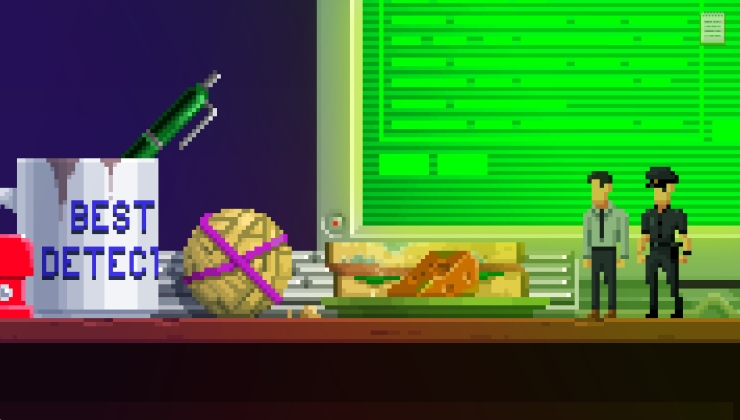

 How to setup OpenMW for modern Morrowind on Linux / SteamOS and Steam Deck
How to setup OpenMW for modern Morrowind on Linux / SteamOS and Steam Deck How to install Hollow Knight: Silksong mods on Linux, SteamOS and Steam Deck
How to install Hollow Knight: Silksong mods on Linux, SteamOS and Steam Deck