The Steam Deck OLED releases officially from Valve today, bringing with it numerous improvements to my favourite Linux-powered gaming handheld and here's my initial thoughts on spending some time with it. I originally reviewed the LCD Steam Deck back at release since Valve sent over a review unit and they did the same for the Steam Deck OLED.
 Pictured - 1TB Steam Deck OLED with Dying Light 2
Pictured - 1TB Steam Deck OLED with Dying Light 2
Disclosure: much like the original Steam Deck, Valve said I can keep the Steam Deck OLED for ongoing coverage.
The new models are:
| £479 / $549 512GB OLED | £569 / $649 1TB OLED |
| 512GB NVMe SSD | 1TB NVMe SSD |
| 1280 x 800 HDR OLED display | 1280 x 800 HDR OLED display with premium anti-glare etched glass |
| 7.4" Diagonal display size | 7.4" Diagonal display size |
| 6 nm APU | 6 nm APU |
| Wi-Fi 6E | Wi-Fi 6E |
| 50Whr battery; 3-12 hours of gameplay (content-dependent) | 50Whr battery; 3-12 hours of gameplay (content-dependent) |
| 45W Power supply with 2.5m cable | 45W Power supply with 2.5m cable |
| Carrying case | Carrying case with removable liner |
| Steam profile bundle | Steam profile bundle |
| Exclusive startup movie | |
| Exclusive virtual keyboard theme |
Plus there's a Limited Edition Steam Deck OLED with different exclusive colours for the 1TB model but that is only available in the USA / Canada and it's in limited quantities. For the release Valve said they are limiting the Steam Deck OLED purchases to one per customer per week, but this will be relaxed when they are confident they can meet the demand.
While it's refresh of the existing Steam Deck, it really is quite a different beast. Looks wise though, it's pretty much the same at first glance with the same shell size apart from the new slightly bigger thumbstick design, and a new coloured power button that's a little higher. The new thumbsticks are much nicer though and more concave than the older design, so they're easier to keep your thumbs actually on them. Funny how even the smallest of tweaks makes the Steam Deck OLED so much nicer to actually play games on directly as it really does make a big difference. Even without using HDR, the Steam Deck OLED screen is just far superior in standard games.
 Pictured - Steam Deck 1TB OLED top, 512GB LCD bottom. Look at the colours and the power / battery time. Click to enlarge.
Pictured - Steam Deck 1TB OLED top, 512GB LCD bottom. Look at the colours and the power / battery time. Click to enlarge.
Looks are very much deceiving overall here though, because once you turn it on and start using it — clearly this is not the Steam Deck I've come to know and love. It's just better. That display is just…gosh, the difference between it and the LCD is completely ridiculous. It's brighter, it's clearer, the colours are better and it's slightly bigger too and with it going up to 90Hz it's pure joy to play with. HDR support is working well, although there's not a whole lot to test with and finding them isn't actually that easy but Valve did just recently add HDR Support notices into the previous Steam Beta update and hopefully soon a proper category on the Steam Store to make finding them easier again. From the picture above showing Ori and the Will of the Wisps, with both on max brightness and the OLED with HDR it should be clear enough how much richer the colours are. Not just that, but so much more battery time!
Since it's the same shell, the vast majority of existing accessories will still fit as well, which I did a short demo on in a recent video showing the Deckmate, dbrand Killswitch and the JSAUX Modcase. So you won't have to go out and buy a whole bunch of new kit to go with it, which is really great. Not everything though. Some screen protectors won't fit if they didn't cover the entire screen area including the bezels, and with the thumbsticks tweaked design that's just slightly bigger so most thumbstick covers likely won't fit either (my dbrand thumbstick covers didn't fit properly and easily pop-off).
There's improvements to some of the buttons as well too which is good to see. The Steam and Quick Access Menu buttons that were notoriously spongy and kind-of awful feeling on both my LCD models have been adjusted to give a nice muted click feeling. The Select and Menu buttons at the top of the unit also feel a bit more clicky too. Not an audible click though, just the click-feel.
Cooling is massively improved too. While I don't have thermal equipment and have to rely on touch, it's noticeably cooler where it counts. The biggest improvement is the fan though, something that was an issue on the original LCD model that was split between two different fans. Here, the fan is bigger and quieter than both of my LCD models (one of which has that annoying high-pitch noise). It's more like a gentle blowing sound that you would expect from something pumping out a lot of heat and with the Steam Deck audio turned up even to 50% - I simply can't hear the fan. Absolutely wonderful.
Charging speed was something I was keen to test as Valve said they "improved battery chemistry for faster charging, from 20% to 80% in as little as 45 minutes" — so that was put to the test in my own way. Bringing both an OLED and LCD down to 10% charge (where you get the on-screen warning) and then leaving them plugged in while turned on but completely idle, at 50% screen brightness on I saw:
- 512GB LCD to 90%: 2 hours, 11 minutes.
- 1TB OLED to 90%: 1 hour, 28 minutes.
Most people of course will likely charge while the unit is asleep though, so of course I tested that too. Running the Steam Deck down until it gave the yellow on-screen 10% warning again up to the LED showing full charge:
- 512GB LCD: 2 hours 31 minutes
- 1TB OLED: 1 hour 33 minutes
So that's nearly a full hour faster to charge in sleep mode to a full charge. So yes, the OLED really will charge faster despite the bigger battery too thanks to their improvements. This is great news for people in a rush, or for people who keep leaving it on sleep and forgetting to charge it because that is surprisingly quick and I’m really happy with those results, Valve did a great job on the new battery for the Steam Deck OLED.
Actually in-game time though, how’s the battery life there (see my latest OLED Q&A video Part 2!)? Testing with 50% brightness, 50% volume I picked Cyberpunk 2077 and DiRT Rally. DiRT Rally actually has a benchmark mode you can infinitely loop, making this a good test. For DiRT Rally on Medium settings at 60FPS the Steam Deck OLED model gave a good 2 hours extra battery life around 5 hours compared to 3 hours on the older Steam Deck LCD. The OLED was also consistently using less power at all the same settings.
How does this translate to other titles though? Testing Cyberpunk 2077, matching up all settings at 30FPS locked using the same save I saw similar results to DiRT Rally with less power being used. Using the Steam Deck graphics preset, it was giving a good solid extra hour battery life. So it went from around 1 hour 30 on the Steam Deck LCD up to 2 hours 30 on the Steam Deck OLED.
From other games I've tested like Elden Ring and various others including plenty of smaller indie games, the battery life is just clearly better. But not just that, there are some differences in the performance I've seen too. Every game so far has been at least a little bit noticeably smoother. Not overly surprising though, given the RAM speed bump from 5500 MT/s to 6400 MT/s, and since I've seen it run cooler and use less power while gaming as well, it's probably not hitting the limits the LCD is allowing the OLED performance to stay up top. It's not drastic though, we're talking a couple FPS and a little bit smoother frame-timing. I'll have more on that in future articles / videos.
For people who enjoy docking their Steam Deck, the Steam Deck OLED's ability to wake from Bluetooth with controllers is another really nice addition. With the release firmware update, I've tested this working with a latest-gen Xbox controller, and with a PlayStation 4 controller. A bit quirky though, as the Deck OLED blips back to life for a second or so on Sleep at times and then fully sleeps. So as always, a few little niggling issues for Valve still to sort but it does work. Now when I want to play docked on my sofa with my 4K TV, I can just flop onto my sofa, gab my controller and jump back into whatever game I told it to go to sleep with.
Since we've seen that Valve constantly upgrade all the software from the Steam Client to SteamOS itself (that they sometimes decide to call Steam Deck OS), we know it's only going to keep getting better for both the LCD and OLED and I can't wait to see what else they have cooking. Plus, with it being more repairable than before due to the internal redesign and new case screws, it's going to have a long healthy life. While I aimed to talk about various bits here, there's plenty of things I've missed and this should not be considered a final review by any means since Valve do change things quite often (and I've had a lot less time with the OLED to review compared with the LCD at release). So be sure to follow the Steam Deck tag for all the incoming news.
If you were previously considering buying a Steam Deck - I can't see a reason not to just finally go for it. For people who already have a Steam Deck, it's still a very impressive upgrade when taking the sum of all the improvements together from the massively improved screen to the healthy battery life boost.
Overall and simply put: I cannot imagine going back to the LCD model after toying with the Steam Deck OLED. It's better in pretty much every way aside from a big performance bump that we can expect from an eventual Steam Deck 2. It's a thing of beauty and my new constant companion. It may not be a next-generation thing but at this point it's close enough.
Be sure to check out all my videos with multiple recent Steam Deck OLED videos on the GamingOnLinux YouTube Channel.
Quoting: emphyShouldn't it look sharper, with it having the smaller viewable area?Its just 0.4' bigger, the decreased PPI must be bigger to see a difference. The Nintendo Switch Lite is 0.7' smaller than the original and there you can barely notice the improved PPI.
Quoting: BlackBloodRumThing is, Canada may be the worst market in the world for cell phone plans, even worse than the US. Far as I know, around my way there are no genuine pay-as-you-go things--there are things that say they're pay-as-you-go, but then you look at them slightly more closely and it turns out the money expires after a year whether you've used it up or not, and/or there is actually some kind of semi-hidden monthly charge, and stuff like that.Quoting: Purple Library Guy:grin:Quoting: BlackBloodRumPlus, I'm trying to reduce my overall e-waste in general (this is why I stopped buying mainstream phones, and am now looking to more repairable devices).Ah, yes, me too. That's why I've never yet acquired a cell phone--not because I'm a skinflint who refuses to pay $50 Cdn./month for a device that will let people bother me when I'm alone. Nope, it's the e-waste thing. For sure.
In fairness, I don't take out those sorts of contracts either, and it absolutely is because I'm frugal. I buy my phones outright immediately, and then just use a pay-as-you-go style SIM card. :happy:
I've considered getting a cell phone just to use where there's wi-fi.
Quoting: BlackBloodRumRegarding e-waste, in my defence - my e-waste pile is in my own home. I quite literally have a computer in a cupboard behind me that has a Pentium II CPU in it that hasn't been powered on for years.That makes me feel a lot better about myself. I took out a 486 in an AT case (no USB! Hard power switch!) the other day and unfortunately it refused to turn on. I'll take a look at it... before the turn of the century for sure.
Quoting: Purple Library Guythere are things that say they're pay-as-you-go, but then you look at them slightly more closely and it turns out the money expires after a year whether you've used it up or not,I'm in Europe and that's actually a standard thing. They'll require you to top up after some time to unblock the unused money you have on there and keep making calls.
I buy iPhones because privacy (perceived or real, I don't really know) and they get updates for many years before Apple stops supporting them. My current phone is 6 yo, works fine and I'll only buy a new one once they stop putting out security updates which I hope is still a bit away. The iPhone 6 from 2014 I was using for work got its last security update early this year and shortly after that Signal stopped working on it, so I should be good for another 2 years or so with this one.
The Steam Deck OLED releases officially from Valve todayHooray! Celebration 🥳
Looks wise though, it's pretty much the same at first glanceAt least it looks nearly exactly the same - that will reduce the FOMO levels in me 😄
Disclosure: much like the original Steam Deck, Valve said I can keep the Steam Deck OLED for ongoing coverage.I am envious but well-deserved. You do a great job covering all things Steam Deck and making videos for Linux beginners 💪
Overall, seems like a very impressive upgrade. I guess it's good I am easily satisfied with subpar quality 😛
I know they have a migration tool, but if anything goes wrong with that, I'd have to do it all over again, and last time took several days with getting all the screenshots, writing my own scripts to modify game names (cause default names contain useless info), etc.
Quoting: TheSHEEEPOne of the things that's keeping me from upgrading is that I'd have to migrate my setup via emudeck over to the new one.I use Emulation Station DE and when I want to do this I just copy a few folders to the new install to keep everything as it was. The downloaded_media folder for the scrapped screenshots and covers, custom_systems and gamelists to keep my edited names and system order. I use my desktop PC as the "main" emulation device where I do all the downloads and editing, when I want to setup a new emulation device I just copy those folders with the roms to the new ES-DE install.
I know they have a migration tool, but if anything goes wrong with that, I'd have to do it all over again, and last time took several days with getting all the screenshots, writing my own scripts to modify game names (cause default names contain useless info), etc.
Quoting: Purple Library GuyI've considered getting a cell phone just to use where there's wi-fi.That’s what I do. It’s my e-mail-on-the-go/mp3 player/calculator/watch/camera micro-computer. Occasionally I’ll buy a plan for a month or two over summer holidays if I expect to be on the move a lot and need/want to be reachable. As a non-obvious upside, once you have a SIM card in there, even if you cancel your plan, you can still make emergency calls as long as there’s a signal, which is good for peace of mind in the countryside where you can’t always count on borrowing someone’s phone at the drop of a hat.
Quoting: Purple Library GuyWi-Fi is certainly an option there, though it does come with a caveat: You either depend on Google's Wifi calling (depend on google) or use third-party apps such as signal, but then that means convicing your contacts to switch over to it (easier said than done! Explain the privacy benefits and the response is "yeah, but I like whatsapp :-/" followed by an eye-roll from me.)Quoting: BlackBloodRumThing is, Canada may be the worst market in the world for cell phone plans, even worse than the US. Far as I know, around my way there are no genuine pay-as-you-go things--there are things that say they're pay-as-you-go, but then you look at them slightly more closely and it turns out the money expires after a year whether you've used it up or not, and/or there is actually some kind of semi-hidden monthly charge, and stuff like that.Quoting: Purple Library Guy:grin:Quoting: BlackBloodRumPlus, I'm trying to reduce my overall e-waste in general (this is why I stopped buying mainstream phones, and am now looking to more repairable devices).Ah, yes, me too. That's why I've never yet acquired a cell phone--not because I'm a skinflint who refuses to pay $50 Cdn./month for a device that will let people bother me when I'm alone. Nope, it's the e-waste thing. For sure.
In fairness, I don't take out those sorts of contracts either, and it absolutely is because I'm frugal. I buy my phones outright immediately, and then just use a pay-as-you-go style SIM card. :happy:
I've considered getting a cell phone just to use where there's wi-fi.
The UK Mobile plans can get a bit.. confusing. But the contract ones are always dodgy as hell. It's like they always just want you to give them more money, and that's all they care about... wait.. that's exactly what it is :grin:
For the last few years, I've got along well with GiffGaff.com, it's like getting a semi between pay-as-you-go and contract. You're not tied in, you don't have to pay at the end of the month if you don't want to, and you can switch/swap plans with a whip.
I use the "monthly rolling plans" which basically let me buy a set amount of "data" automatically per month and use that.
It's far from perfect, but it is what I felt the most suitable/best option for my use case :neutral:
Quoting: damarrinIt's a geek/nerd thing. :tongue:Quoting: BlackBloodRumRegarding e-waste, in my defence - my e-waste pile is in my own home. I quite literally have a computer in a cupboard behind me that has a Pentium II CPU in it that hasn't been powered on for years.That makes me feel a lot better about myself. I took out a 486 in an AT case (no USB! Hard power switch!) the other day and unfortunately it refused to turn on. I'll take a look at it... before the turn of the century for sure.
Quite literally every geek or nerd I know has some old junk tech just sitting around in their homes, that they keep because it "may come in handy" or it's "retro". Heck some of them might even go to auction websites to buy someone else's old "retro" tat :tongue: :grin:
I still have a boxed Gameboy Advance somewhere in my home, not that I could find it when looking for it last. I have old nokia phones from the early 2000s etc. Just tons of tech junk just sitting around. :unsure:
So I've been told I should probably avoid adding more to that pile :tongue: and some people have the cheek to say "Why don't you throw it away? It's old! Are you ever going to use it?". They just don't understand :angry:. The most complained about thing is an old 2000s 6U rack-mount server that's neither in a rack nor being used. But it is heavy, has dual power supplies, classic hot-swappable SCSI drives, a proper classic Xeon i686 CPU, 32GB of RAM (yes, really, for an early 2000s machine) etc. But nope, "you should throw it away if you're not using it!". So I powered it up a few months ago, booted up Linux on it. Only to be told "that things too noisy! it sounds like a space ship! I can hear it all the way over the other side of the house!", I can't win :unsure:
PS: Never answer "You're old too, should I throw you away?". This does not go well. :whistle:
Quoting: damarrinI'm currently looking at the "Fairphone" for my next one. It's fully modular and user repairable with ease. Busted screen? No problem, order a new one (direct from manufacturer!) and install it, the install will take you around ~10 minutes thanks to the modular design, no glue or other crap stopping you.Quoting: Purple Library Guythere are things that say they're pay-as-you-go, but then you look at them slightly more closely and it turns out the money expires after a year whether you've used it up or not,I'm in Europe and that's actually a standard thing. They'll require you to top up after some time to unblock the unused money you have on there and keep making calls.
I buy iPhones because privacy (perceived or real, I don't really know) and they get updates for many years before Apple stops supporting them. My current phone is 6 yo, works fine and I'll only buy a new one once they stop putting out security updates which I hope is still a bit away. The iPhone 6 from 2014 I was using for work got its last security update early this year and shortly after that Signal stopped working on it, so I should be good for another 2 years or so with this one.
Also it has user - replaceable - batteries :woot: :woot:
The current one claims to come with 10 years of software support, but even if it doesn't it's not locked and such like most phones, so you can easily unlock the bootloader install another OS and then re-lock the bootloader.
But still: At the end of the day, it is just a phone. If I do decide to pick it up, it'll be the most expensive phone I ever bought :tongue:
Quoting: damarrinIt very much seems to me that they had to wait for an appropriate OLED screen to become available, not to mention it's much easier to bump specs after the fact, considering the first generation of a device like this is going to take a long time getting the design / ergonomics down, the hardware spec hammered out, etc.Quoting: BlackBloodRumIt sounds good but.. replace my existing, fully working Steam Deck (LCD) good? I'm not convinced at this point. :unsure:Yeah, this was my take until some 10 minutes ago. But! And it's a big butt. Some of the games I play, there are just a few fps I'm missing. The new one fixes that. Then there's HDR and battery life and fan noise. It's just such a compelling upgrade.
I think I'll wait for the Steam Deck 2 :unsure:
It's absolutely right that SD should have been this way from the beginning, but ofc Valve were still testing the waters, never made this kind of hardware before, unsure of how it was going to sell, trying to keep costs to a minimum while still putting out a great product (and, let's face it, it was a great product already).
So yeah, it looks like they deserve all of my money.
It's like people complaining that the Librem 5 or the Atari VCS is using such old hardware... Considering the designs for these started off many many years before their actual release, it wasn't exactly easy for them to release with bleeding edge hardware (that and for a console / phone / whatever, you likely don't want bleeding edge, but just under that.)
I know at least for the OLED, some people were saying they went digging to see if they could find one to replace the original Steam Deck's screen, and it didn't seem anyone made one for that particular size. I wonder if Valve just ended up working with someone to manufacture one to their specifications, and while they did, got it up to 90hz.
The 2TB SSD I got definitely wasn't the issue. Not only did it pass SMART no problem, but I just put it into my Deck OLED and everything is fine. Very strange experience.
Quoting: CyborgZetaI wasn't planning on getting a Deck OLED, but I somehow ended up messing up my original Deck. I opened it back up to replace the 512GB SSD I installed when I first got it with a 2TB SSD...but after that it randomly shut down on me while playing a game, would fault to fully boot, and the picture would get all glitchy and none of my buttons would work. I think it go an error downloading the 3.5 update since, when it went to reboot, it got stuck on a black screen and got hot, with the screen getting colorful and fuzzy for several seconds, before I manually shut it off. I can only speculate that that experience caused the internals to overheat and damage something.... is everything connected/seated correctly? You'd be surprised how many odd things a loose cable/loose seating could cause.
The 2TB SSD I got definitely wasn't the issue. Not only did it pass SMART no problem, but I just put it into my Deck OLED and everything is fine. Very strange experience.
That honestly sounds to me like something isn't connected correctly/fully, or something got damaged while you were changing bits.
Last edited by BlackBloodRum on 22 Nov 2023 at 2:57 pm UTC
Quoting: BlackBloodRumI don't feel like opening it up back up to check, but I do not recall anything out of the ordinary. I opened up my Steam Deck the same way I did the first time, including grounding myself with an anti-static bracelet like I always do when playing with PC internals. The only thing I disconnected was the battery, for obvious reasons.Quoting: CyborgZetaI wasn't planning on getting a Deck OLED, but I somehow ended up messing up my original Deck. I opened it back up to replace the 512GB SSD I installed when I first got it with a 2TB SSD...but after that it randomly shut down on me while playing a game, would fault to fully boot, and the picture would get all glitchy and none of my buttons would work. I think it go an error downloading the 3.5 update since, when it went to reboot, it got stuck on a black screen and got hot, with the screen getting colorful and fuzzy for several seconds, before I manually shut it off. I can only speculate that that experience caused the internals to overheat and damage something.... is everything connected/seated correctly? You'd be surprised how many odd things a loose cable/loose seating could cause.
The 2TB SSD I got definitely wasn't the issue. Not only did it pass SMART no problem, but I just put it into my Deck OLED and everything is fine. Very strange experience.
That honestly sounds to me like something isn't connected correctly/fully, or something got damaged while you were changing bits.
That said, when I reopened it the third time to remove the 2TB drive from it to put away for the OLED, I did forget to remove my microSD card from the slot before reopening it and it broke in two. Complete boneheaded move on my part.
Last edited by CyborgZeta on 22 Nov 2023 at 6:52 pm UTC
Quoting: CyborgZetaThat said, when I reopened it the third time to remove the 2TB drive from it to put away for the OLED, I did forget to remove my microSD card from the slot before reopening it and it broke in two. Complete boneheaded move on my part.You're in good company; Liam could have warned you about that. :grin:
Quoting: Purple Library GuyHa, I did my operation last weekend, and almost forgot the microSD, it was thick enough to prevent the case from opening, so remembered to remove it before breaking it. Pretty sure the Steam Deck actually runs cooler with the new nvme.Quoting: CyborgZetaThat said, when I reopened it the third time to remove the 2TB drive from it to put away for the OLED, I did forget to remove my microSD card from the slot before reopening it and it broke in two. Complete boneheaded move on my part.You're in good company; Liam could have warned you about that. :grin:
In theory, my OLED should be delivered tomorrow.


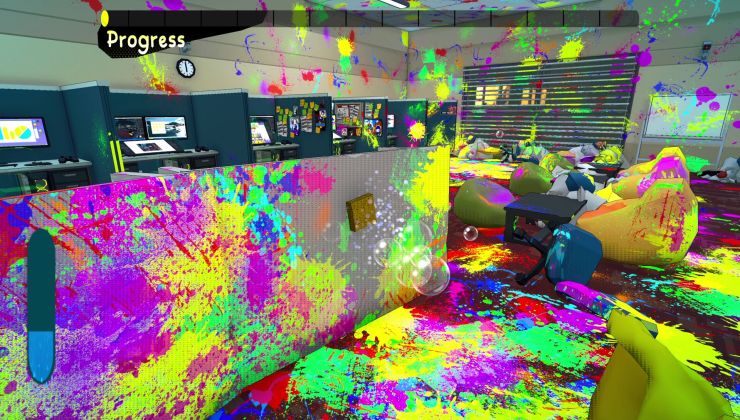







 How to setup OpenMW for modern Morrowind on Linux / SteamOS and Steam Deck
How to setup OpenMW for modern Morrowind on Linux / SteamOS and Steam Deck How to install Hollow Knight: Silksong mods on Linux, SteamOS and Steam Deck
How to install Hollow Knight: Silksong mods on Linux, SteamOS and Steam Deck