Against the Storm is a city-builder with a sprinkle of rogue-lite, in a dark fantasy setting and now only has it recently left Early Access to hit 1.0 but it's also now Steam Deck Verified!
"You are the Viceroy – a leader charged by the Scorched Queen to reclaim the wilderness and discover lost riches for the Smoldering City, civilization's last bastion against the Blightstorm that destroyed the old world. Unlike most survival city builders where your focus is on a single city, in Against the Storm you must build a vast, prosperous network of settlements populated by diverse fantasy races, each with their own specializations and needs."

Direct Link
For the Steam Deck support, the developer did make numerous changes to make it properly fit and look good including:
- The Steam Deck version can now read gamepad input and display controller glyphs.
- Changed UI elements so the game is more readable in 16:10 resolutions, with maximum supported UI size enabled.
- The Steam Deck version of the game now automatically launches with the maximum supported UI size.
- Increased the font size in numerous UI panels to help with readability on the Steam Deck.
- Adjusted multiple elements on the HUD to reduce instances of overlapping UI when playing with maximum supported UI size and 16:10 resolution (perks, species panel, resources, embarkation panel, etc.).
- The virtual keyboard is now automatically invoked when selecting a text box on the Steam Deck.
- Added the “Input Auto Focus” setting to the in-game Options. It’s enabled by default and it allows you to start typing values immediately on the PC keyboard and opens a virtual keyboard on Steam Deck. If you don’t like the virtual keyboard appearing automatically when opening panels with text fields (e.g. in the Trading Post panel), you can disable this option.
However, in the Steam Deck announcement, they made it clear it's not designed and doesn't look like a console-styled game with only basic controller support but they said they will keep looking to make it work better. Clearly it was enough to play well though being Steam Deck Verified.
For desktop Linux players, it has a Platinum rating on ProtonDB and should work just fine with Proton 8.
The publisher, Hooded Horse, previously offered me a key so hopefully I will be able to take a look sometime soon.
Against the Storm is available to buy from:

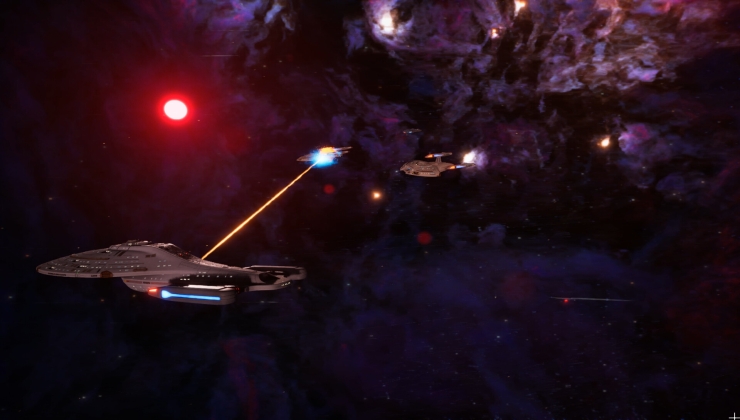





 How to setup OpenMW for modern Morrowind on Linux / SteamOS and Steam Deck
How to setup OpenMW for modern Morrowind on Linux / SteamOS and Steam Deck How to install Hollow Knight: Silksong mods on Linux, SteamOS and Steam Deck
How to install Hollow Knight: Silksong mods on Linux, SteamOS and Steam Deck