Valve released another small stable update for the Steam Client on Steam Deck and Desktop, so here's what's changed for you.
For desktop users the changes are:
General
- Fixed notifications not firing for completed downloads and roll-ups of pending friend invites.
- Fixed some Windows Steam clients getting stuck at network selection screen in Big Picture Mode.
- Fixed systray menu not updating when entering/exiting Family View.
- Fix for failing to launch games the first time they are launched via the system tray or jump list.
- Clarified the dialog message shown when trying to access store while using Steam Link from some devices.
Steam Input
- Fixed an issue on Linux that could cause gamepad input to stop in games after a controller disconnect or during suspend on Deck.
- The new default PlayStation Controller behavior where Steam Input was enabled in games without PS controller support store tags will now only be active on games that have filled out the survey to say they do not have PS Controller support. This will be revisited when there is better coverage for the PS controller data.
SteamVR
- Fix for inverted image and mouse input on Linux when displaying non-VR apps in headset.
Steam Deck is mostly the same changes:
General
- Fixed a bug that prevented install script windows from automatically showing when first launching a game.
- Fixed a case where the client could get stuck in Loading Library Data for users with large amount of non-steam games.
- Clarified the dialog message shown when trying to access store while using Steam Link from some devices.
- Fixed notifications not firing for completed downloads and roll-ups of pending friend invites.
Steam Input
- Fixed an issue that could cause gamepad input to stop in games after a controller disconnect or when the Deck is suspended.
Desktop Mode
- Fixed systray menu not updating when entering/exiting Family View.
Some you may have missed, popular articles from the last month:
All posts need to follow our rules. Please hit the Report Flag icon on any post that breaks the rules or contains illegal / harmful content. Readers can also email us for any issues or concerns.
1 comment
As of this update, gyro to mouse (and the legacy "as mouse" gyro mapping) is no longer working for me with a PS5 DualSense controller. I've tried release and beta, but both do not work. (Gyro to Joystick still works, but is usually not as good for most games in comparison.)
Anyone else seeing this?
Anyone else seeing this?
0 Likes


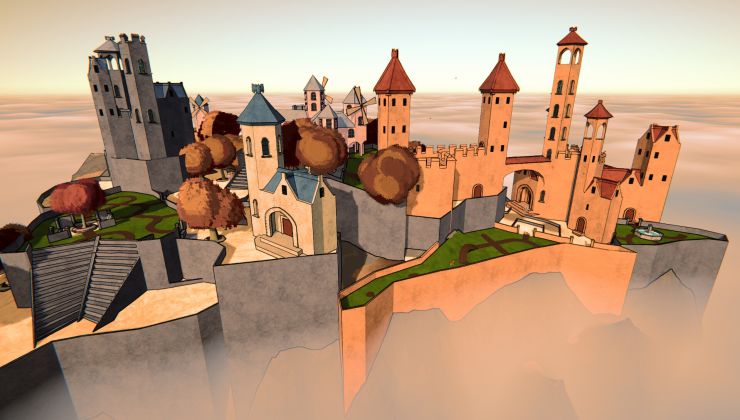

 How to setup OpenMW for modern Morrowind on Linux / SteamOS and Steam Deck
How to setup OpenMW for modern Morrowind on Linux / SteamOS and Steam Deck How to install Hollow Knight: Silksong mods on Linux, SteamOS and Steam Deck
How to install Hollow Knight: Silksong mods on Linux, SteamOS and Steam Deck