Valve released a fresh SteamOS update into Preview for Steam Deck, with SteamOS 3.5.8 out now fixing up various problems since the big 3.5 update.
One issue that concerned players, that was reported a lot, was the performance overlay GPU speed flipping between a low and high number which this should solve, on top of improving performance in some areas and general bug fixing.
General
- Fixed an issue where modifying settings in the desktop partition manager could prevent the SD card from being mounted and visible in Steam
- Fixed an issue in desktop mode where dropping a folder on the desktop would erroneously create a shortcut for every item within the folder.
Graphics and Performance
- Fixed the performance overlay displaying GPU clock speed as an instantaneous measurement rather than an average, resulting in misleading numbers.
- This matches behavior of SteamOS 3.4.11
- Fixed a problem with elevated noise levels for trackpad pressure sensors. Affects only certain configurations.
- Fixed incorrect colors (gamma) when using Steam In-Home Streaming.
- Fixed a rare system crash on game exit
- Fixed an issue in certain HDR titles wherein wiggling the cursor on the same frame as closing the game would cause incorrect colors in subsequent game launches
- Improved a situation where a game's frame presentation could block because of buffers submitted by Steam or other windows, removing a potential source of game stutters.
- When the frame limiter or vsync is enabled, the performance overlay now shows frame timings based on when they are flipped to the display, rather than when the GPU rendering was completed. The GPU-based timings are still visible on level four setting.
- Fixed an issue causing stutter in certain games that buffer multiple frames in advance.
- Miscellaneous compositor performance improvements.
Changelog here.
Some you may have missed, popular articles from the last month:
All posts need to follow our rules. Please hit the Report Flag icon on any post that breaks the rules or contains illegal / harmful content. Readers can also email us for any issues or concerns.
4 comments
The last stable update causes frequent in game crashes for me. I've been on the previous stable for the last week and am worried to upgrade and lose access to the version that works. I haven't seen any changelogs in the last updates about fixing gpu timeouts
Last edited by m2mg2 on 2 Dec 2023 at 5:42 pm UTC
Last edited by m2mg2 on 2 Dec 2023 at 5:42 pm UTC
0 Likes
Doesn't Seem Like They Looked Into The That Big Update Crippling The Discover App, Since That Big Update For SteamOS And LinuxOS, I Can No Longer Search For Updates On The Discover App On Desktop Mode Without It Crashing, Resulting In Me Using The Code Lines In Kommand Line To Download And Update My Apps Manually.
0 Likes
Fixed the performance overlay displaying GPU clock speed as an instantaneous measurement rather than an average, resulting in misleading numbers.This has led to several [XY reports](https://en.wikipedia.org/wiki/XY_problem) on GitHub. The quality of the bug reports has steadily declined since the Steam Deck launch, according to my subjective impression. Jokes come true.
https://www.gamingonlinux.com/forum/topic/5343/
I don't want to say that I wish Linux gaming would return to insignificance.
Last edited by 1xok on 3 Dec 2023 at 5:46 pm UTC
2 Likes
Quoting: 1xokThis has led to several XY reports on GitHub.This is a common problem in tech when the majority user base is male. :tongue:
4 Likes

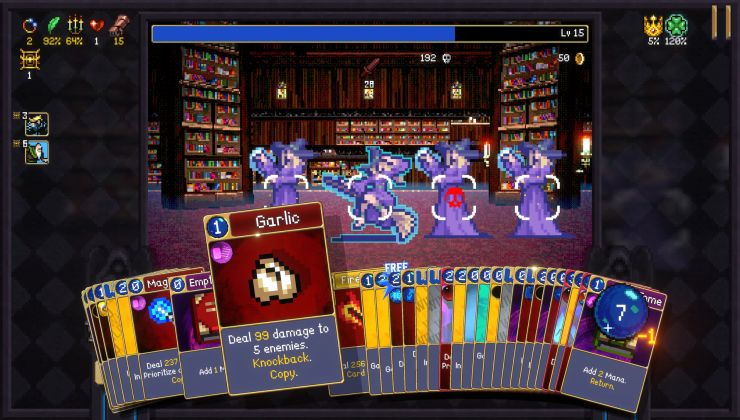





 How to setup OpenMW for modern Morrowind on Linux / SteamOS and Steam Deck
How to setup OpenMW for modern Morrowind on Linux / SteamOS and Steam Deck How to install Hollow Knight: Silksong mods on Linux, SteamOS and Steam Deck
How to install Hollow Knight: Silksong mods on Linux, SteamOS and Steam Deck