One of the easiest Linux distributions to use, Linux Mint, has a major new release available with Linux Mint 21.3 'Virginia' now officially released.
This is probably one of their biggest releases in quite some time, based on Linux kernel 5.15 and Ubuntu 22.04 it will see security updates until 2027. Coming with Cinnamon 6.0 that brings with it lots of new features, including (finally) experimental Wayland support which is not quite ready for prime-time yet. But it's necessary, since every distribution is moving over to Wayland and focusing on it. Mint can't get left behind there.
Pictured - Cinnamon Desktop
Some other features included in Cinnamon 6.0 in Linux Mint 21.3:
- A new "Spices" addon type, that can add actions into the Nemo file manager context menu.
- 75% scaling is back.
- Window opacity keybinding is back.
- Stylus buttons can be disabled.
- The monitor used for notifications is now configurable.
- Menu apps can be edited with right click -> properties.
- Gestures: new desktop zoom action.
- Gestures: You can now specify when an action is triggered.
- Sound applet: new shift-middle click action.
- Grouped window list: new option to not show anything when hovering an app button.
Lots more elsewhere like full support for SecureBoot and compatibility with a wider variety of BIOS and EFI implementations, you can now connect to other devices in Warpinator using the IP on mobile or scanning a QR code, big improvements to their IPTV player and more.
Full notes on what's new here.
Be sure to check for known issues first too.
logged in - mousemovement felt off as if accellerated - started steam (immediately tried to update a lot of shader-cashes seemingly due to compositor change) - started a game - game ran smoothly and mouseinput worked - no keyboardinput whatsoever accepted so stuck immobile in game - hard reset by unplugging the power cable.
Summary:
60 seconds, two problems noticed, projected end-user gains unclear = not sure I will bother again this decade unless extremely bored :heart:
Quoting: EikeQuoting: LoudTechieLuckily X is not online so it will probably keep running on some offline computers.But, X is supposed to be "network transparent" and should have loads of network code?!?
Quoting: EikeX uses a "network transparant" protocol(X11), which means the protocol it uses could be used for network communications.Quoting: LoudTechieLuckily X is not online so it will probably keep running on some offline computers.But, X is supposed to be "network transparent" and should have loads of network code?!?
X doesn't actually use this feature.
The reason they still use the protocol is, because it allowed the people who were most likely to rely on it(front-end devlopers) to use a protocol they already knew.
Quoting: LoudTechieX uses a "network transparant" protocol(X11), which means the protocol it uses could be used for network communications.This isn't quite true. X.Org might not have "loads" of network code but it does have some. X.Org's X server implementation can optionally listen to connections on a TCP/IP port. Check the man page for Xorg and their git repository if you don't believe me.
X doesn't actually use this feature.
That said, in modern versions the network support is disabled by default and requires a command line switch. X11 forwarding over SSH works fine without it, obviously.
Quoting: EikeWhen the world moves on to Wayland (in the next decade ;) ), will this be the death of all those little DEs that won't implement a Wayland compositor?You can run a complete Xorg environment on XWayland so technically you could run those X11-only DE:s on say Gamescope.

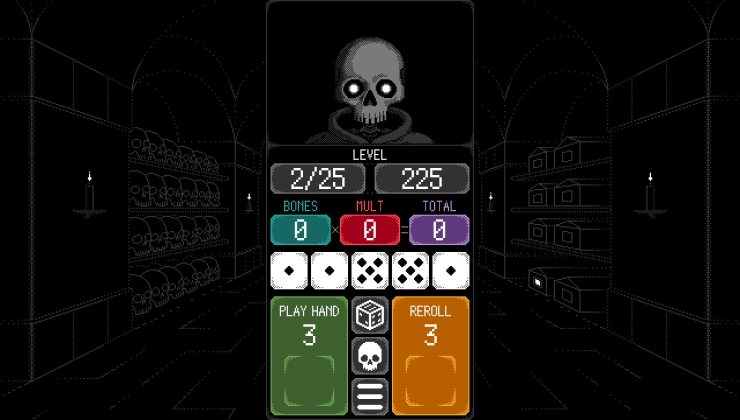





 How to setup OpenMW for modern Morrowind on Linux / SteamOS and Steam Deck
How to setup OpenMW for modern Morrowind on Linux / SteamOS and Steam Deck How to install Hollow Knight: Silksong mods on Linux, SteamOS and Steam Deck
How to install Hollow Knight: Silksong mods on Linux, SteamOS and Steam Deck