The first update of 2024 for Valve's Proton Experimental has landed, bringing with it new game support along with fixes for multiple games so here's what's new for Linux and Steam Deck. If you want to learn more about Proton to run Windows games check my beginner's guide.
For the January 12th update these are listed as newly supported:
- True Reporter. Mystery of Mistwood.
- George McGeehan Gamer Hero.
- Road to Vostok Demo.
Bug fixes:
- Fixed Bayonetta crashing on certain systems.
- Fixed TouHou Makuka Sai ~ Fantastic Danmaku Festival Part I and II crashing during boss fights
- Fixed crash in Disaster Report 4: Summer Memories epilogue.
Fixes for Proton Experimental regressions:
- Networking in Ground Branch's community test update works again.
- RoBoRumble now launches fine on new prefixes.
The ongoing changelog can be seen on GitHub.
Currently there's still the ongoing testing of Proton 8.0-5 which has a Release Candidate, which will be the next stable version of Proton.
It will just show up in your Steam Downloads as an update for Proton Experimental, as Proton updates just like games do, so keep an eye out for it.
How to change your Proton version:
Steam Deck:
- Pick a game in your Library and head to the little cog icon on the right.
- Click Properties, then Compatibility on the left.
- Make sure the tickbox is done, then select Proton Experimental from the dropdown.
Desktop Linux:
- Right click a game, go to Properties.
- Compatibility on the left.
- Make sure the tickbox is done, then select Proton Experimental from the dropdown.
Let me know what you think in the comments.

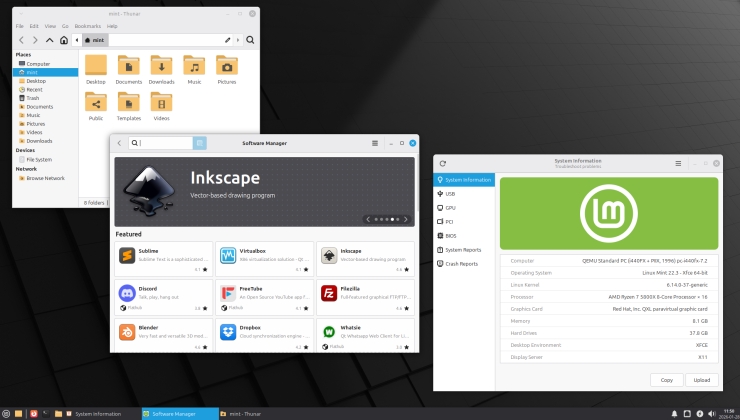


 How to setup OpenMW for modern Morrowind on Linux / SteamOS and Steam Deck
How to setup OpenMW for modern Morrowind on Linux / SteamOS and Steam Deck How to install Hollow Knight: Silksong mods on Linux, SteamOS and Steam Deck
How to install Hollow Knight: Silksong mods on Linux, SteamOS and Steam Deck