THE FINALS has been working on Linux and Steam Deck for a couple of weeks now, and personally I've been having a fantastic time with it. It can crash a fair bit though but luckily here's some possible solutions I've tested working.
No matter the Proton version used, it seems on some Linux systems it will just completely freeze up. There's no specific point it will do it. Sometimes in the menu, sometimes in the middle of a game (annoying when you're doing well).
Issue 1
One way to stop it crashing is to increase your vm.max_map_count setting. For some distributions, it can be quite low by default. For example on Kubuntu 23.10 (upgraded from 23.04) mine was set by default to only 65530. You can check your current setting with this terminal command:
cat /proc/sys/vm/max_map_count
It's easy to test a new setting without doing a permanent system change simply by running this command in a terminal:
sudo sysctl -w vm.max_map_count=2147483642
That number is just a very high suggestion mentioned on GitHub. It's what the Steam Deck has it set at. People playing Star Citizen, as an example, have been setting it to 16777216.
After that, you should hopefully no longer see it crashing. You'll need to do that on each reboot.
For a permanent change you can edit the "/etc/sysctl.conf" file, add "vm.max_map_count=2147483642" to the bottom and then run:
sudo sysctl -p
Which should keep the change.
Issue 2
Another problem is that if your CPU supports AVX-512, it may crash for you too. A workaround there is to add "clearcpuid=304" to your kernel boot arguments. This will stop AVX-512 being used.
For systems that use Grub boot loader (Ubuntu / Arch and others): you'll need to edit Grub (usually found as "/etc/default/grub") with your favourite text editor for this. Find the "GRUB_CMDLINE_LINUX_DEFAULT" line and add clearcpuid=304 into it. Then to ensure it's updated:
sudo grub-mkconfig -o /boot/grub/grub.cfg
Fedora seems to use "grub2-mkconfig".
And reboot, and it should then work.
Proton Version
You may also find Proton Hotfix works better, as mentioned on GitHub recently it has a fix for voice-chat crashing. To do so go into the Properties -> Compatibility menu for the game in your Steam Library. This is the only change that should needed on Steam Deck.
Hopefully that gives you somewhere to start seeing less freezing and crashing issues in THE FINALS on Linux.
I've also been livestreaming it on Twitch with the Movemaster, so give me a follow.
You can also see my Steam Deck video below:

Direct Link
THE FINALS is free to play on Steam.
Always wondered why some people had so many crashes with this game.
xpander@archlinux ~ $ cat /proc/sys/vm/max_map_count
2147483642
xpander@archlinux ~ $ cat /etc/sysctl.d/80-gamecompatibility.conf
vm.max_map_count = 2147483642
Quoting: BaronVonSuckoDisable AVX-512? What on earth. How about no? This is "Yo dude, Just reinstall!" tier advice.It's just a guide on some tips for people to get it working. Use it or don't, but no need to be rude. It works.
Quoting: BaronVonSuckoDisable AVX-512? What on earth. How about no? This is "Yo dude, Just reinstall!" tier advice.Your bar for reinstalling must be amazingly low. Liam's help here is for people who don't throw out the tub with the bath water.
Quoting: 14That's not what he's saying. He's claiming the suggestion is such bad advice that it is just as bad as advising a reinstall. I have no idea whether he's right, but that's what he's saying.Quoting: BaronVonSuckoDisable AVX-512? What on earth. How about no? This is "Yo dude, Just reinstall!" tier advice.Your bar for reinstalling must be amazingly low. Liam's help here is for people who don't throw out the tub with the bath water.
. . . and for that matter, if you judge fixes to problems on the basis of how much work is involved and how effective the results, there is actually a significant slice of problems where reinstalling is the best solution, IF you count all the effort it will require to scour fora for the solution and sort the good advice from the bad after trying and attempting to revert some of the bad. If you use an easy install distro, just saying "Screw it, this problem didn't used to be here, reinstall and it will be gone" can be much easier than the process of hunting down the exact nature of a problem and its fix.
Quoting: Purple Library GuyI know. And I am saying adding "clearcpuid=304" to your kernel boot arguments is WAY LESS WORK than reinstalling your OS.Quoting: 14That's not what he's saying. He's claiming the suggestion is such bad advice that it is just as bad as advising a reinstall. I have no idea whether he's right, but that's what he's saying.Quoting: BaronVonSuckoDisable AVX-512? What on earth. How about no? This is "Yo dude, Just reinstall!" tier advice.Your bar for reinstalling must be amazingly low. Liam's help here is for people who don't throw out the tub with the bath water.
"
systemd only applies settings from /etc/sysctl.d/*.conf and /usr/lib/sysctl.d/*.conf. If you had customized /etc/sysctl.conf, you need to rename it as /etc/sysctl.d/99-sysctl.conf. If you had e.g. /etc/sysctl.d/foo, you need to rename it to /etc/sysctl.d/foo.conf.So, for anyone using systemd, write "vm.max_map_count=2147483642" into /etc/sysctl.d/99-sysctl.conf instead.


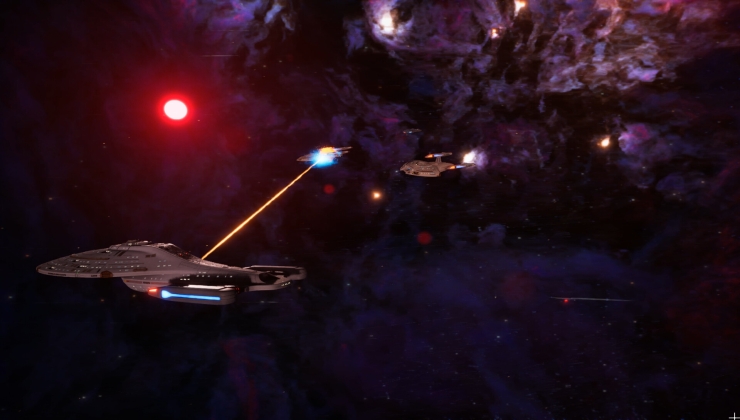





 How to setup OpenMW for modern Morrowind on Linux / SteamOS and Steam Deck
How to setup OpenMW for modern Morrowind on Linux / SteamOS and Steam Deck How to install Hollow Knight: Silksong mods on Linux, SteamOS and Steam Deck
How to install Hollow Knight: Silksong mods on Linux, SteamOS and Steam Deck