After recently releasing a big Stable Steam Client update for Steam Deck and Desktop PCs, I highlighted that Remote Play was broken on Steam Deck - and so Valve has now fixed it.
Initially putting out a quick Beta update, and then very shortly after putting it into Stable so all users will be able to update now and have working Remote Play. I've tested it across a couple titles from my desktop Linux PC to the Steam Deck, and yup — visual, audio and input are all working properly with no more infinite Steam loading screen.
The changelog is:
General
- Fixed the 'Verifying Installation' message incorrectly showing on every startup.
Remote Play
- Fixed infinite loading animation when streaming from another PC
Nice to see Valve get such a big feature fixed up, still a shame to see the initial update rolled out with it broken though. So hopefully checks will be done to prevent this in future.
This is great, as Remote Play is such an incredibly useful feature for when you want to run some bigger games smoother on Steam Deck and you have a PC, so you can sit somewhere super comfortable and just stream it instead of sitting at a desk.
I spent several hours yesterday trying to get it to work to no avail. I finally just plugged the Deck into my TV and played it with a SC (not a problem there!). Maybe today I'll try streaming to the Deck and see if I can just replace the Link with it (I'm sure that's Valve's intention).
Even weirder, Streaming from the Deck to Link appeared to be just fine (I couldn't do much as it was using the Deck's wifi, which isn't great for this)
I hope whatever they did to fix the recent issue has also fixed the older issues... i might spread the news in the old threads about it and watch out for the reactions...
In any case, the Steam Link app has notoriously worked fine on the Steam Deck, and is available from FlatHub... it's also implemented differently from the Remote Play client feature in steam itself, so i often suggested it to people who couldn't see remote games in the deck's library or had issues actually playing them that way
ps:
I think Valve devs don't test for regressions in feature A while working in feature B... i suspect they don't have any automated testing suite for proper CI/CD pipelines where the Steam app itself is concerned, so testing everything for every update is probably prohibitively laborious (steam has a *ton* of features!)
hopefully they do get that sorted out for other components (especially FOSS ones they contribute upstream) and end up developing a taste for it and eventually doing the same for in-house proprietary software development
Last edited by Marlock on 13 Mar 2024 at 8:44 pm UTC



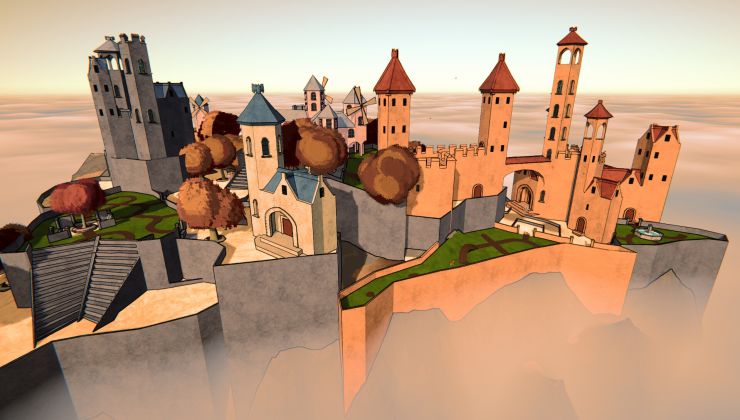



 How to setup OpenMW for modern Morrowind on Linux / SteamOS and Steam Deck
How to setup OpenMW for modern Morrowind on Linux / SteamOS and Steam Deck How to install Hollow Knight: Silksong mods on Linux, SteamOS and Steam Deck
How to install Hollow Knight: Silksong mods on Linux, SteamOS and Steam Deck