Valve have now put SteamOS 3.6 into Preview for Steam Deck, so those willing to test can jump in now and check out more big new features.
It's only in the Preview channel, which you need to manually change over to in the Steam -> System settings. In the drop-down box change it to Preview and then your Steam Deck will need a reboot. After you should check for updates and see SteamOS 3.6 available.
There's plenty of great stuff in it like an updated Arch Linux package base that includes newer GPU drivers, a newer Linux kernel, microSD card improvements, Mura Compensation, KDE Plasma 5.27.10, overclocking on the LCD Steam Deck, improved SteamOS updates and so much more.
It's going to be a fun weekend of testing! Seems like this fixes and improves some of the big stuff people have been requesting for a while.
Full changelog below:
General
- Updated to a more recent Arch Linux base
- Improved pairing experience with Apple AirPods
- Improved session recovery speed after GPU crashes
- Fixed some connectivity failures with access points supporting WPA3 security
- Updated Linux kernel to version 6.5
- Improved speed of subsequent OS updates
- Improved reliability of certain microSD card usage scenarios
- Fixed game session cursor offset alignment
- Worked around misdetection of some SanDisk microSD cards
- Fixed an issue where a thin grey line could appear at the bottom of the screen during boot in some situations
- Fixed an issue causing temporary files to accrue when using Flatpak
- Enabled support for Bluetooth A2DP and BAP profiles
- Improved connection speed of some Bluetooth devices
- Improved performance and stability in memory pressure situations
- Fixed an issue where the Performance Overlay would spuriously enable itself under certain conditions
- Added mechanism to configure which Bluetooth device categories are allowed to wake the system from suspend
- By default, controllers are the only devices that can wake the system from sleep
- Finer-grained UI configuration options will be available as part of a future update
Display
- Improved display uniformity, under some conditions (Mura Compensation)
- Improved display color balance (reduced green tint) at lower brightness levels, under some conditions
- Improved gamma uniformity (yellow tint), under some conditions
Graphics and Performance
- Updated graphics driver to Mesa 24.1, with many performance and correctness improvements
- Improved responsiveness of the Steam UI
Desktop Mode
- Updated to KDE Plasma 5.27.10
- Enabled thumbnail previews for videos in the file browser
- Fixed an issue with desktop use that could cause subsequent microSD card auto-mount to fail
Deck Dock
- Added support for some HDMI CEC features:
- TV remote input
- TV wake up
- TV input switching
- Updated Dock firmware, with compatibility fixes for high-refresh-rate VRR displays
BIOS
- Added overclocking controls on Steam Deck LCD
- Fixed not being able to set the SDCard as default boot device
- Adjusted power LED slow charging threshold
- Fixed spurious power LED blinking in S5
Development and Modding
- Modified files in /etc are now migrated to new OS versions based on a whitelist
- Fixes numerous issues with incidentally touched /etc files becoming 'sticky' and persisting unexpectedly
- Additional whitelist entries can be added via config fragments
- See /etc/atomic-update.conf.d/example-additional-keep-list.conf
- Added /etc/previous/ containing modifications from the previous update to prevent unexpected data loss
- Up to five previous snaphots of /etc modifications will additionally be retained in /var/lib/steamos-atomupd/etc_backup/
- Added support for {ssh,sshd}_config fragments
Known Issues
- Frequent session switches can result in the sound driver crashing, needing a system reboot
Let me know how you get on with the update in the comments!
On top of Proton 9.0 being released recently we're seeing again constant improvements from Valve. Always great to see. Linux and Steam Deck gaming just keep on getting better.
Added support for some HDMI CEC features:This is very interesting! Soon I'll be able to turn on the TV, sit on the sofa... and not having to curse and get up again because I forgot to turn the Deck on :grin:
TV remote input
TV wake up
TV input switching
Last edited by Arehandoro on 10 May 2024 at 1:20 pm UTC
Quoting: ArehandoroThis is the most important update I have heard about in a while. Also note:Added support for some HDMI CEC features:This is very interesting! Soon I'll be able to turn on the TV, sit on the sofa... and not having to curse and get up again because I forgot to turn the Deck on :grin:
TV remote input
TV wake up
TV input switching
Added mechanism to configure which Bluetooth device categories are allowed to wake the system from suspendSo if I am reading this right, I should be able to plop on my couch, turn on my controller, and my steam deck should wake up from sleep, turn my tv on, set it to the right input and i can put in my pin and game.
By default, controllers are the only devices that can wake the system from sleep
Finer-grained UI configuration options will be available as part of a future update
Very exciting!
However, when I updated my deck and dock to test it out, none of it appears to work...
Hopefully they work out the bugs and get it working though this is super important for casual players who just want it to function like a switch.
Quoting: creeddaSo if I am reading this right, I should be able to plop on my couch, turn on my controller, and my steam deck should wake up from sleep, turn my tv on, set it to the right input and i can put in my pin and game.As far as I know, this is still specific to the OLED. Before this update, headphones would even turn it on lol. So they're tweaking it to make sure they don't.
Quoting: JarmerI wonder why it's running kernel 6.5 ...? Current stable is 6.8 and even the lts release is at 6.6.I suspect that they stay on 6.5 since it works great for their needs and there's no need to move up a version unless there is something that they provide that 6.5 doesn't.
Quoting: ArehandoroThis is very interesting! Soon I'll be able to turn on the TV, sit on the sofa... and not having to curse and get up again because I forgot to turn the Deck onI know what you mean because I have to turn on the Steam Deck with the Dock plugged into it in order to see the Gaming Mode appear before I plug the adapter into the outlet to get it to run from power. It's a fight I have to deal with every time I want to use the Dock but hopefully SteamOS 3.6 fixes this issue like they say in the release notes.
Quoting: Liam DaweDarn that's deeply disappointing if its OLED only.Quoting: creeddaSo if I am reading this right, I should be able to plop on my couch, turn on my controller, and my steam deck should wake up from sleep, turn my tv on, set it to the right input and i can put in my pin and game.As far as I know, this is still specific to the OLED. Before this update, headphones would even turn it on lol. So they're tweaking it to make sure they don't.
I wish they would highlight that in the patch notes.
Guess I'm hoping for Steam Deck 2 to come out in the near future so I can justify an upgrade...
Thanks.
Quoting: creeddaDarn that's deeply disappointing if its OLED only.It was said on OLED announcement that Bluetooth wake is only available on it afaik. However, I guess HDMI-CEC wake means that your TV should be able to wake the deck now too?
Killer for me so I’m rolling back for now.
Fixed an issue where the Performance Overlay would spuriously enable itself under certain conditionsI can wait for the stable release, but have seen this bug quite a few times, so cool to see it fixed.
But how does this even work? I thought that mura effect was caused by physical inconsistencies in brightness of OLED pixels. Does anyone have any technical details on how is this implemented?
Quoting: LinasSo I used 3.6 for a bit now, and I find it rather unstable. On multiple occasions I got stuck at black screen, mostly when trying to switch to desktop mode. Then this happened when launching Google Chrome:Well, at least it's neither a back screen nor a bluescreen... ;)
External Media: You need to be logged in to view this.
Quoting: EikeQuite pretty, actually. But . . .Quoting: LinasSo I used 3.6 for a bit now, and I find it rather unstable. On multiple occasions I got stuck at black screen, mostly when trying to switch to desktop mode. Then this happened when launching Google Chrome:Well, at least it's neither a back screen nor a bluescreen... ;)
External Media: You need to be logged in to view this.

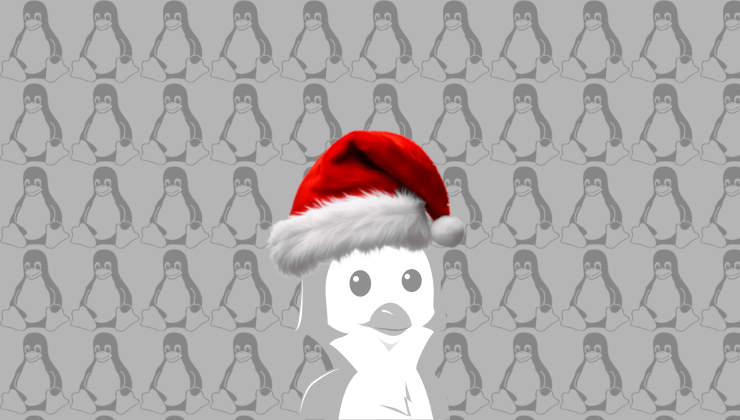








 How to setup OpenMW for modern Morrowind on Linux / SteamOS and Steam Deck
How to setup OpenMW for modern Morrowind on Linux / SteamOS and Steam Deck How to install Hollow Knight: Silksong mods on Linux, SteamOS and Steam Deck
How to install Hollow Knight: Silksong mods on Linux, SteamOS and Steam Deck