ELDEN RING Shadow of the Erdtree releases soon, and there's a patch out but sadly this has been causing issues for players on Steam Deck and desktop Linux.
Patch 1.12 has gone live, and unfortunately it seems to cause two major problems. The first, is that you can no longer do online play as their Easy Anti-Cheat for Linux platforms seems a bit broken. It will just refuse to let you play online with an error message.
On top of that on Steam Deck, if you leave it idle for more than 5 minutes, it seems to just break the game and you can no longer do anything, so you would need to quit it and reload. That's…annoying.
The official ELDEN RING account on X (Twitter) posted:
Note: a Steam Deck related issue has been identified and a hotfix is being worked on. Leaving your Steam Deck inactive for more than 5 minutes may stop the game from accepting inputs. We apologize for inconvenience. The date and time of the hotfix will be announced separately.
Hopefully they won't keep players waiting long. And so far, they haven't acknowledged the anti-cheat issue. Seems like not enough (or any?) testing was done here. Quite problematic for a Steam Deck "Verified" title.

Pictured - ELDEN RING Shadow of the Erdtree
I will aim update the article if they fix it any time soon. If it's a couple of days or longer though, look out for a future article noting the fix is live.
Have you noticed the issues? Spotted some other problems? Let us know in the comments.
ELDEN RING can be purchased from: Fanatical | Humble Store | Steam
Last edited by Stella on 23 Jun 2024 at 5:58 pm UTC
Quoting: GuestI got hit by this issue and by checking the logs it seems the Anticheat thinks a DLC file is missing.This seems to make sense. I think it sometimes causes issues under Windows as well. There are times, usually after a fresh reboot, that when I first launch Elden Ring, the Anti-Cheat splash screen shows up and then eventually, it just exits and the game doesn't launch. I have to do it again, and then it works. Or sometimes, it just freezes.
Once the DLC installed, the issue went away.
I guess they didn't test the anticheat updates with a patched base game without DLC.
I don't have the DLC (yet), but hopefully I should be able to purchase it soon once my gift card arrives.
Eagerly awaiting to try out the DLC. I've been staying away from game streams, reviews, etc. I don't want anything spoiled!


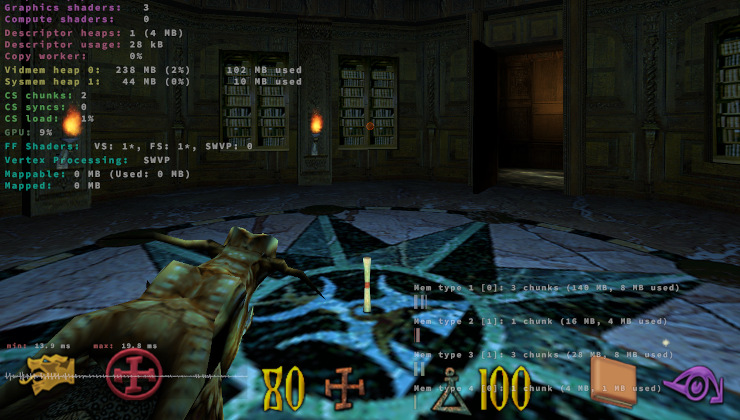


 How to setup OpenMW for modern Morrowind on Linux / SteamOS and Steam Deck
How to setup OpenMW for modern Morrowind on Linux / SteamOS and Steam Deck How to install Hollow Knight: Silksong mods on Linux, SteamOS and Steam Deck
How to install Hollow Knight: Silksong mods on Linux, SteamOS and Steam Deck