Valve released multiple updates just recently including a Stable Steam Client update for all and another Beta release with fixes for Desktop and Steam Deck.
First up with the Stable update contains these two fixes:
- Fixed on-screen keyboard failing to hide fully after entering text in-game.
- Fixed an issue where demos would not show a play button after changing accounts.
The Beta update is quite a bit more exciting which includes more tweaks for the new Game Recording, plus solving various other bugs. Here's all from the Beta update:
General
- Improvements to keyboard event tracking and audio latency in updated SDL build.
- Fixed Ctrl-F not focusing search box in library.
- Improved timeout logic when establishing initial connection from UI layer to steam client's API layer.
- Improved client startup performance.
- Improved file extension handling in save dialogs.
- Fixed broken thumbnail for screenshots from non-steam game shortcuts uploaded to steam, when viewed from another computer.
- Fixed a case that game server / server browser lists would re-fetch when only re-ping on existing list was requested.
- Fixed IME not working in Steam Overlay in some games.
- Fixed blurriness in 3d effect when hovering and rotating trading cards.
- Fixed some games with achievements showing as "No Achievements" when sorting grids or shelves by achievement percentage.
- Fixed certain apps disappearing from Recent Games after a client restart.
Steam China
- Fixed an issue preventing the user from entering a private content beta for a game, if that game had no public content betas.
Game Recording
- Improved thumbnail smoothness when mouse tracking across different highlights / regions on the timeline.
- Added a max framerate setting. Currently supports 30 or 60 fps.
- Fixed issue preventing default .mp4 file extension from being applied to user saved files if the user did not type an extension along with the filename.
- Fixed a bug causing the live timeline edge to deviate from the actual live edge of the current recording.
- Fixed a bug that caused clips to lose their thumbnails when sent from one computer to another.
- Fixed game timeline markers not being downloaded in rare cases.
Clock and Timer
- New Clock app in the Steam Overlay that can optionally be pinned on top of games.
- Improved Timer UI.
Big Picture
- Add warnings to game recording overlay page when broadcasting / remote playing.
Remote Play
- Simplify encoding options to a hardware encoding enable checkbox.
Steam Input
- Fixed for SIAPI GetMotionData not returning any information on every controller but the first one plugged in..
- Fix for Okami HD Brush and Fishing Rod game actions.
Linux
- Fixed a crash that could occur at exit while cleaning up websockets.
macOS
Note: This beta was re-released with additional changes:
- Fixed issue preventing the hardware encoder enable setting from being honored.
- Fixed save file dialog in overlay sometimes replacing part of the file name with the file extension.
- Fixed an issue where demos would not show a play button after changing accounts.
Specific to the Steam Deck from the Beta update:
- Fixed controller input no longer going to game after resuming from sleep if a wake movie is set.
Some you may have missed, popular articles from the last month:
All posts need to follow our rules. Please hit the Report Flag icon on any post that breaks the rules or contains illegal / harmful content. Readers can also email us for any issues or concerns.
7 comments
The only thing game recording has ever produced on my steam deck is a black screen. Oddly, it works fine from my desktop.
1 Likes
Quoting: TangoBakerThe only thing game recording has ever produced on my steam deck is a black screen. Oddly, it works fine from my desktop.With Steam or Non-Steam games? Worked fine for me when testing it at the first Beta.
0 Likes
I get black recordings randomly on my Deck.
Non-strambganes especially but sometimes regular games.
It seems to be effected by some windowed games I guess then stays stuck recordibg all black ubtil I give it a full system restart.
It has mostly beeb inconsoistabt but lately just goes black a lot so I've opted to just disable it till it's fixed.
Been thinking of reinstallibg the Decky plugin eveb.
Surprised by the oddly specific Okami HD steam input fix, that's some dedication right there.
Don't think even Nintendo would go back to fix such a thing after so long.
Reminds me to replay okami again, been too long without an artistic and challanging adventure with style.
Non-strambganes especially but sometimes regular games.
It seems to be effected by some windowed games I guess then stays stuck recordibg all black ubtil I give it a full system restart.
It has mostly beeb inconsoistabt but lately just goes black a lot so I've opted to just disable it till it's fixed.
Been thinking of reinstallibg the Decky plugin eveb.
Surprised by the oddly specific Okami HD steam input fix, that's some dedication right there.
Don't think even Nintendo would go back to fix such a thing after so long.
Reminds me to replay okami again, been too long without an artistic and challanging adventure with style.
0 Likes
Who wants to bet that the Steam Play toggle is still broken in Steam on Linux? My gaming PC is in storage since I couldn't find a buyer. So I can't check it myself. But I bet it's still broken in the Steam settings well over a year later, and they know it's broken too.
0 Likes
Quoting: Liam DaweWith Steam games. Ironically, posting this actually inspired me to try and find a fix. I found several posts that mentioned having decky loader installed would cause this. I don't remember ever having it installed but I downloaded the installer, installed it and then uninstalled it. No good explanation why but this seemed to fix it.Quoting: TangoBakerThe only thing game recording has ever produced on my steam deck is a black screen. Oddly, it works fine from my desktop.With Steam or Non-Steam games? Worked fine for me when testing it at the first Beta.
1 Likes
Quoting: TangoBakerComputers are weird.Quoting: Liam DaweWith Steam games. Ironically, posting this actually inspired me to try and find a fix. I found several posts that mentioned having decky loader installed would cause this. I don't remember ever having it installed but I downloaded the installer, installed it and then uninstalled it. No good explanation why but this seemed to fix it.Quoting: TangoBakerThe only thing game recording has ever produced on my steam deck is a black screen. Oddly, it works fine from my desktop.With Steam or Non-Steam games? Worked fine for me when testing it at the first Beta.
0 Likes
Doesn't look like they've fixed the microphone issue yet, sadly. Makes it pretty useless for any multiplayer captures - you'll get your friends voices, but not your own.
0 Likes



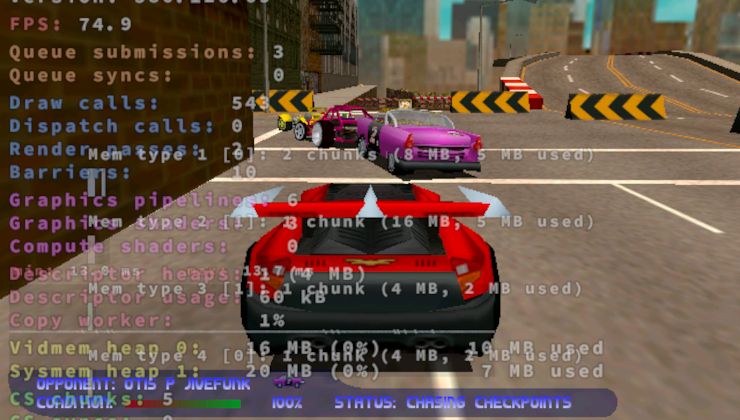




 How to setup OpenMW for modern Morrowind on Linux / SteamOS and Steam Deck
How to setup OpenMW for modern Morrowind on Linux / SteamOS and Steam Deck How to install Hollow Knight: Silksong mods on Linux, SteamOS and Steam Deck
How to install Hollow Knight: Silksong mods on Linux, SteamOS and Steam Deck