Many months in the making, the Decky Loader developers have released version 3.0 of their Steam Deck plugin system, which works with the big Steam Families update. So you'll need to update to continue using Decky Loader, as the 2.x series breaks on the new Steam Client update.
The developers are keen to note that if you were on the Decky Loader pre-release branch due to being in the Steam Beta, you'll need to switch back to Decky Loader stable now since the pre-release builds are "frequently updated branch that provides no promises of stability".

What's actually changed? Frankly, there's too many individual improvements to list. But some quick highlights:
For users it should provide a more stable experience overall. There's better error handling, more in-depth progress notifications for Decky and plugins. Along with Decky being properly usable without an internet connection. There's also various UI styling improvements. You should also hopefully never see the boot-loop problem again with some recent changes.
For developers they overhauled the plugin API so it should be significantly easier to use, and also now asynchronous. Plus an easy way was added for backend to frontend communication. Plugin developers will likely need to go back and update any they've made.
Quoting: CybolicI recommend people wait on this one. My Deck is currently stuck in a 2-5 second boot-loop after upgrading Decky Loader to version 3.0. It has never been stuck in a boot-loop before.None of our testers encountered this error. If you can collect your logs and submit them in an issue we'll do our best to resolve the issue if we can replicate it ourselves.
Quoting: TrainDocI'm afraid I already wiped the Decky Loader install and reinstalled it, which now works (note to others: hold down Ctrl+Alt+; during boot to enter Desktop Mode). I did plan on submitting the logs, but the desktop was excruciatingly slow to use and I couldn't find the logs, so I settled for wiping Decky Loader instead.Quoting: CybolicI recommend people wait on this one. My Deck is currently stuck in a 2-5 second boot-loop after upgrading Decky Loader to version 3.0. It has never been stuck in a boot-loop before.None of our testers encountered this error. If you can collect your logs and submit them in an issue we'll do our best to resolve the issue if we can replicate it ourselves.
My suspicion is that one of the plugins I had installed was causing this, so I'll recommend uninstalling them all before doing the upgrade.
Quoting: CybolicFor anyone else looking for a less destructive solution, a user in our discord stated that simply powering off and on their deck via holding the power button resolved the issue for them and have not encountered the issue after.Quoting: TrainDocI'm afraid I already wiped the Decky Loader install and reinstalled it, which now works (note to others: hold down Ctrl+Alt+; during boot to enter Desktop Mode). I did plan on submitting the logs, but the desktop was excruciatingly slow to use and I couldn't find the logs, so I settled for wiping Decky Loader instead.Quoting: CybolicI recommend people wait on this one. My Deck is currently stuck in a 2-5 second boot-loop after upgrading Decky Loader to version 3.0. It has never been stuck in a boot-loop before.None of our testers encountered this error. If you can collect your logs and submit them in an issue we'll do our best to resolve the issue if we can replicate it ourselves.
My suspicion is that one of the plugins I had installed was causing this, so I'll recommend uninstalling them all before doing the upgrade.
Quoting: CybolicI recommend people wait on this one. My Deck is currently stuck in a 2-5 second boot-loop after upgrading Decky Loader to version 3.0. It has never been stuck in a boot-loop before.Just updated and luckily it worked without problem, phew :)


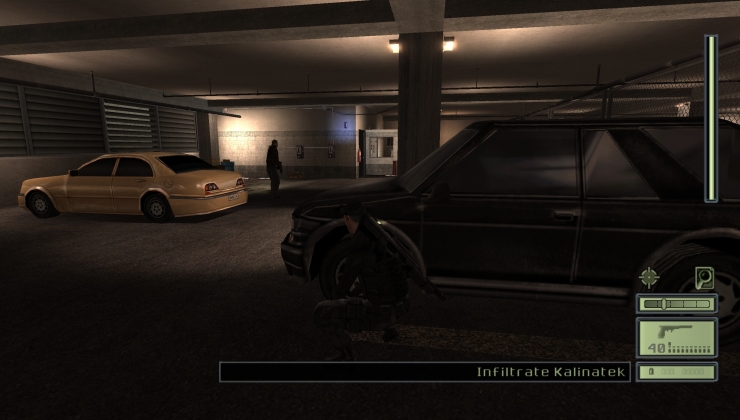



 How to setup OpenMW for modern Morrowind on Linux / SteamOS and Steam Deck
How to setup OpenMW for modern Morrowind on Linux / SteamOS and Steam Deck How to install Hollow Knight: Silksong mods on Linux, SteamOS and Steam Deck
How to install Hollow Knight: Silksong mods on Linux, SteamOS and Steam Deck