Hardware vendor Beelink have "open-sourced" their Multi-Functional EX Docking Station that you can use to extend their GTi Ultra Series mini PCs with a full GPU.
I can't find anywhere that lists a specific license, so it may not be OSI approved "open source" by their definition of it but they are being very open about it and their promise includes the patents too. Seems like they want it to become a standard of some sort, which would benefit them too. If more and more vendors decided to use it, that would make them eventually easier and cheaper to produce with more options.
As posted on Twitter / X from the official Beelink account:
Hello Beelink Fans!
We’re thrilled to share some exciting news! Beelink has officially open-sourced the interface definitions, technical specifications, and patents for our Multi-Functional EX Docking Station! Whether you are a developer, a mini PC manufacturer, or simply a tech enthusiast, you can now download and utilize these resources for your projects, including commercial applications—no authorization required from Beelink!
Beelink is committed to continuing this trend by open-sourcing verified and mature technical specifications and patents, fostering collaboration with developers and peers to advance the entire industry.
We can't wait to see more innovative docking stations and expanded functionalities for mini PCs. Let your imagination and creativity run wild! With the participation of more companies and developers, the mini PC ecosystem is sure to become even richer!
Download Links:
Definition and Dimensions of Beelink Multi-Functional EX Docking Station Gold Fingers: https://url.bee-link.cn/QcUh
2D Drawing of Beelink Multi-Functional EX Docking Station: https://url.bee-link.cn/usqF
The social media post included a signed letter:
See more about the docking station on their store page.
Aside from that, it actually looks pretty good and it doesn't seem that expensive either. Builtin power supply is also pretty nice.
This is what I would love for the next Steam Deck. A dock with eGPU support, NVMe slot for a SSD and also provides enough power by itself? Sign me up!
I can't find anywhere that lists a specific license, so it may not be OSI approved "open source" by their definition of itWhy not find another term to use then? People complaining about "OSI dictating what open source is" clearly don't know/remember OSI was founded by people involved with coming up with the term.
"the interface definitions, technical specifications, and patents" is not even close to anyone's definition of open source - it's interoperability docs at best.
Stop giving corporations free marketing by repeating their lies.
Wonder if I can make my own. I just don't know how exactly things connect to Mini-PC, do they all have a MINI PCIe slot or something on the side?


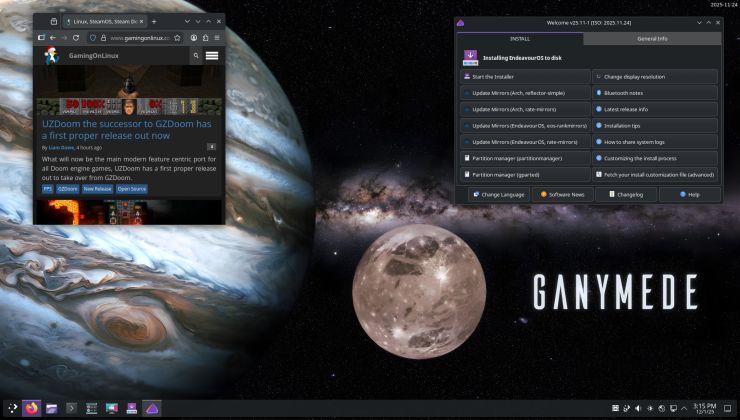
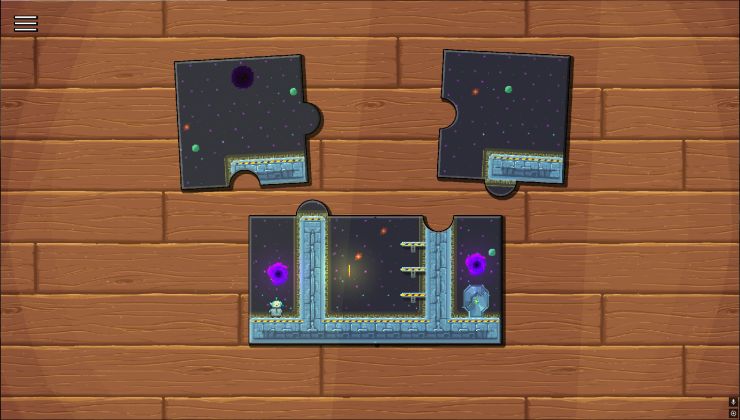




 How to setup OpenMW for modern Morrowind on Linux / SteamOS and Steam Deck
How to setup OpenMW for modern Morrowind on Linux / SteamOS and Steam Deck How to install Hollow Knight: Silksong mods on Linux, SteamOS and Steam Deck
How to install Hollow Knight: Silksong mods on Linux, SteamOS and Steam Deck