Ready to bring improved compatibility with Windows games to Steam Deck and Desktop Linux, Valve has a Proton 9.0-4 Release Candidate in need of testing. Confused on Proton? Check out my beginner's guide.
This pulls in a lot of improvements from recent updates to Proton Experimental, which Valve constantly update or Proton Hotfix for specific games. It's subject to change though as the list is only tentative, as Valve may add or remove some notes based on any issues found.
Valve list these as newly playable:
- APB Reloaded
- Conqueror's Blade
- Disgaea 4 Complete+
- Hard Chip Demo
- ScarQuest
- Sniper Elite: Nazi Zombie Army 2 (AMD GPUs only)
- Test Drive Unlimited Solar Crown
- Total War: SHOGUN 2
- Warhammer 40k: Space Marine 2 (requires disabled Steam Overlay)
- Welcome to Dustown

Pictured - Conqueror's Blade
Plus all these other fixes and improvements, like a big one for NVIDIA users on Desktop Linux with support for NVIDIA Optical Flow API and DLSS 3 Frame Generation:
- Fixed Final Fantasy XVI having low FPS due to excessive DLL lookup.
- Fixed Final Fantasy XVI not showing displays in settings.
- Fixed keyboard input in Rivals of Aether II.
- Fixed Chromacell crashing on launch on AMD GPUs.
- Added support for NVIDIA Optical Flow API and DLSS 3 Frame Generation.
- Fixed Dragon Age: The Veilguard displaying a warning about being installed on a spinning drive.
- Fixed Crazy Taxi randomly crashing when starting a game.
- Added a warning in Proton logs when running on system with low max_map_count.
- Fixed single player game not working in Star Wars - Jedi Knight II: Jedi Outcast.
- Fixed Hard Reset Redux and Shadow Warrior crashing with AMD GPUs.
- Fixed Skull and Bones not exiting cleanly on systems with Nvidia GPUs.
- Fixed Dark and Darker not being playable after a game update.
- Fixed EA Desktop App setup not being configurable.
- Improved video playback in March of Empires and Devil May Cry 3 Special Edition.
- Fixed trigger buttons not registering in I Expect You To Die.
- Fixed Proton 9.0 regressions:
- Multiplayer works again in Hotshot Racing.
- Fablecraft is playable again.
- I Expect You To Die is playable again.
- Star Wars: Knights of the Old Republic no longer launches to a black screen when in fullscreen mode.
- Marlow Briggs and the Mask of Death is playable again.
- B-17 Flying Fortress - The Mighty 8th: Redux is playable again.
- Games now launch on the correct screen on setups with multiple monitors connected to multiple GPUs.
- Fixed Yakuza 3 and Yakuza 4 not being playable on some setups.
- Fixed Yakuza 6 crash when trying playing Puyo Puyo mini-game.
- Fixed Knowledge, or know Lady crashing about 10 minutes after launch.
- Fixed multiplayer in SpellForce 3: Versus Edition.
- Fixed font rendering in SpellForce 3: Versus Edition.
- Fixed mod support in DOOM Eternal.
- Fixed Mary Skelter 2 stuttering on launch.
- Fixed The Finals not starting with non-English locale.
- Fixed Traditional Chinese font rendering in Mashiroiro Symphony HD -Sana Edition-.
- Fixed Korean input in Diablo IV.
- Fixed newer Unreal Engine games trying to install redistributables on each launch.
- Fixed Astral Ascent hanging when unplugging a controller.
- Fixed playback of videos in The Curse of Brotherhood.
- Fixed controller support in Clash for Crust.
- Fixed FPS drops in Red Dead Redemption 2 when keys are pressed.
- Fixed Hunt: Showdown 1896 failing to start after a recent game update.
- Fixed full screen in Dog Brew on Steam Deck.
- Fixed support for BattleServer in Age of Empires II: Definitive Edition.
- Fixed voice chat in For Honor and UNO.
- Fixed Proton not setting priorities correctly for new threads.
- Fixed Unreal Engine Crash Report Client not launching properly.
- Improved loading times in Pharaoh Rebirth+.
- Enabled Xalia for MultiVersus - prerequisite installation can now be done with a controller.
- Fixed issue causing no audio being played while Microsoft Flight Simulator displays developers logos.
- Updated Xalia to 0.4.4 and enabled it for Trackmania United Forever, Trackmania Nations Forever, Oddworld: Stranger's Wrath HD, Fallout: New Vegas, and WARRIORS ALL-STARS.
- Updated Wine Mono to 9.3.1.
- Updated dxvk to v2.5.1.
- Updated dxvk-nvapi to v0.7.1-94-gafb59a8e841b.
- Updated vkd3d-proton to v2.13-219-g657f81b0f6da.
- Updated vkd3d-shader to vkd3d-1.14 + a hack.
For giving feedback, Valve ask to report issues that are new to this specific 9.0-4 Release Candidate that you don't see in Proton 9.0-3.
How to access it? Find Proton 9 in your Steam Library, go into the Properties -> Betas and select "release-candidate". Then let it update and away you go.
Read more on the GitHub post.
Want to know what games with anti-cheat work? Check out our new dedicated list. Feedback on that to the forum.

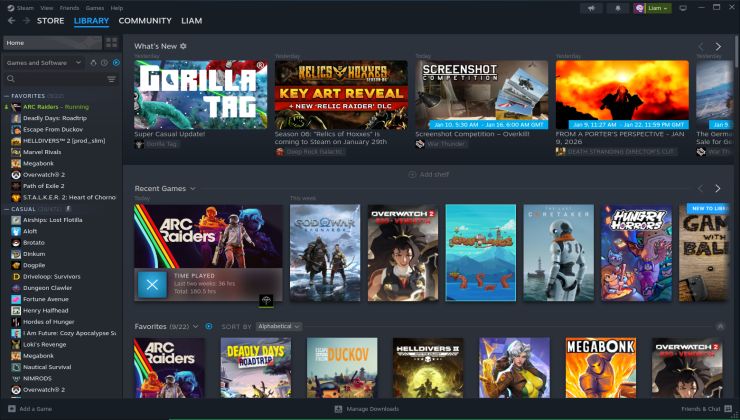

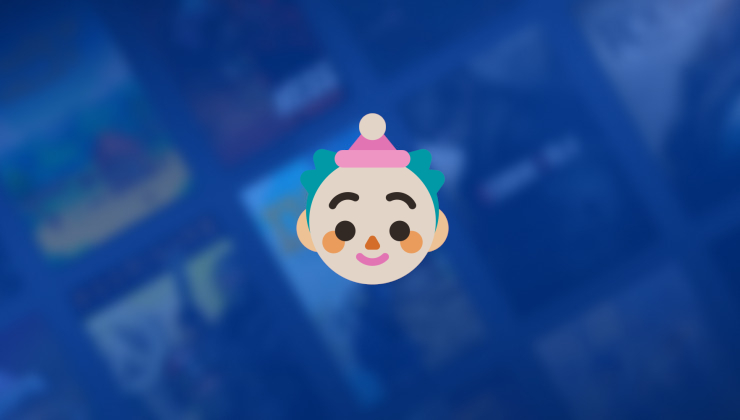
 How to setup OpenMW for modern Morrowind on Linux / SteamOS and Steam Deck
How to setup OpenMW for modern Morrowind on Linux / SteamOS and Steam Deck How to install Hollow Knight: Silksong mods on Linux, SteamOS and Steam Deck
How to install Hollow Knight: Silksong mods on Linux, SteamOS and Steam Deck