Valve once again updated Proton Experimental giving you a good few fixes for various games on Steam Deck and Desktop Linux when running the Windows versions. Confused on Proton? Check out my beginner's guide.
From the changelog for the update on November 12th they've noted ScarQuest as newly playable.
The main bug fixes that were noted are listed below, along with the addition of support for the NVIDIA Optical Flow API and DLSS 3 Frame Generation!
- Fixed single player game not working in Star Wars - Jedi Knight II: Jedi Outcast.
- Fixed Hard Reset Redux crashing with AMD GPUs.
- Fixed Dragon Age: The Veilguard displaying a warning about being installed on a spinning drive.
- Added support for NVIDIA Optical Flow API and DLSS 3 Frame Generation.
- Fixed Astral Ascent hanging when unplugging a controller.
- Fixed keyboard input in Rivals of Aether II.
- Fixed Proton not setting priorities correctly for new threads.
- Fixed Dark and Darker not being playable after a game update.
- Fixed Skull and Bones not exiting cleanly on systems with a Nvidia GPU.

Pictured - Dragon Age: The Veilguard
Some regressions from previous Proton updates were also solved as listed below:
- Fixed Proton Experimental regressions:
- Moero Chronicle is playable again.
- Fixed Proton 9.0 regressions:
- I Expect You To Die is playable again.
- Star Wars: Knights of the Old Republic no longer launches to a black screen when in fullscreen mode.
See all in the changelog.
Some you may have missed, popular articles from the last month:
All posts need to follow our rules. Please hit the Report Flag icon on any post that breaks the rules or contains illegal / harmful content. Readers can also email us for any issues or concerns.
7 comments
Wow, just seeing the name Jedi Outcast makes me want to dust off my copy and play it again. That was such a good series.
4 Likes
along with the addition of support for the NVIDIA Optical Flow API and DLSS 3 Frame Generation!I don't do Novideo, but shouldn't this make it into the headline of the article?
1 Likes
Jedi Outcast works pretty well natively in Linux. I played a few years ago using https://github.com/xLAva/JediOutcastLinux
Last edited by rcrit on 12 Nov 2024 at 8:27 pm UTC
Last edited by rcrit on 12 Nov 2024 at 8:27 pm UTC
3 Likes
damnation - I saw the headline and was hoping for a fix for the hair strands in DA Veilguard, but nope, instead it's a popup warning fix, lol. Oh well.
0 Likes
Quoting: Jarmerdamnation - I saw the headline and was hoping for a fix for the hair strands in DA Veilguard, but nope, instead it's a popup warning fix, lol. Oh well.It is fixed in the latest vkd3d-proton. I compiled it and added it manually, but I think it might be in the latest Proton-GE now. It's worth testing.
[vkd3d on github](https://github.com/HansKristian-Work/vkd3d-proton/actions/runs/11744063512)
Last edited by melkemind on 13 Nov 2024 at 12:51 am UTC
0 Likes
Quoting: PyrateIt should have been, was in a rush and just didn't read properly. Oops. I've re-done the title.along with the addition of support for the NVIDIA Optical Flow API and DLSS 3 Frame Generation!I don't do Novideo, but shouldn't this make it into the headline of the article?
1 Likes
Quoting: Jarmerdamnation - I saw the headline and was hoping for a fix for the hair strands in DA Veilguard, but nope, instead it's a popup warning fix, lol. Oh well.Sunlit Man, is that you?
0 Likes



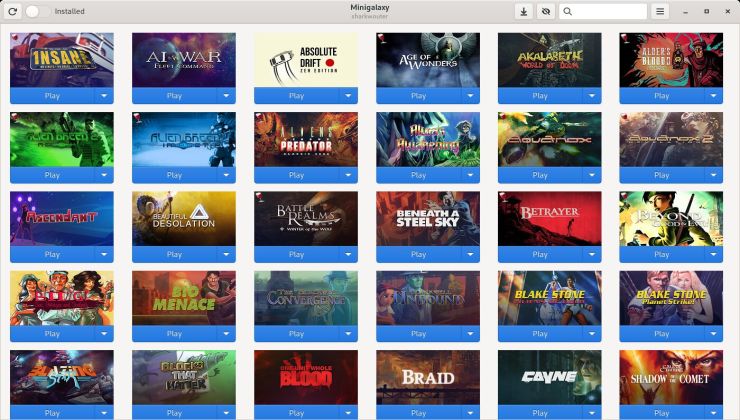




 How to setup OpenMW for modern Morrowind on Linux / SteamOS and Steam Deck
How to setup OpenMW for modern Morrowind on Linux / SteamOS and Steam Deck How to install Hollow Knight: Silksong mods on Linux, SteamOS and Steam Deck
How to install Hollow Knight: Silksong mods on Linux, SteamOS and Steam Deck