Update: 07/01/25 - Valve released a Steam Beta update that should actually solve this issue. So hopefully this means you won't need to do the firmware update.
Original article below:
If you plan on picking up the Wireless HORIPAD for Steam for use with a Steam Deck OLED, you'll likely want to upgrade the firmware on the HORIPAD. This is the special HORIPAD released in the USA late last year, with a UK release due January 31.
A firmware update went out on December 16th noting:
The Steam Deck OLED has a feature that allows the connected controller to wake up the console from sleep.
When the Steam Deck OLED goes to sleep while our Wireless HORIPAD is connected, due to product specifications, there is a bug that the Wireless HORIPAD automatically wake up the Steam Deck OLED. *This bug occurs only on Steam Deck OLED.
The firmware will fix this issue and the sleep feature can be enabled again.

See more on their firmware page. Looks like you need Windows to run their firmware updater.
Have any GamingOnLinux readers picked one up? Let me know in the comments your thoughts if you have.
https://github.com/fwupd
Looks like you need Windows to run their firmware updaterHuh. I'm out then.
Last edited by scaine on 6 Jan 2025 at 3:39 pm UTC
https://www.youtube.com/watch?v=Vjo6WntYpD4
Looks like you need Windows to run their firmware updater.Doesn't really boost my confidence in this manufacturer. Develop for a machine that only ships with Linux but the support utilities for their product require Windows. Really?
:unsure:
WRT to the controller: yes, it feels cheap in many ways which is unfortunate. It does work very well though, and is basically the second best option after the DaulSense Edge for gyro aiming given the cap sticks and paddle. The 8BitDo Ultra would be ahead of it, but lacks any kind of cap stick or touch pad and suffers from a waker Bluetooth antenna and gyro drift pretty pad. Unfortunately for it, the actually controller deficiencies outweigh the improved build quality.
They'd better use fwupd for their updates, like 8bitsdo...Sadly 8BitDo hasn't done that since early 2020.
Anyone else getting a virus warning from google drive when trying to download this?Just tried it based on your comment, and yep, Google throws up a virus warning. The link is useless as a result, sadly.
It's gonna cost about $260 shipping for 4 in black.
And currently AFAIK if you want Violet, Yellow or White you have to buy on ebay.
There are only like 2 reviews on Amazon.
I need more than that to go on before I "try" this thing -- I guess I could just buy 1 and give it a test drive, I'm just sick of jumping through hoops trying to get shit to run.
If I'm going to pay $60 asking me to only update on Windows is asinine.
Really a great controller, if you ask me.
I got mine the other day and it's pretty cheap garbage in my opinion. Has build quality of a sub $20 controller. Pretty disappointed; guess I'll have to wait until the Stream Controller 2.I guess they named it the HORRI-BAD controller for a reason.
<insert laugh track>
yes, it feels cheap in many ways which is unfortunate. It does work very well though, and is basically the second best option after the DaulSense Edge for gyro aiming given the cap sticks and paddleFor me it feels too cheap and is just designed badly. A couple of things that completely destroy my ability to use it (in addition to it's general cheapness):
- Face buttons are all at different heights. This I might be able to overlook if the rest of the package was good, but it's just awkward.
- The "analog" triggers have VERY little travel AND a tactile bump. This means they are completely useless as analog input.
- My analog sticks have inconsistent tensions. My right stick has noticeably more tension when pushed down then when it's pushed up, and my left stick has more tension to the left.
I will add the disclaimer that I haven't used it with a Linux system directly, but I can't imagine why it wouldn't work.
There is a zero chance I will install windows to update firmware on anything, fwdupd or GTFO.You can always use Virtualbox with a USB pass-through. I have a Tiny11 VM specifically for firmware updaters. Haven't had an issue with it yet.
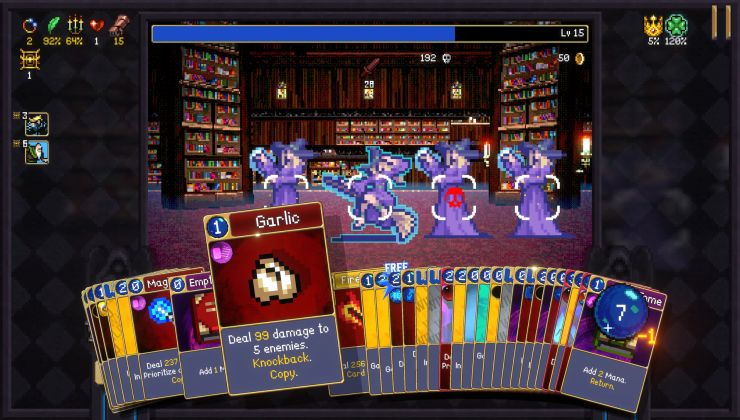






 6 Jan 2025
6 Jan 2025




 How to setup OpenMW for modern Morrowind on Linux / SteamOS and Steam Deck
How to setup OpenMW for modern Morrowind on Linux / SteamOS and Steam Deck How to install Hollow Knight: Silksong mods on Linux, SteamOS and Steam Deck
How to install Hollow Knight: Silksong mods on Linux, SteamOS and Steam Deck