Flathub is carefully tweaking and expanding their Linux software store, with two newer flashy sections included on it. Plus, some details behind the scenes on what they're working on.
What is Flathub? A way to install various apps and games across many different Linux distributions, and it's the default way to install new apps on Valve's Steam Deck in Desktop Mode via the Discover app.
Since gaming on Linux (hi!) is a bigger thing now, they're attempting to give it a bit of a boost on the Flathub store directly. This comes with the new "We ♥ Games" section that you can find if you scroll down a bit. Writing on Mastodon, developer "razze" noted:
I've added a new card to the landing page of flathub.org yesterday, focused on games. We have been trying to do this for quiet some time and I know that the results (as in what is in which category) are not perfect, but putting this out there hopefully helps us move things.

Additionally, the official Flathub account on Mastodon, also announced the new On the go section. They said:
We have a shiny new “On the Go” section on Flathub! ✨📱✨ Check out how we’re making it easier to find Linux apps for mobile devices like phones, tablets, and even Steam Decks using existing data and open standards. And developers: if your app is ready for mobile but isn’t featured in the new section, learn how to fix it. ⚒️

There's more too. In a fresh blog post titled "What's next for Flathub build infrastructure" developer Bart Piotrowski noted how there's "a storm coming and we are re-architecting our build infrastructure". Sounds pretty complicated, especially with their sponsor Equinix Metal pulling out which is affecting various open source projects as Equinix Metal is being sunset. At least for FreeDesktop.org, AWS and Cloudflare have noted potential sponsorships, so perhaps Flathub can get in on that too.
AWS and Cloudflare have noted potential sponsorships, so perhaps Flathub can get in on that too.Amazon being a chokepoint for free software is concerning if you've ever done any real business with Amazon.
On my opensuse install, I did everything via terminal. On my current fedora install, I do everything through the discover app. And I search the repo's and install / manage apps constantly all the time.
I am glad they've added this section on the store though, for the people who do use it.
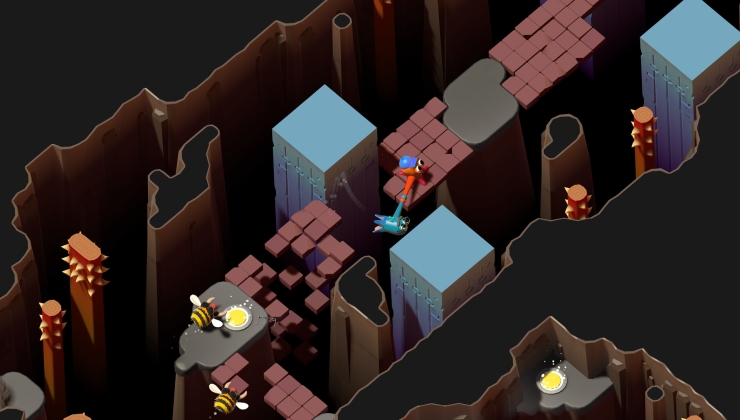







 How to setup OpenMW for modern Morrowind on Linux / SteamOS and Steam Deck
How to setup OpenMW for modern Morrowind on Linux / SteamOS and Steam Deck How to install Hollow Knight: Silksong mods on Linux, SteamOS and Steam Deck
How to install Hollow Knight: Silksong mods on Linux, SteamOS and Steam Deck