OCCT has long been a popular tool for PC stability and performance testing on Windows, and now it's officially been made available for Linux in Alpha, including Steam Deck support too.
With the new Linux version in Alpha, it's not fully ready for everyone just yet, it's also only available to their Patreon supporters via a direct download for Linux / Steam Deck. In the announcement the developers mentioned they're even planning a Steam release of the tool, although there's no release date for that just yet.
Why they say it's a game changer:
For years, Linux users have struggled with reliable stress-testing solutions for CPUs and GPUs. With OCCT now available on Linux, testing hardware stability has never been easier.
Easy Installation – Just download, make the file executable, and you're ready to go. No complex dependencies required.
Same Powerful Features as Windows – The Linux version includes all the core functionalities of OCCT, from CPU and GPU stress tests to power supply diagnostics.
Perfect for Server Environments – IT professionals can now utilize OCCT to validate hardware performance on Linux-based systems.
Allow for bootable diagnostics – No more OS corruption, just run Linux from a Live DVD/USB setup and test your settings!
Check out their video on it below:

Direct Link
See more in their news post.
It's fantastic to see more regular software add in Linux support. Thanks to Valve picking Linux (SteamOS) for the Steam Deck, we've seen a really nice boost to all areas of Linux over the last few years. And with SteamOS readying for more devices, I expect this support to continue.
Easy Installation – Just download, make the file executable, and you're ready to go.They missed a bullet point:
* Same ease of catching a virus as Windows - With binary downloaded off the internet, you can welcome the man in the middle to your machine, just like Windows. You won't miss a thing!
---
Do _not_ blindly follow theses instructions. For one, make sure they provide a hash (like md5) of the binary that you can calculate after download and compare. This makes sure what you downloaded is actually what they provided. Also to reduce further risk (because, do you fully trust this developer?), run from a live boot without your disks mounted.
If it asks for root permissions, beware that it can do _anything_, do _not_ give. Unfortunately, windows devs are used to accessing whatever they want willy nilly, so the devs might have gotten lazy and decided to "just ask to be root".
Ultimately, the best way to avoid the risks of running random binaries off the internet is to not run random binaries off the internet. :)
Last edited by ShabbyX on 19 Feb 2025 at 4:33 pm UTC
...which applies to most, if not all, closed source game as well.They don't run as root
They don't run as root
Wouldn't make a big difference in my single user PC. Running as me already has access to nearly all private data.
Last edited by Eike on 20 Feb 2025 at 12:07 pm UTC
Wouldn't make a big difference in my single user PC. Running as me already has access to nearly all private data.While that _is_ a problem, and why sandboxing is something important for Steam/flatpak/etc to do (as the main source of non-public binaries), having root access goes beyond accessing your private data.
Like, think about catching the flu and wearing a mask. Yes, you get the flu and your personal body is in danger, but you were a mask to stop affecting others. Your personal data is in danger, but with root access the virus can take control of your computer and do worse stuff, like spread more easily, participate in ddos attacks etc.
One more thing. Even debian packages mostly containing open-source software are delivered to you in binary form, basically this is a matter of trust. You trust that debian servers are delivering virus-free binaries, you trust that apt makes sure there is no man-in-the-middle attack. Same way you trust flatpak or Steam to protect you.
When you download something through the browser, you need to 1) trust the developer that their binary is virus free and 2) that what you downloaded is what they provided. For 2, you need to verify the hash like I said (a rare practice thanks to windows). For 1, that's a risk you take and you can minimize it by, like I said, avoiding root or using a live usb with no access to your disks (and data).
Your personal data is in danger, but with root access the virus can take control of your computer and do worse stuff, like spread more easily, participate in ddos attacks etc.Please be more concrete: On my single person PC, which is either turned off or I'm logged in, what can it do with root access that it cannot do without? Changing some irrelevant files, sure, but what more?
One single thing comes to my mind: Reading out my WiFi password. Anything else?
Please be more concrete: On my single person PC, which is either turned off or I'm logged in, what can it do with root access that it cannot do without?Bunch? It could take control of your network card and monitor what every app does (spy on you). You can't do that without elevated access (e.g. if you try to run wireshark to monitor your own applications).
Heck, it can basically read the memory contents of every application, including every key, password, whatever. (Like, using proc/PID/mem, or just insert a kernel module with unrestricted access to all memory).
Remember that a basic job of the OS is to isolate processes. So an infected non-root app may be able to access your home, but it can't access other processes (like your browser, or the service that provides your keyring). With root privileges, that isolation is gone.
Remember that a basic job of the OS is to isolate processes. So an infected non-root app may be able to access your home, but it can't access other processes (like your browser, or the service that provides your keyring). With root privileges, that isolation is gone.
But I can replace the browser (Use The Source, Luke! ;) ) or password manager and send whatever they get from the inside. Not only what happens to be in memory, but everything stored.
I don't check on a daily basis what my Firefox start button actually starts...
You can also change the PATH variable and put the binaries there, so it would work from command line as well.
I give you that root access makes things less visible, but this attack would be good enough to spy on me at least.
Last edited by Eike on 21 Feb 2025 at 1:16 pm UTC
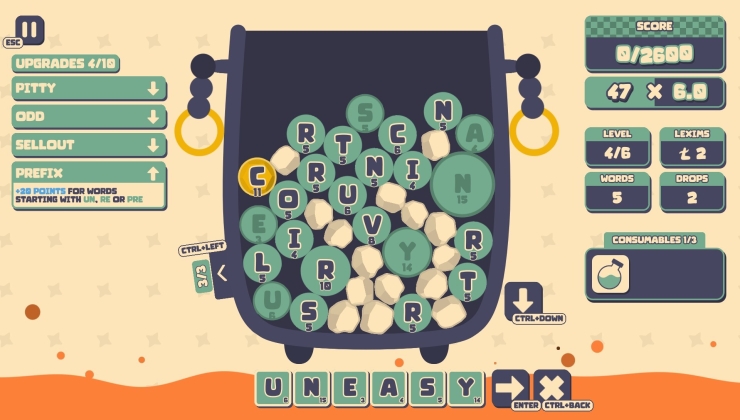







 How to setup OpenMW for modern Morrowind on Linux / SteamOS and Steam Deck
How to setup OpenMW for modern Morrowind on Linux / SteamOS and Steam Deck How to install Hollow Knight: Silksong mods on Linux, SteamOS and Steam Deck
How to install Hollow Knight: Silksong mods on Linux, SteamOS and Steam Deck