ProtonUp-Qt is a tool to add extra compatibility tools on Linux / Steam Deck like GE-Proton. A new release out now with version 2.12.
One of those essential tools to get the most out of gaming on Linux platforms. It allows you to easily install various versions of GE-Proton for expanded Windows game compatibility across Steam, Heroic Games Launcher and Lutris along with other tools like Luxtorpeda for Native Linux builds of games, Boxtron for DOSBox and more.
The main highlights are:

Pictured - ProtonUp-Qt with the Steam Deck theme
I wasn't aware until now that CachyOS had their own fork of Proton, which has a number of modifications on top of Valve's official Proton just like GE-Proton does. Seems this release may have a bug with not detecting games on different Steam Library drives though, which worked fine in the previous release. I've reported it so hopefully we can figure out why.
You can download it via Flathub (Discover on KDE Plasma / Steam Deck) or the AppImage. See more on the website.
If you're on Cachy (or Arch with Cachy repos), you can just get proton-cachyos from the repos, if you don't have it already.
If you're on other distros, there's not much point in using it, compared to say Proton GE because your system libs are just vanilla x86 or v2 at best...
If you're on other distros, there's not much point in using it, compared to say Proton GE because your system libs are just vanilla x86 or v2 at best...I don't know if there's a tangible benefit in this particular case, but in general that's just nonsense. Some binaries benefit from things like AVX2 in v3 a lot more than others, and the fact that something else on the system uses v2 doesn't change that fact.
Some binaries benefit from things like AVX2 in v3 a lot more than others, and the fact that something else on the system uses v2 doesn't change that fact.Not sure what you're trying to say here. But regardless, the MARCH was just one of the optimisations CachyOS does, they also do PGO and LTO for eg.
Anyway, my original point still stands, I don't see the point in Protonup-RS including proton-cachyos in their list, when the primary audience is people who use optimised system libs (be it MARCH and/or PGO/LTO), which at this point is mainly only CachyOS users (and maybe Clear Linux, but who still uses that?).
Not sure what you're trying to say here.I thought it was quite clear: Whether your whole system is optimized for your CPU architecture or not, optimizing the binaries in the Proton package might still yield some extra performance. Even a single library might make a difference, depending on what it is used for. Only benchmarks can tell I suppose.
Last edited by tuubi on 7 Apr 2025 at 10:12 am UTC
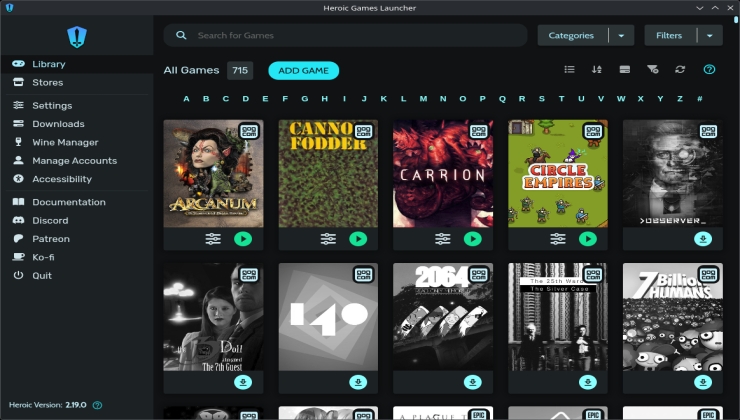

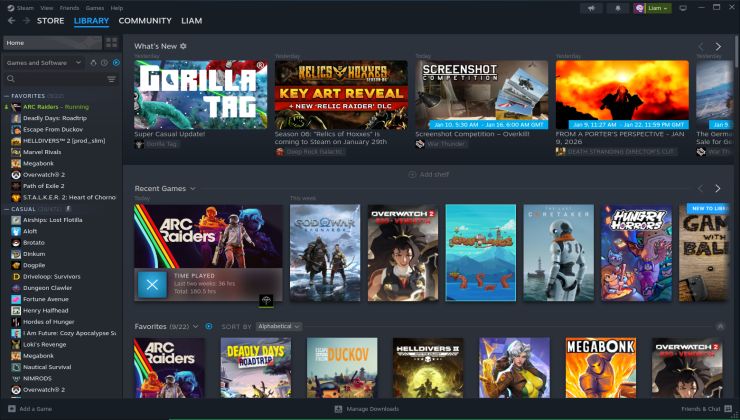


 How to setup OpenMW for modern Morrowind on Linux / SteamOS and Steam Deck
How to setup OpenMW for modern Morrowind on Linux / SteamOS and Steam Deck How to install Hollow Knight: Silksong mods on Linux, SteamOS and Steam Deck
How to install Hollow Knight: Silksong mods on Linux, SteamOS and Steam Deck