I continue to be very excited about improvements to the cross-platform open source Nexus Mods app, to finally firmly plug the modding hole on Linux platforms including the Steam Deck.
The app is ready for people to use with Stardew Valley, with other games still being worked on. Certain games like Cyberpunk 2077, Baldur's Gate 3 or Mount & Blade II: Bannerlord are currently locked behind a toggle as they're not quite ready.
With this release there's quite a few bug fixes but also some nice improvements to the interface too. Like it now showing in-progress collection installs in the left menu to be more clear. They've also re-organised the Library UI, as it was getting too cluttered and difficult to use on smaller screens (like the Steam Deck). So they've turned mods and collections into tabs.

In my own testing, the latest version also starts up on Linux a lot faster than before.
Other changes:
More Features
- Files in mods from a Nexus Mods collection are now read-only to prevent users from accidentally breaking the collection by editing them.
- Mods that are required as part of a Nexus Mods collection can now only be enabled or disabled using the collection toggle.
- The toggle indicator for mods has been updated to explain better why a mod cannot be toggled when part of a collection. Clicking this indicator will now open the Installed Collection page.
- Continued to refine the UI to make it more compact.
- The "Optional" tab is now only shown for collections with optional mods.
Technical Changes
- Improved the "Update available" pop-up to give more relevant advice depending on how the app was installed (Windows EXE, Linux AppImage, Linux Package Manager).
- Updated the Load Order page to use the newer display technologies.
- The "Advanced Install" option no longer shows a screen saying the mod is unsupported before showing the options to install files.
- The view button on the games page will now open the last applied loadout rather than the first one that was created.
- The "Login" button will no longer be disabled for a short time after clicking on it.
- If a download fails during a collection installation, subsequent downloads will no longer be aborted.
- Updated Nexus Mods links to the new format.
- Updated Privacy Policy links.
Bug Fixes
- Fixed a few instances where the app would not clean up empty directories on swapping loadouts or uninstalling.
- In the Advanced Installer, the "Suggested" folder will now correctly show a name instead of a number.
- The spine menu will now correctly show which loadout is active after the app starts up.
- Fixed an issue where some Cyberpunk 2077 mod installers (FOMODs) would not trigger correctly.
- Fixed an issue preventing mods installed by FOMOD from being deleted/disabled.
- Fixed a critical bug that would cause data to be written to the wrong file when installing or removing mods that shared some identical files.
- Fixed an error relating to "Duplicate Keys" when applying mods.
- Fixed an issue re-indexing the game files after a game update, which could result in DLCs (e.g. REDmod, Phantom Liberty) being unintentionally deleted when applying a loadout.
- Fixed an issue where large files skipped during the indexing of the game were not properly tracked by the app, causing errors when applying a loadout.
Known Issues
- The sort order for some columns does not work as expected.
- The game version is not checked when adding a collection, meaning you can install outdated mods without being warned.
- The table header sorting and active tab states are not saved and are reset each time the view is loaded.
You can download the AppImage from the GitHub releases page.
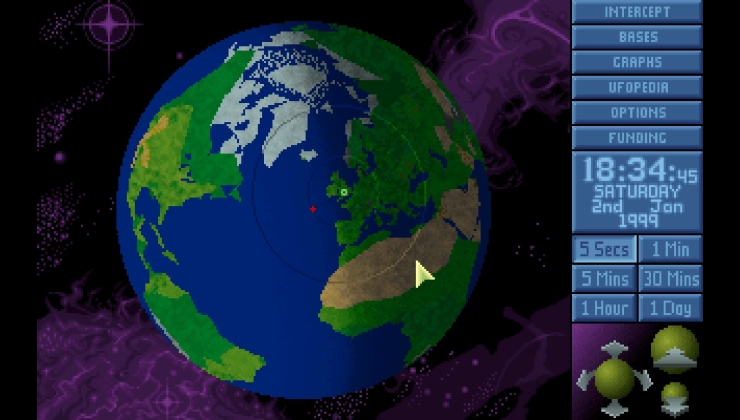

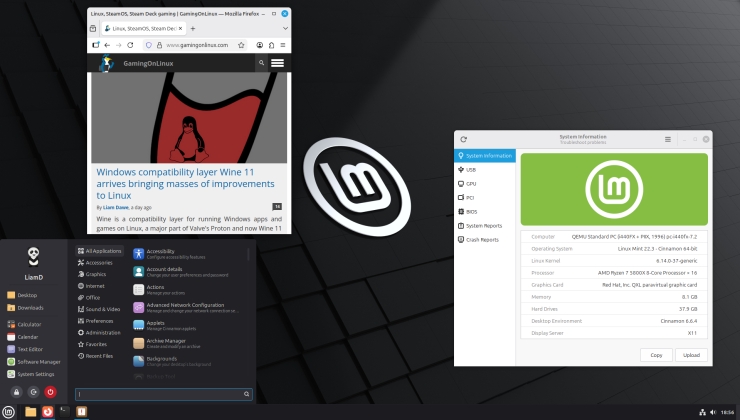


 How to setup OpenMW for modern Morrowind on Linux / SteamOS and Steam Deck
How to setup OpenMW for modern Morrowind on Linux / SteamOS and Steam Deck How to install Hollow Knight: Silksong mods on Linux, SteamOS and Steam Deck
How to install Hollow Knight: Silksong mods on Linux, SteamOS and Steam Deck