Our forum resident Hamish let me know today about a project of his called Soul Capture. Some of you may be quite interested in this!

What is it?
Soul Capture is a free software utility developed by Piga Software which was released on May 13, 2012. It can be used to capture both the video and audio playback of OpenGL applications such as games. It was created in Gambas and works as a front-end for the glc capture program; ffmpeg is also required for encoding. Soul Capture allows users the ability to capture and encode footage of their games and other applications from a comfortable and easy to understand interface.
An example video
http://icculus.org/piga/Files/Soul-Capture/trine-capture-trimmed.webm
This video was recorded on a computer with anAMD Sempron 140 CPU with 4 GB of RAM.
Thanks Hamish!

What is it?
Soul Capture is a free software utility developed by Piga Software which was released on May 13, 2012. It can be used to capture both the video and audio playback of OpenGL applications such as games. It was created in Gambas and works as a front-end for the glc capture program; ffmpeg is also required for encoding. Soul Capture allows users the ability to capture and encode footage of their games and other applications from a comfortable and easy to understand interface.
An example video
http://icculus.org/piga/Files/Soul-Capture/trine-capture-trimmed.webm
This video was recorded on a computer with anAMD Sempron 140 CPU with 4 GB of RAM.
Thanks Hamish!
Some you may have missed, popular articles from the last month:
All posts need to follow our rules. For users logged in: please hit the Report Flag icon on any post that breaks the rules or contains illegal / harmful content. Guest readers can email us for any issues.
woot woot..
thank you hamish. thisone i havent tryed
glc capture i have, ffmpeg several options i have, kazam, recordmydesktop all have been tested but each has its own nasty bugs.
gonna give it a try..hopefully thatone works better
edit:hmm no debian packages..only rpm ones:D...
so source and compile then?
edit2: cant covert to deb with alien also...getting several errors..
and i cant find the source to try to compile myself
thank you hamish. thisone i havent tryed
glc capture i have, ffmpeg several options i have, kazam, recordmydesktop all have been tested but each has its own nasty bugs.
gonna give it a try..hopefully thatone works better
edit:hmm no debian packages..only rpm ones:D...
so source and compile then?
edit2: cant covert to deb with alien also...getting several errors..
and i cant find the source to try to compile myself
0 Likes
Sorry, but this should not function any different than glc - it is simply a graphical fronted for it.
As for the lack of debs, I do not have a Debian based system (at the moment) to build from, even though Gambas has the ability. You can try the autotools build or simply grab the Gambas project and run it from the IDE:
[http://piga.tropicalwikis.com/wiki/Soul_Capture#Download](http://piga.tropicalwikis.com/wiki/Soul_Capture#Download)
You will need the Gambas runtime as well as glc and ffmpeg installed.
As for the lack of debs, I do not have a Debian based system (at the moment) to build from, even though Gambas has the ability. You can try the autotools build or simply grab the Gambas project and run it from the IDE:
[http://piga.tropicalwikis.com/wiki/Soul_Capture#Download](http://piga.tropicalwikis.com/wiki/Soul_Capture#Download)
You will need the Gambas runtime as well as glc and ffmpeg installed.
0 Likes
I can't get to the link :/ Does it run on Ubuntu 12.04 64bit ? Is it any better of anything Linux has?
0 Likes
I have no idea why the website is not working for you, since the Wiki seems to still be up and the downloads are hosted on Icculus:
[http://icculus.org/piga/Files/Soul-Capture/](http://icculus.org/piga/Files/Soul-Capture/)
It should run on Ubuntu 12.04, but unfourtantly Gambas 3 does not appear to be packaged on Ubuntu yet. You can grab it from a PPA from here though:
[http://kalaharix.wordpress.com/2012/04/22/installing-gambas-3-on-ubuntu-12-04-lts-precise-pangolin/](http://kalaharix.wordpress.com/2012/04/22/installing-gambas-3-on-ubuntu-12-04-lts-precise-pangolin/)
And to think I thought Fedora was slow at packaging Gambas 3 when it came out... :rolleyes:
You will also need glc installed, and ffmpeg for encoding. I will leave you to figure out how to do that on Ubuntu.
glc is the best program I have found for Linux game capture; all Soul Capture provides is an graphical interface for it.
What I personally would love would be for Soul Capture and glc to be packaged for RPM Fusion at a later date. This would make it a lot easier to install it on Fedora.
[http://icculus.org/piga/Files/Soul-Capture/](http://icculus.org/piga/Files/Soul-Capture/)
It should run on Ubuntu 12.04, but unfourtantly Gambas 3 does not appear to be packaged on Ubuntu yet. You can grab it from a PPA from here though:
[http://kalaharix.wordpress.com/2012/04/22/installing-gambas-3-on-ubuntu-12-04-lts-precise-pangolin/](http://kalaharix.wordpress.com/2012/04/22/installing-gambas-3-on-ubuntu-12-04-lts-precise-pangolin/)
And to think I thought Fedora was slow at packaging Gambas 3 when it came out... :rolleyes:
You will also need glc installed, and ffmpeg for encoding. I will leave you to figure out how to do that on Ubuntu.
glc is the best program I have found for Linux game capture; all Soul Capture provides is an graphical interface for it.
What I personally would love would be for Soul Capture and glc to be packaged for RPM Fusion at a later date. This would make it a lot easier to install it on Fedora.
0 Likes
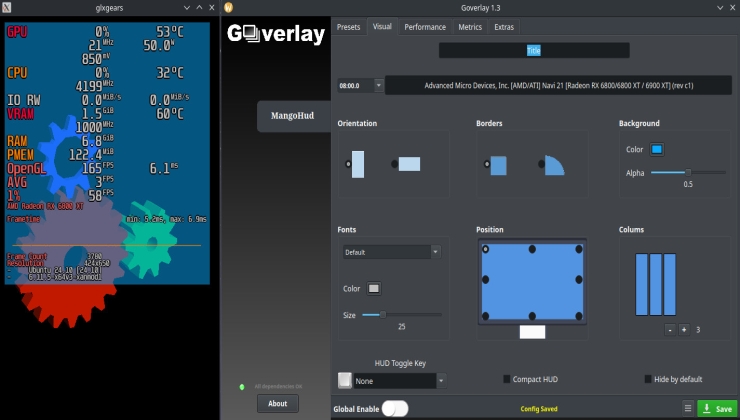




 How to set, change and reset your SteamOS / Steam Deck desktop sudo password
How to set, change and reset your SteamOS / Steam Deck desktop sudo password How to set up Decky Loader on Steam Deck / SteamOS for easy plugins
How to set up Decky Loader on Steam Deck / SteamOS for easy plugins
See more from me