Thanks to the Steam group chat it has been revealed that Steam will go live today when someone pointed this out, the news comes thanks to Nvidia's news here dated today with the release of an improved graphics driver.
Linux is also now available as a filter for finding games on the official website: http://store.steampowered.com/search/?snr=1_4_4__12&term=#os=linux&advanced=0&sort_order=ASC&page=1
Steam also has some planned Downtime today at 11PM GMT (16:00 PDT) so it could well be a late night release for me.
UPDATE: media.steampowered.com/client/installer/steam.deb
Update 2: It's officially on - and i didn't get in :( http://steamcommunity.com/app/221410/discussions/0/882965118606625844/
Update 3: Over 60,000 people wanted in on the beta! http://store.steampowered.com/news/9289/
So people, are you ready? What will be your first purchase on the Steam Linux client?
Ps. Add me to your Steam - "liamdawe"
QuoteAvailable for download at www.geforce.com, the new R310 drivers were also thoroughly tested with Steam for Linux, the extension of Valve's phenomenally popular Steam gaming platform that officially opened to gamers starting today.
Linux is also now available as a filter for finding games on the official website: http://store.steampowered.com/search/?snr=1_4_4__12&term=#os=linux&advanced=0&sort_order=ASC&page=1
Steam also has some planned Downtime today at 11PM GMT (16:00 PDT) so it could well be a late night release for me.
UPDATE: media.steampowered.com/client/installer/steam.deb
Update 2: It's officially on - and i didn't get in :( http://steamcommunity.com/app/221410/discussions/0/882965118606625844/
Update 3: Over 60,000 people wanted in on the beta! http://store.steampowered.com/news/9289/
So people, are you ready? What will be your first purchase on the Steam Linux client?
Ps. Add me to your Steam - "liamdawe"
Some you may have missed, popular articles from the last month:
All posts need to follow our rules. For users logged in: please hit the Report Flag icon on any post that breaks the rules or contains illegal / harmful content. Guest readers can email us for any issues.
Place steam icon to unity bar. Right click , Marketplace. Now switch to library. No popup. Download a game. Try gaming.
I am downloading Killing floor now
I am downloading Killing floor now
0 Likes
I guess it's time to install Unity then...
0 Likes
I guess it's time to install Unity then...
Maybe you can set how will the links be launched from Firefox? Check about:config, I think you could pop optirun before it.
Also, I love Unity!
0 Likes
Can't do it that way as i need to run a custom command to even get it to run - dual graphics chip :/
Liamdawe, steam is started with the steam.sh script, simply edit that script, add your command before it executes the steam binary
0 Likes
Liamdawe, steam is started with the steam.sh script, simply edit that script, add your command before it executes the steam binary
Hmm which line to edit?
0 Likes
Dammit, I can't launch KF, it doesn't have the binaries.
And I hoped I'd be able to play it without crashing...
And I hoped I'd be able to play it without crashing...
0 Likes
Nevermind, I see - you need a password for the Linux beta in this case.
What a sad sad day...
What a sad sad day...
0 Likes
Managed to get it working under openSUSE w KDE4.9.3. I had to install mozilla-nss-32bit and libpng12 (strace as debugger was very helpful). And "steam://run/22000" to start download world-of-goo.
I encountered problem with missing tray icon so currently steam is "working" in background but no idea how to show its window. :D
I encountered problem with missing tray icon so currently steam is "working" in background but no idea how to show its window. :D
0 Likes
Seems like some apps fail to install, I can't get Osmos or VVVVVV to download, they stop instantly and just leave empty folders.
0 Likes
Hmm which line to edit?
Probably easier (and less liekly to break with updates) Launch steam by running the following command (or something like it) "xdg-open steam://library".
As far as I can tell as long as steam is opened using and xdg link then it won't give you the "No Linux for you" window
0 Likes
It's probably going to be easier for me to just wait heh.
0 Likes
I encountered problem with missing tray icon so currently steam is "working" in background but no idea how to show its window. :D
Same here, my workaround was to have a group invite, the group invite pops up every time steam is launched so I click that and it opens the main steam window :p
Basically: Get a group or friend request!
0 Likes
Same here, my workaround was to have a group invite, the group invite pops up every time steam is launched so I click that and it opens the main steam window :p
Basically: Get a group or friend request!
Yeah, my steam name aaannz ;)
But it's nice steam game overlay is working fine even on radeon(r600) driver. At least with World of Goo. But the game itself has strange artifacts.
0 Likes
Well I think I will just sit back and wait for my invite, i need to re-install Ubuntu anyway i totally just bombed my install oops.
0 Likes
Redeemed my HIB 5 key. SPAZ seems to run :]
0 Likes
Also, I don't know how, but all the games that have acceleration problems on touchpads, work fine under Steam! Yay, I can play Dredmor without carrying a mouse with me. The overlay doesn't work with Dredmor though.
0 Likes
By observing steam log "steam://open/friends/" is the golden url if anyone have problem with missing tray icon.
0 Likes
Even when you get past the prompt, probably wouldn't do you any good. As you're not in the beta you don't have the CDR subscription, so no linux TF2.
Just tried it myself, I got no games for linux in my library, whilst definitely owing ( as in payed for ) TF2
Just tried it myself, I got no games for linux in my library, whilst definitely owing ( as in payed for ) TF2
0 Likes
Even when you get past the prompt, probably wouldn't do you any good. As you're not in the beta you don't have the CDR subscription, so no linux TF2.
Just tried it myself, I got no games for linux in my library, whilst definitely owing ( as in payed for ) TF2
There's a bunch of Linux games there, which you can get access to without a beta, and the source games are not there for anyone yet.
0 Likes
I am so envious ,but alas, better, more knowledgeable people than I probably have access to the Steam Linux beta right now. Good luck to you folks, and make sure it's in brilliant shape when it reaches the rest of us!
0 Likes

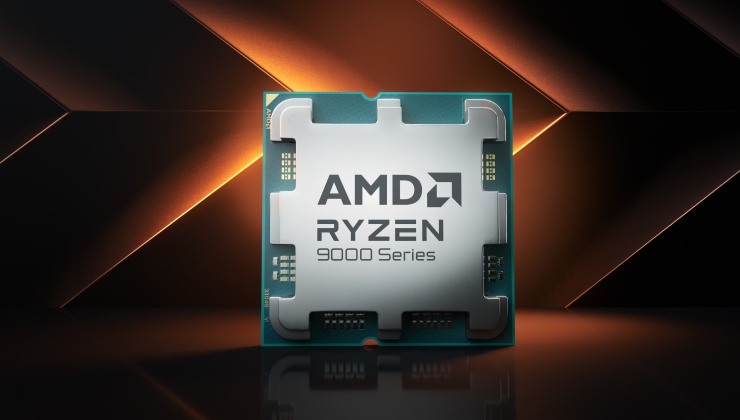




 How to set, change and reset your SteamOS / Steam Deck desktop sudo password
How to set, change and reset your SteamOS / Steam Deck desktop sudo password How to set up Decky Loader on Steam Deck / SteamOS for easy plugins
How to set up Decky Loader on Steam Deck / SteamOS for easy plugins
See more from me