
So you will all know by now Counter Strike 1.6 is out for Linux while in beta of course there are lots of bugs, like actually getting into a server.
Currently the only solution to be able to actually get into a game is actually quite simple, you need to click the checkbox on the server filter options for Has Users Playing.
CS1.6 unfortunately has a lot of servers that are fake basically and try to re-route you somewhere else, they will give you an error similar to this:

So just make sure you tick that Has Users Playing box to get into some games!
Bug info: #888
A valve developer jumped in to say this:
Quotehhahahahaha, I hate those servers. They have corrupt files on disk, fast_wallpuff1.spr is only 1kb for them, not the 153kb it should be. I racked my brain as to why it started happening, then I ran the current (non-beta) win32 client and connected to 84.45.121.138:27017, the bugger redirects me to a different server on connect...
So this is actually by design, we have broken these servers ability to randomly redirect you to other servers, and it is showing up as problems when connecting later.
#1014 may further help by delisting/demoting them earlier so you don't even wander across them.
Good to see they are aware of the issue now.
Some you may have missed, popular articles from the last month:
All posts need to follow our rules. For users logged in: please hit the Report Flag icon on any post that breaks the rules or contains illegal / harmful content. Guest readers can email us for any issues.
This really isn't enough to filter them out though. Most of the fake / redirect servers lie about the number of players connected and even the ping.
The best way I have found to find real servers is to right click on the bar that has "servers", "game", "players", etc... (see screenshot link below)
http://s7.postimage.org/ervt98q2j/bots.jpg
then just check "Bots" and a new column will appear that places a little gear symbol next to any server with bots (also does it to fake / redirect servers as far as I can tell). Just sort the list by this column and now you have a list of real servers at the top.
The best way I have found to find real servers is to right click on the bar that has "servers", "game", "players", etc... (see screenshot link below)
http://s7.postimage.org/ervt98q2j/bots.jpg
then just check "Bots" and a new column will appear that places a little gear symbol next to any server with bots (also does it to fake / redirect servers as far as I can tell). Just sort the list by this column and now you have a list of real servers at the top.
0 Likes
It is not about players connected, but players actually playing. So someone sitting as a spectator wouldn't be classed as playing which the fake servers all have lots of people as spectators.
As far as I know anyway, i've yet to have an issue when using the has people playing option.
As far as I know anyway, i've yet to have an issue when using the has people playing option.
0 Likes
I see they also fixed the issue with adding favorites to the list. Mine would never stay there.
0 Likes


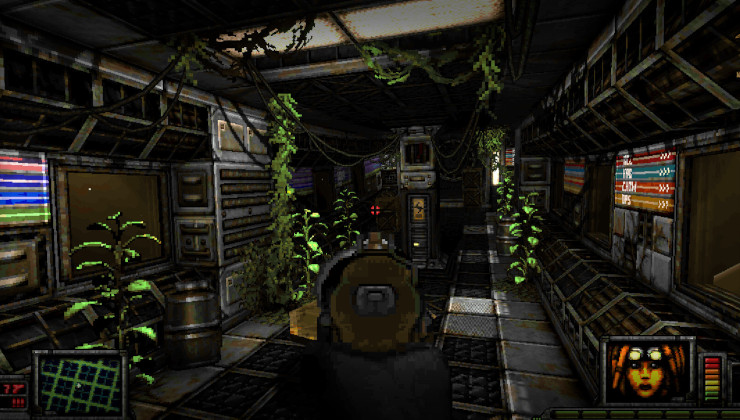


 How to install GE-Proton on Steam Deck, SteamOS, Linux
How to install GE-Proton on Steam Deck, SteamOS, Linux An idiots guide to setting up Minecraft on Steam Deck / SteamOS with controller support
An idiots guide to setting up Minecraft on Steam Deck / SteamOS with controller support
See more from me