The 2.0.0 release of Soul Capture, a free software utility developed by Piga Software which can be used to capture both the video and audio playback of OpenGL applications such as games, has now been released.
Soul Capture article on PigaLore
Changes in 2.0.0 include the following:
For an example video of the version at work, see below:
Transfusion Capture Example
I decided to neglect building RPM versions for Fedora and Mageia/Mandriva this time around as glc is not packaged by either of them which kind of defeats the point of having distribution specific packages. I do however offer an RPM package for OpenSUSE and an AUR package for Arch Linux, alongside the standard GNU Autotools package and source code. You can grab all of the builds from the link below:
Soul Capture Download Links
QuoteSoul Capture is a free software utility developed by Piga Software which was originally released on May 13, 2012. It was created in Gambas and works as a front-end for the glc capture program; ffmpeg is also required for encoding. Soul Capture allows users the ability to capture and encode footage of their games and other applications from a comfortable and easy to understand interface.
Soul Capture article on PigaLore
Changes in 2.0.0 include the following:
QuoteUpdated project to Gambas 3.4.0
Split audio and video encoding fields to make it harder to override old files
Added "Attempt to force ALSA sound" option to Settings
Added a browse dialog for finding executables to Capture
Added the option to merge audio and video files with ffmpeg to Encode
Fixed some issues with certain configuration options
Improved tool-tips shown in Encode
Terminal Output now gets cleared upon starting any new action
Added "Minimize to System Tray" support
Added a browse dialog for finding captured files to Playback
Improved quality of ffmpeg encoded files
Changed gamma settings for Playback and video Encode
ffmpeg will now try to utilize the optimal amount of threads when using Encode
For an example video of the version at work, see below:
Transfusion Capture Example
I decided to neglect building RPM versions for Fedora and Mageia/Mandriva this time around as glc is not packaged by either of them which kind of defeats the point of having distribution specific packages. I do however offer an RPM package for OpenSUSE and an AUR package for Arch Linux, alongside the standard GNU Autotools package and source code. You can grab all of the builds from the link below:
Soul Capture Download Links
Some you may have missed, popular articles from the last month:
All posts need to follow our rules. For users logged in: please hit the Report Flag icon on any post that breaks the rules or contains illegal / harmful content. Guest readers can email us for any issues.
nothing provides glc needed by soulcapture-2.0.0-1suse.noarch using the default repo's & packman repo
however glc is available through a 1-click install right [here](http://software.opensuse.org/search?utf8=✓&q=glc&search_devel=false&search_unsupported=false&baseproject=openSUSE%3A12.3)
however glc is available through a 1-click install right [here](http://software.opensuse.org/search?utf8=✓&q=glc&search_devel=false&search_unsupported=false&baseproject=openSUSE%3A12.3)
0 Likes
YOU sir need to use the [Open Build Service](http://openbuildservice.org/) instead of fiddling with all those Linux distros and having them installed. The [openSUSE Build Service](https://build.opensuse.org/) is a public instance that works for all major distros.
And now you know how to distribute the latest versions of your software for different distributions the right way!
And now you know how to distribute the latest versions of your software for different distributions the right way!
0 Likes
YOU sir? 
Anyways, these are Gambas generated packages, and I am not going to go to more trouble than that as Gambas should take care of most problems. Worse comes to worse you can just use the Autotools package or load up the Gambas project in the IDE, so I somehow doubt this is a huge problem.
And when it comes to multiple distros, I just built these on Arch and Fedora. You just need the RPM or deb build tools installed to make the packages from Gambas. The real problem is that far too few distros actually offer glc packages.
Bumadar, I have now re-uploaded the OpenSUSE RPM with the correct "glcapture" dependency. Thanks for the heads up. :)
Anyways, these are Gambas generated packages, and I am not going to go to more trouble than that as Gambas should take care of most problems. Worse comes to worse you can just use the Autotools package or load up the Gambas project in the IDE, so I somehow doubt this is a huge problem.
And when it comes to multiple distros, I just built these on Arch and Fedora. You just need the RPM or deb build tools installed to make the packages from Gambas. The real problem is that far too few distros actually offer glc packages.
Bumadar, I have now re-uploaded the OpenSUSE RPM with the correct "glcapture" dependency. Thanks for the heads up. :)
0 Likes
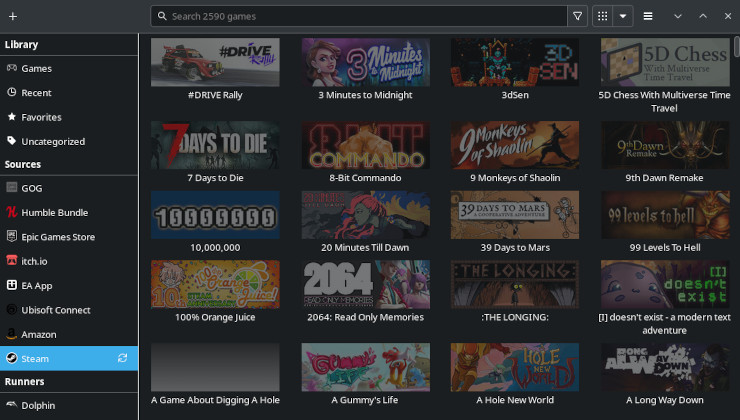
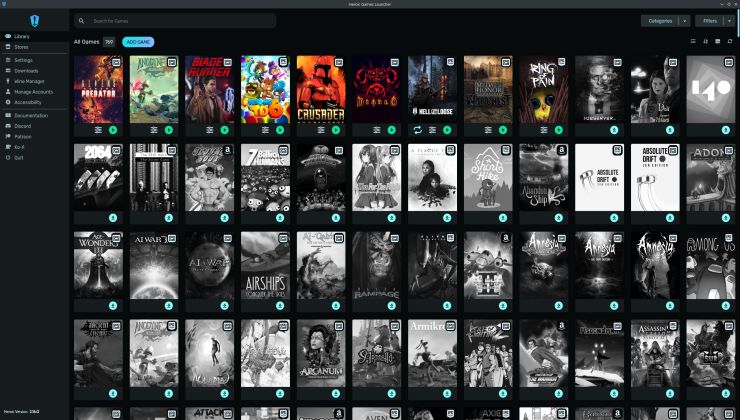





 How to set, change and reset your SteamOS / Steam Deck desktop sudo password
How to set, change and reset your SteamOS / Steam Deck desktop sudo password How to set up Decky Loader on Steam Deck / SteamOS for easy plugins
How to set up Decky Loader on Steam Deck / SteamOS for easy plugins
See more from me