Further to my previous post showing off the Planet Editor for Planetary Annihilation under Linux I have now recorded a video showing off creating a planet and then playing a quick game against the AI on it, also the developers have just done a new live stream talking about new stuff heading in! I even got a mention in the live stream, cool!
30th July Live Stream (around 1:45 Linux folk including me get a shout out)
 Really great to see them thank community members, especially when one is me ;).
Really great to see them thank community members, especially when one is me ;).
Things to note from the stream:
Some seriously awesome stuff coming from this game, going to have great modding capabilities built right in, can't see myself getting bored of this one, gives a whole new meaning to creating maps for Real Time Strategy games.
Custom Planet Editor + Battle
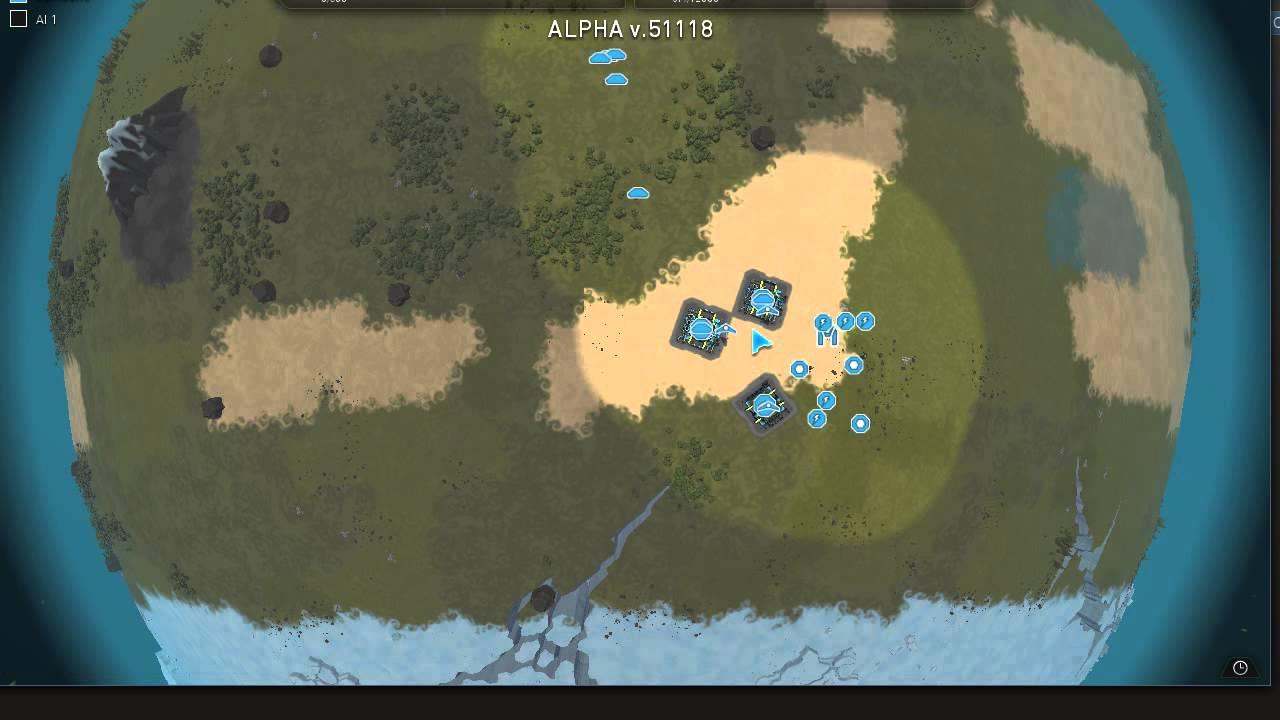 Sadly no sound, using Vokoscreen to capture the window, sadly Linux video/audio recording is still quite lacking but I am sure that will improve with time.
Sadly no sound, using Vokoscreen to capture the window, sadly Linux video/audio recording is still quite lacking but I am sure that will improve with time.
Some people have given me some interesting ideas on how to get audio to properly sync with video, one person I spoke to had to use three sound cards, quite sad that is needed. Until the situation improves though it will be short soundless videos from me folks!
30th July Live Stream (around 1:45 Linux folk including me get a shout out)

YouTube videos require cookies, you must accept their cookies to view. View cookie preferences.
Direct Link
Direct Link
Things to note from the stream:
- New staff member working to optimize graphics full time
- They need more programmers, desktop and web based positions
- They need a community manager
- Need ops staff, managing database, Amazonstuff
- They will have two types of physics (they said it will be an option) for planets & the sun, 1) planets are only affected by the suns gravity, 2) planets are all affected by each other
- You will be able to build an entire star system to play people in, not just single planets
- There will be placeable asteroids belts and gas giants in the system editor
- The code for smashing asteroids into planets is coming along nicely, the actual hitting and exploding isn't in yet
- They won't be doing "space units" so you won't have space battles as they game is mainly about traditional RTS play, but they will have orbital units (so think weapon satellites)
- Modders with cool projects they will support before the retail release, they will try to get the game engine to support the changes they want to do
- Trees will catch fire and be reclaimable for resources
- There will be a galactic war mode, thinking ongoing battles in a big system that could be hundreds of players
- It will have competition ladders, so 1v1, 2v2 leaderboards etc
Some seriously awesome stuff coming from this game, going to have great modding capabilities built right in, can't see myself getting bored of this one, gives a whole new meaning to creating maps for Real Time Strategy games.
Custom Planet Editor + Battle
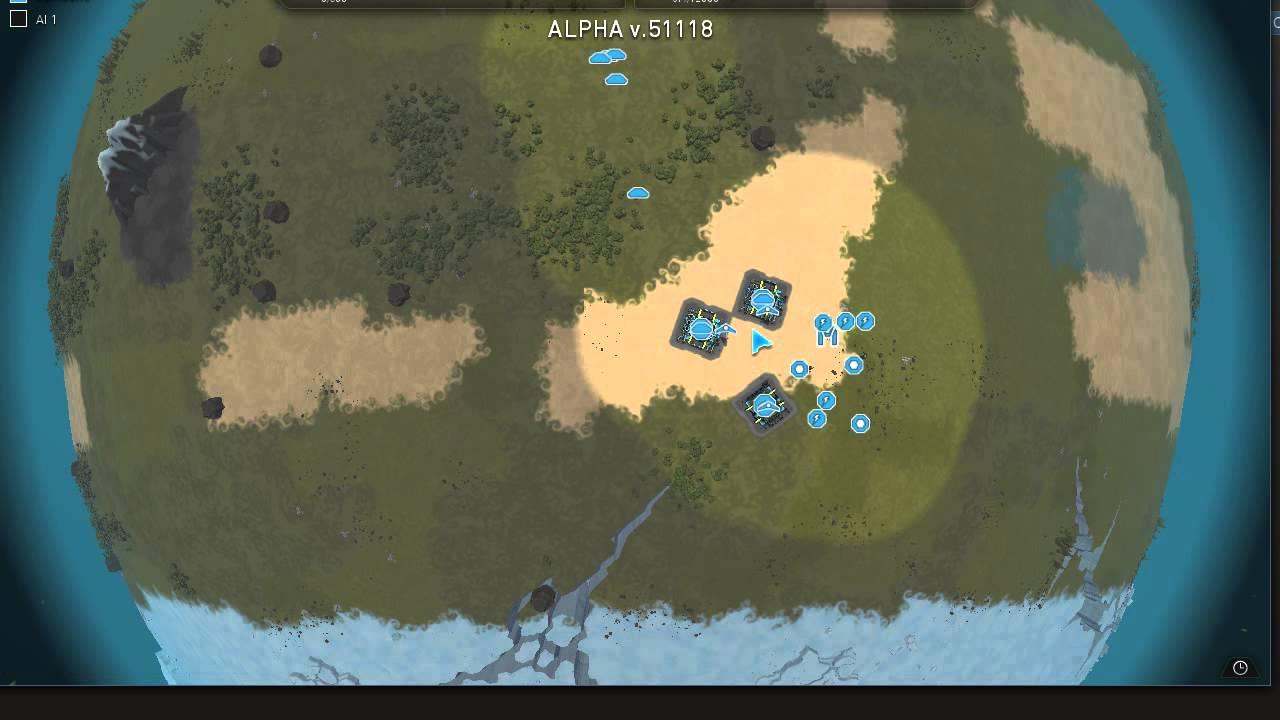
YouTube videos require cookies, you must accept their cookies to view. View cookie preferences.
Direct Link
Direct Link
Some people have given me some interesting ideas on how to get audio to properly sync with video, one person I spoke to had to use three sound cards, quite sad that is needed. Until the situation improves though it will be short soundless videos from me folks!
Some you may have missed, popular articles from the last month:
All posts need to follow our rules. For users logged in: please hit the Report Flag icon on any post that breaks the rules or contains illegal / harmful content. Guest readers can email us for any issues.
I am not on the beta/alpha, so not sure but sometimes when I look at these gameplay movies I get a feeling that the planet/map feels rather small, but it might simply be a wrong feeling
0 Likes
The planet sizes are adjustable.
0 Likes
I literally just use Kazam to record everything now works perfectly on Arch :D May need to tweak Pulse Audio (like I should have for a few of my not so good videos lol)
0 Likes
I literally just use Kazam to record everything now works perfectly on Arch :D May need to tweak Pulse Audio (like I should have for a few of my not so good videos lol)Screen capture on Linux is really painful right now, but Kazam is the only one that works "best" for me, at least for about 5 or 10 minutes and depending on the settings I choose, after this period it starts to jump frames more and more and then it freezes completely, forcing me to stop.
0 Likes
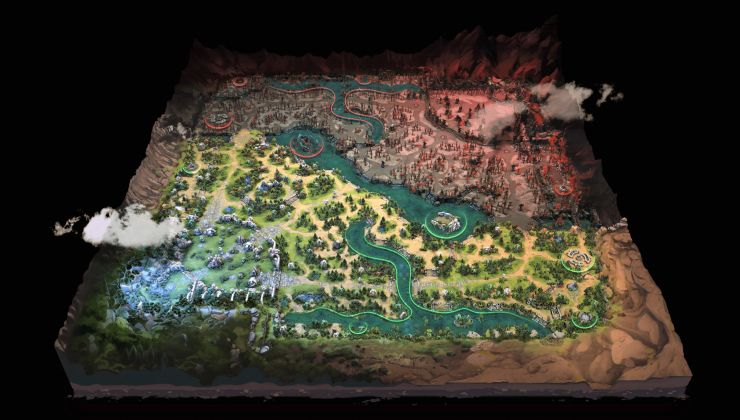





 How to set, change and reset your SteamOS / Steam Deck desktop sudo password
How to set, change and reset your SteamOS / Steam Deck desktop sudo password How to set up Decky Loader on Steam Deck / SteamOS for easy plugins
How to set up Decky Loader on Steam Deck / SteamOS for easy plugins
See more from me