The FlightGear development team is happy to announce the v2.12 release of FlightGear, the free, open-source flight simulator. This new version contains many exciting new features, enhancements and bug fixes. Highlights in this release include improved usability, continued development of the Canvas rendering toolkit, and improved scenery rendering.

Download FlightGear 2.12 for Linux, Mac or Windows for free from FlightGear.org.
Major enhancements in this release
Aircraft Modeling
Environment
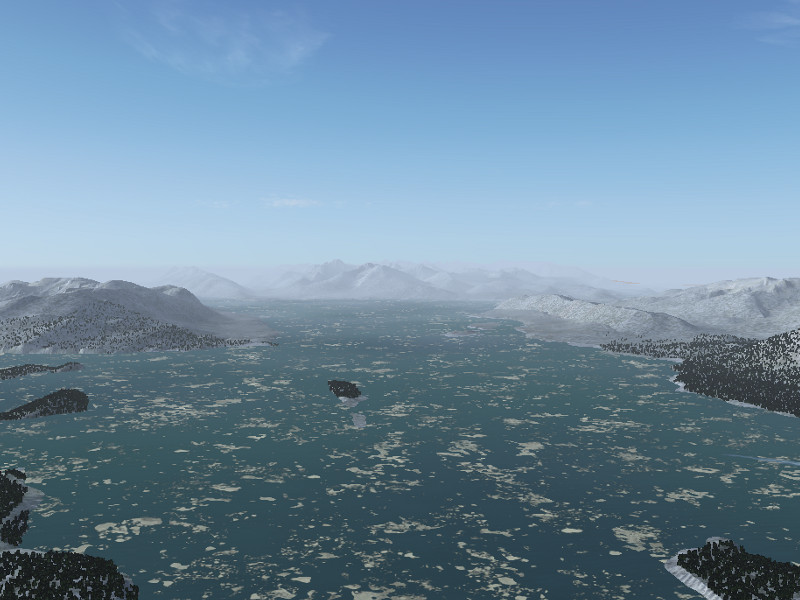
See also Novel features for the next release for more details.
Atmospheric Light Scattering

Jump to The art of cloud and weather rendering for more details and beautiful images
Read the full 2.12 Changelog for a list of all news and enhanced features.
Founded in 1997, FlightGear is developed by a worldwide group of volunteers, brought together by a shared ambition to create the most realistic flight simulator possible that is free to use, modify and distribute. FlightGear is used all over the world by desktop flight simulator enthusiasts, for research in universities and for interactive exhibits in museums.
FlightGear features more than 400 aircraft, a worldwide scenery database, a multi-player environment, detailed sky modelling, a flexible and open aircraft modelling system, varied networking options, multiple display support, a powerful scripting language and an open architecture. Best of all, being open-source, the simulator is owned by the community and everyone is encouraged to contribute.

Download FlightGear 2.12 for Linux, Mac or Windows for free from FlightGear.org.
Major enhancements in this release
Aircraft Modeling
- A new tracking animation provides an easy way for aircraft developers to animate complex kinematic systems like gear scissors or landing gear doors attached to struts. The animation can be implemented in Blender and then exported to FlightGear.
 YouTube videos require cookies, you must accept their cookies to view. View cookie preferences.
YouTube videos require cookies, you must accept their cookies to view. View cookie preferences.
Direct Link
Environment
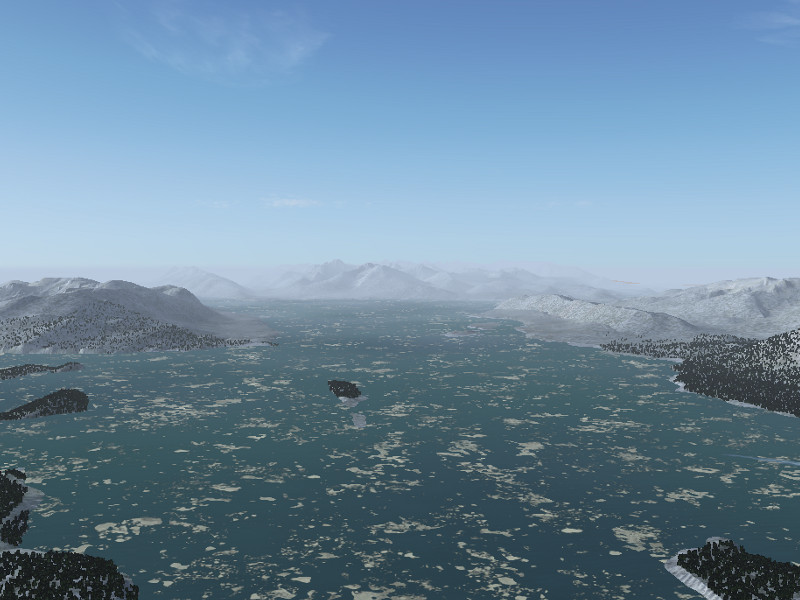
- Icebergs now appear in the arctic seas.
- Deciduous trees shed their foliage if they are above the snowline, creating a convincing winter look.
- The climatic snow line moves up and down as you fly around the world.
- Basic weather is now integrated with Atmospheric Light Scattering.
- Clouds are placed more realistically when using detailed weather modelling.
See also Novel features for the next release for more details.
Atmospheric Light Scattering

- An ultra-high quality shader has been introduced, algorithmically generating detail down to the centimetre scale.
- Autumn colors are now simulated from the middle of summer through to the beginning of winter.
- Low visibility conditions are now more realistically rendered.
- Trees move with the wind.
- Surf is now visibile below steep sea-cliffs.
Jump to The art of cloud and weather rendering for more details and beautiful images
Read the full 2.12 Changelog for a list of all news and enhanced features.
Founded in 1997, FlightGear is developed by a worldwide group of volunteers, brought together by a shared ambition to create the most realistic flight simulator possible that is free to use, modify and distribute. FlightGear is used all over the world by desktop flight simulator enthusiasts, for research in universities and for interactive exhibits in museums.
FlightGear features more than 400 aircraft, a worldwide scenery database, a multi-player environment, detailed sky modelling, a flexible and open aircraft modelling system, varied networking options, multiple display support, a powerful scripting language and an open architecture. Best of all, being open-source, the simulator is owned by the community and everyone is encouraged to contribute.
Some you may have missed, popular articles from the last month:
All posts need to follow our rules. For users logged in: please hit the Report Flag icon on any post that breaks the rules or contains illegal / harmful content. Guest readers can email us for any issues.

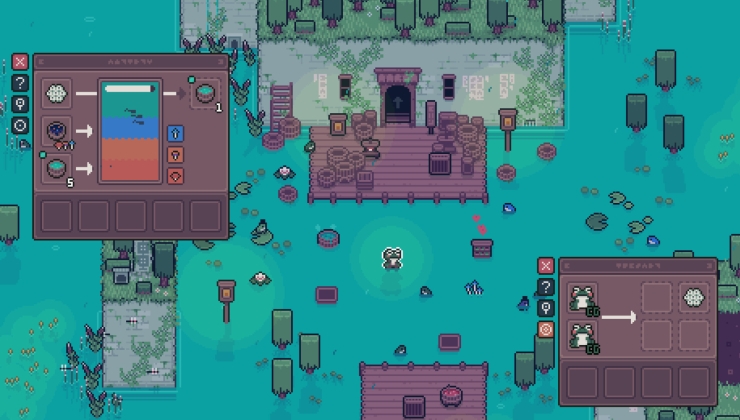


 How to set, change and reset your SteamOS / Steam Deck desktop sudo password
How to set, change and reset your SteamOS / Steam Deck desktop sudo password How to set up Decky Loader on Steam Deck / SteamOS for easy plugins
How to set up Decky Loader on Steam Deck / SteamOS for easy plugins
Thanks to a steady effort over the last few years, the new rendering systems really shine on newer hardware.
Only bear in mind that FlightGear is first and foremost a simulator so there is a tremendous focus on detail and realism with regards to flight dynamics, weather, procedures sounds etc.
Some planes are pretty easy to take for a quick spin, such as the default Cessna 172P or Cessna Citation X. Larger planes, such as the Airbus A380 or Boeing 777 takes days or weeks to master and achieving a smooth landing in one of them is a "pat yourself on the back" moment.
If you like it, I do recommend trying it with dedicated flight controls such as a joystick or yoke. Even the most inexpensive controller is far better than fiddling with keyboard and mouse. For helicopters it's a must as they can not be flown without a joystick.