Natural Selection 2 my current favourite FPS/RTS game on Linux has been updated to build 255 which includes a needed fix for Linux. Also time to note their reinforcement program.
Something I haven't mentioned yet is their reinforcement program where they are trying to raise up to $550,000 to recover costs of developing, each perk gives you something too. Hope this goes well for them, they already have over $100,000 so I would say it's a hit so far!

255 Update Changelog
Reinforcement Program
Shadow Skulk now available to applicable players
Assault Marine now available to applicable players
Elite Assault Marine available to applicable players
Reinforced badges on scoreboard now functioning for applicable players
Features
Alien players can now choose the respawn location
Added credits (finally!)
Fixes
Fixed D3D9 fullscreen exclusive mode (improves performance and stuttering problems for D3D9 players)
Fixed script error in the server browser caused by using the bracket keys in filters
Fixed bug preventing the reserved slots feature from working properly in the server web admin panel if reserved slots weren’t already configured
Added “restricted” files for consistency checking to prevent exploits with the mod loader mechanism
Disabled client-side mods when running the tutorial
Fixed Drifter command “Follow Nearest Alien” not working
Fixed a bug causing some elements of the world to disappear after the player becomes a Commander
Cysts will never connect to unconnected cysts
Fixed ghost placement of Gorge Webs not drawing properly
Fixed bug causing Flamethrower flames to be invisible after a player drops and picks up a Flamethrower
Fixed script errors when the system locale used commas instead of periods as the decimal separator - A fix a lot of Linux users will no doubt love
Balance
Pulse Grenades have now a proximity detector and detonate when an Alien is nearby
Changed Stomp damage type from Structural to Heavy
Lifeforms no longer need to be upgraded to gain health from Biomass
Increased Echo Whip and Harvester cost to 2 resources (up from 1)
Improvements
Power Nodes show now “Indestructable” text when in initial ghost model state
Offset Drifter Cloud ability further from the ground so sloped surfaces won’t block line of sight to target position as much
SDK
Added Server.GetPort function
Something I haven't mentioned yet is their reinforcement program where they are trying to raise up to $550,000 to recover costs of developing, each perk gives you something too. Hope this goes well for them, they already have over $100,000 so I would say it's a hit so far!

YouTube videos require cookies, you must accept their cookies to view. View cookie preferences.
Direct Link
Direct Link
255 Update Changelog
Reinforcement Program
Shadow Skulk now available to applicable players
Assault Marine now available to applicable players
Elite Assault Marine available to applicable players
Reinforced badges on scoreboard now functioning for applicable players
Features
Alien players can now choose the respawn location
Added credits (finally!)
Fixes
Fixed D3D9 fullscreen exclusive mode (improves performance and stuttering problems for D3D9 players)
Fixed script error in the server browser caused by using the bracket keys in filters
Fixed bug preventing the reserved slots feature from working properly in the server web admin panel if reserved slots weren’t already configured
Added “restricted” files for consistency checking to prevent exploits with the mod loader mechanism
Disabled client-side mods when running the tutorial
Fixed Drifter command “Follow Nearest Alien” not working
Fixed a bug causing some elements of the world to disappear after the player becomes a Commander
Cysts will never connect to unconnected cysts
Fixed ghost placement of Gorge Webs not drawing properly
Fixed bug causing Flamethrower flames to be invisible after a player drops and picks up a Flamethrower
Fixed script errors when the system locale used commas instead of periods as the decimal separator - A fix a lot of Linux users will no doubt love
Balance
Pulse Grenades have now a proximity detector and detonate when an Alien is nearby
Changed Stomp damage type from Structural to Heavy
Lifeforms no longer need to be upgraded to gain health from Biomass
Increased Echo Whip and Harvester cost to 2 resources (up from 1)
Improvements
Power Nodes show now “Indestructable” text when in initial ghost model state
Offset Drifter Cloud ability further from the ground so sloped surfaces won’t block line of sight to target position as much
SDK
Added Server.GetPort function
Some you may have missed, popular articles from the last month:
All posts need to follow our rules. For users logged in: please hit the Report Flag icon on any post that breaks the rules or contains illegal / harmful content. Guest readers can email us for any issues.
The black screen issue is not fixed on my system. Is it for some players here?
0 Likes
Fixed script errors when the system locale used commas instead of periods as the decimal separator - A fix a lot of Linux users will no doubt love
That does not seem to be fixed. I can only start playing if I start steam with C locale. Otherwise the screen just remains black. It is build 255, I checked.
0 Likes
That's a pain! Make sure to report it on their forum!Fixed script errors when the system locale used commas instead of periods as the decimal separator - A fix a lot of Linux users will no doubt love
That does not seem to be fixed. I can only start playing if I start steam with C locale. Otherwise the screen just remains black. It is build 255, I checked.
0 Likes
Sadly, they have not fixed my "Fatal error" issue. I think it's related to my gpu drivers only supporting OpenGL 3.0.
0 Likes
Sadly, they have not fixed my "Fatal error" issue. I think it's related to my gpu drivers only supporting OpenGL 3.0.Well, if the game requires OpenGL 3.1 or more, I doubt they'll fix this. It would be the driver's developer's job to fix this (if the GPU supports the needed version at hardware level but I guess it's the case?)...
0 Likes
Same problem here: I still have to start steam with "LANG=ENG_us steam" to play the game AND setting texture quality to HIGH still crashes the game when the level is loaded.
WARNING: Corrected case of '/home/jonaththird_party/tcmalloc/chromium/src/system-alloc.cc:423] SbrkSysAllocator failed.
mmap() failed: Cannot allocate memory
mmap() failed: Cannot allocate memory
mmap() failed: Cannot allocate memory
mmap() failed: Cannot allocate memory
mmap() failed: Cannot allocate memory
mmap() failed: Cannot allocate memory
third_party/tcmalloc/chromium/src/system-alloc.cc:423] MmapSysAllocator failed.
third_party/tcmalloc/chromium/src/system-alloc.cc:423] SbrkSysAllocator failed.
third_party/tcmalloc/chromium/src/system-alloc.cc:423] MmapSysAllocator failed.
third_party/tcmalloc/chromium/src/system-alloc.cc:423] SbrkSysAllocator failed.
third_party/tcmalloc/chromium/src/system-alloc.cc:423] MmapSysAllocator failed.
third_party/tcmalloc/chromium/src/system-alloc.cc:423] SbrkSysAllocator failed.
third_party/tcmalloc/chromium/src/system-alloc.cc:423] MmapSysAllocator failed.
third_party/tcmalloc/chromium/src/system-alloc.cc:423] SbrkSysAllocator failed.
third_party/tcmalloc/chromium/src/system-alloc.cc:423] MmapSysAllocator failed.
third_party/tcmalloc/chromium/src/system-alloc.cc:423] SbrkSysAllocator failed.
third_party/tcmalloc/chromium/src/system-alloc.cc:423] MmapSysAllocator failed.
[0907/230245:FATAL:process_util_linux.cc(632)] Out of memory.
an/.local/share/Steam/SteamApps/common/Natural Selection 2/ns2/models/marine/Dropship/dropship2.dds'
WARNING: Corrected case of '/home/jonathan/.local/share/Steam/SteamApps/common/Natural Selection 2/ns2/models/marine/Dropship/dropship1_illum.dds'
WARNING: Corrected case of '/home/jonathan/.local/share/Steam/SteamApps/common/Natural Selection 2/ns2/models/marine/Dropship/dropship1_spec.dds'
WARNING: Corrected case of '/home/jonathan/.local/share/Steam/SteamApps/common/Natural Selection 2/ns2/models/marine/Dropship/dropship1_normal.dds'
WARNING: Corrected case of '/home/jonathan/.local/share/Steam/SteamApps/common/Natural Selection 2/ns2/models/marine/Dropship/dropship1.dds'
Game removed: AppID 4920 "Natural Selection 2", ProcID 1722
Generating new string page texture 132: 8x256, total string texture memory is 2.51 MB
WARNING: Corrected case of '/home/jonaththird_party/tcmalloc/chromium/src/system-alloc.cc:423] SbrkSysAllocator failed.
mmap() failed: Cannot allocate memory
mmap() failed: Cannot allocate memory
mmap() failed: Cannot allocate memory
mmap() failed: Cannot allocate memory
mmap() failed: Cannot allocate memory
mmap() failed: Cannot allocate memory
third_party/tcmalloc/chromium/src/system-alloc.cc:423] MmapSysAllocator failed.
third_party/tcmalloc/chromium/src/system-alloc.cc:423] SbrkSysAllocator failed.
third_party/tcmalloc/chromium/src/system-alloc.cc:423] MmapSysAllocator failed.
third_party/tcmalloc/chromium/src/system-alloc.cc:423] SbrkSysAllocator failed.
third_party/tcmalloc/chromium/src/system-alloc.cc:423] MmapSysAllocator failed.
third_party/tcmalloc/chromium/src/system-alloc.cc:423] SbrkSysAllocator failed.
third_party/tcmalloc/chromium/src/system-alloc.cc:423] MmapSysAllocator failed.
third_party/tcmalloc/chromium/src/system-alloc.cc:423] SbrkSysAllocator failed.
third_party/tcmalloc/chromium/src/system-alloc.cc:423] MmapSysAllocator failed.
third_party/tcmalloc/chromium/src/system-alloc.cc:423] SbrkSysAllocator failed.
third_party/tcmalloc/chromium/src/system-alloc.cc:423] MmapSysAllocator failed.
[0907/230245:FATAL:process_util_linux.cc(632)] Out of memory.
an/.local/share/Steam/SteamApps/common/Natural Selection 2/ns2/models/marine/Dropship/dropship2.dds'
WARNING: Corrected case of '/home/jonathan/.local/share/Steam/SteamApps/common/Natural Selection 2/ns2/models/marine/Dropship/dropship1_illum.dds'
WARNING: Corrected case of '/home/jonathan/.local/share/Steam/SteamApps/common/Natural Selection 2/ns2/models/marine/Dropship/dropship1_spec.dds'
WARNING: Corrected case of '/home/jonathan/.local/share/Steam/SteamApps/common/Natural Selection 2/ns2/models/marine/Dropship/dropship1_normal.dds'
WARNING: Corrected case of '/home/jonathan/.local/share/Steam/SteamApps/common/Natural Selection 2/ns2/models/marine/Dropship/dropship1.dds'
Game removed: AppID 4920 "Natural Selection 2", ProcID 1722
Generating new string page texture 132: 8x256, total string texture memory is 2.51 MB
0 Likes
Same problem here: I still have to start steam with "LANG=ENG_us steam" to play the game AND setting texture quality to HIGH still crashes the game when the level is loaded.You have to use "LANG=en_US" or "LANG=C". You specified an invalid locale. Also, it does not crash for me. The screen just stays empty. I can still terminate the game with Alt+F4 (on GNOME Shell). So you may be experiencing another bug.
0 Likes
It definitely is the same bug. With LANG=C or LANG=en_US, which I tried both, I get a black screen when the level is leaded and I can quit it with Alt+F4. With LANG=ENG_us, I can play the game fine except when using HIGH texture setting. MEDIUM plays OK.
0 Likes
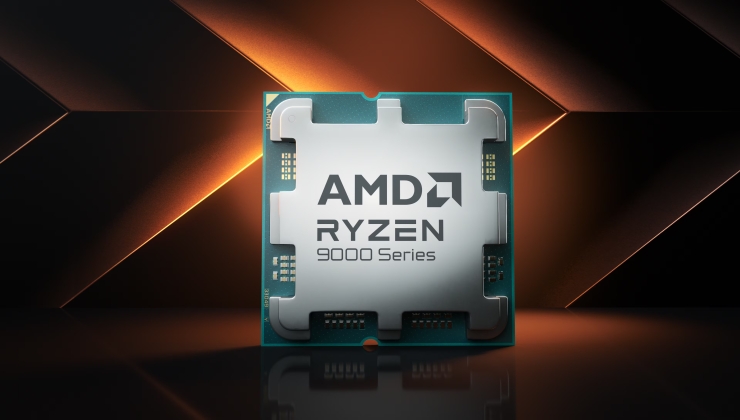
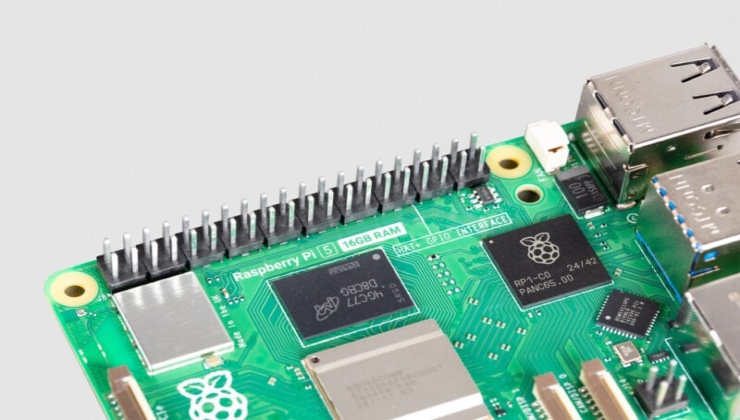
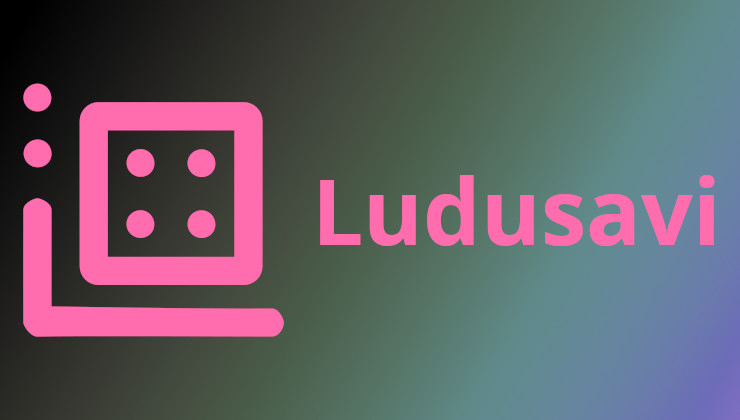
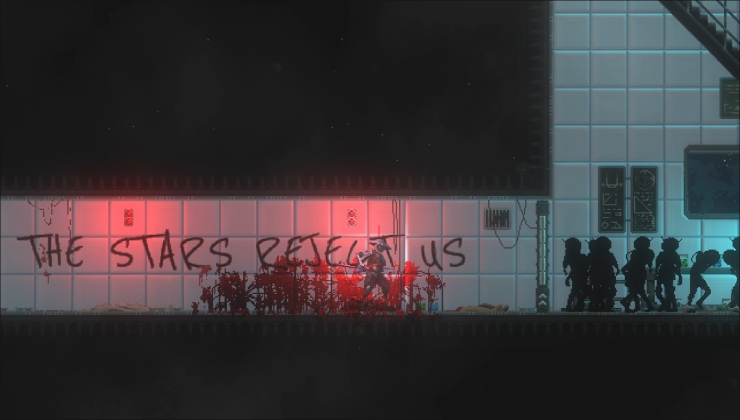

 How to install GE-Proton on Steam Deck, SteamOS, Linux
How to install GE-Proton on Steam Deck, SteamOS, Linux An idiots guide to setting up Minecraft on Steam Deck / SteamOS with controller support
An idiots guide to setting up Minecraft on Steam Deck / SteamOS with controller support
See more from me